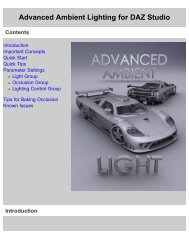Carrara 8 Basic Users Guide - Documentation Center - Daz 3D
Carrara 8 Basic Users Guide - Documentation Center - Daz 3D
Carrara 8 Basic Users Guide - Documentation Center - Daz 3D
Create successful ePaper yourself
Turn your PDF publications into a flip-book with our unique Google optimized e-Paper software.
<strong>Carrara</strong> 8 – <strong>Basic</strong> <strong>Users</strong> <strong>Guide</strong><br />
Setting up the Grid ...................................................................................................................................... 52<br />
Choosing a Preview Mode ................................................................................................................................ 53<br />
Bounding Box .............................................................................................................................................. 53<br />
Wireframe .................................................................................................................................................... 53<br />
Flat .............................................................................................................................................................. 54<br />
Gouraud ...................................................................................................................................................... 54<br />
Textured ...................................................................................................................................................... 54<br />
Using the Properties Tray ........................................................................................................................................................55<br />
Understanding the Properties Tray...............................................................................................................55<br />
Scene Manager............................................................................................................................................ 56<br />
Scene Manager Tabs...........................................................................................................................................................................56<br />
Interactive Render Settings...................................................................................................................................................... 57<br />
Using the Sequencer Tray ........................................................................................................................................................59<br />
Editing Your Scene's Contents .......................................................................................................................... 60<br />
Undoing Operations .......................................................................................................................................... 60<br />
Redoing Operations .......................................................................................................................................... 60<br />
Saving Your File ................................................................................................................................................ 61<br />
Closing Your File ............................................................................................................................................... 61<br />
Using Content Files .................................................................................................................................................................. 62<br />
The Browser Tray ............................................................................................................................................. 62<br />
Showing and Hiding the Browser ................................................................................................................62<br />
Choosing Your Display Mode ...................................................................................................................... 63<br />
Using the Browser File Menu ...................................................................................................................... 64<br />
Displaying Browser File Information ............................................................................................................64<br />
Deleting Browser Files ................................................................................................................................ 64<br />
Duplicating Browser Files ............................................................................................................................ 65<br />
Editing Browser Files ................................................................................................................................... 65<br />
Adding Browser Folders .............................................................................................................................. 65<br />
Removing Browser Folders ......................................................................................................................... 66<br />
Updating Browser Folders ........................................................................................................................... 66<br />
Resaving Browser Folders .......................................................................................................................... 66<br />
Browser Tabs .................................................................................................................................................... 66<br />
Browser Tray: Scenes Tab .......................................................................................................................... 66<br />
Browser Tray: Objects Tab .......................................................................................................................... 67<br />
Browser Tray: Shaders Tab ......................................................................................................................... 68<br />
Browser Tray: Clip Tab ................................................................................................................................ 69<br />
Browser Tray: Misc Tab ............................................................................................................................... 69<br />
Browser Tray: Artwork Tab .......................................................................................................................... 70<br />
Using DAZ and Poser Content..................................................................................................................................................71<br />
Adding Runtime Folders ................................................................................................................................... 71<br />
Using Content Runtime Folders ........................................................................................................................ 72<br />
Adding Content: Special Notes .........................................................................................................................72<br />
Figures (Poseable Characters): ..........................................................................................................................................................73<br />
Adding Level of Detail ....................................................................................................................................... 74<br />
.......................................................................................................................................................................... 79<br />
LOD List ............................................................................................................................................................ 80<br />
Example Activity – Lighting Scenes................................................................................................................... 81<br />
Environmental Primitives .........................................................................................................................................................82<br />
Creating Terrains .............................................................................................................................................. 83<br />
The Filter Layers List ........................................................................................................................................ 84<br />
The Terrain Properties ...................................................................................................................................... 85<br />
Terrain Editor..................................................................................................................................................... 85<br />
Creating a Custom Terrain ................................................................................................................................ 85<br />
Painting a Terrain ........................................................................................................................................ 86<br />
Increasing and Decreasing Heights ....................................................................................................................................................86<br />
Adding Craters ....................................................................................................................................................................................87<br />
Simulating Erosion ..............................................................................................................................................................................87<br />
Filter Reference ................................................................................................................................................ 87<br />
Generators ........................................................................................................................................................ 87<br />
Page 4