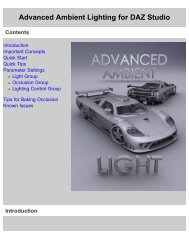Carrara 8 Basic Users Guide - Documentation Center - Daz 3D
Carrara 8 Basic Users Guide - Documentation Center - Daz 3D
Carrara 8 Basic Users Guide - Documentation Center - Daz 3D
You also want an ePaper? Increase the reach of your titles
YUMPU automatically turns print PDFs into web optimized ePapers that Google loves.
<strong>Carrara</strong> 8 – <strong>Basic</strong> <strong>Users</strong> <strong>Guide</strong><br />
Modeling Room Preferences<br />
To set Modeling Room preferences:<br />
1. Choose File > Preferences.<br />
2. Choose Modeling Room from the pop-up<br />
menu.<br />
3. Set options as desired for Master Object Ambiguity:<br />
◦ Edit the Master: Edits all instances of a particular<br />
master object.<br />
◦ Create a New Master: Creates a new master<br />
object for the current instance, and leaves other<br />
instances unchanged.<br />
◦ Same Choice for All Masters: This option does<br />
not display the dialog when you edit an instanced object, and uses previous settings.<br />
Shader Editor Preferences<br />
To set Shader Editor preferences:<br />
1. Choose File > Preferences.<br />
2. Choose Shader Editor from the pop-up menu.<br />
3. The options that you can set for the Shader Editor preferences<br />
are as follows:<br />
• Automatically Adjust Split Bar: Automatically<br />
adjusts the position of the split bar in the shader<br />
editor window.<br />
• Filter Shaders According to Context in<br />
Popup:<br />
• Automatically Create Mapping Shaders for<br />
Object:<br />
• Filter Simple Sub-Shaders from Tree (only in<br />
Explorer View): When displaying complex shaders, filters out the display of sub-shaders to simplify<br />
the shader tree.<br />
Shading Room Preferences<br />
To set Shading Room preferences:<br />
1. Choose File > Preferences.<br />
2. Choose Shading Room from the pop-up menu.<br />
3. The options that you can set for the Shading Room preferences<br />
are as follows:<br />
• Edit the Master: Edits all instances of a particular<br />
master shader.<br />
• Create a New Master: Creates a new shader for the<br />
current instance, and leaves other instances unchanged.<br />
• Same Choice for All Masters: This option does not display the dialog when you edit an instanced<br />
shader, and uses previous settings.<br />
Page 38