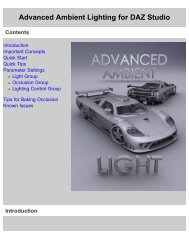Carrara 8 Basic Users Guide - Documentation Center - Daz 3D
Carrara 8 Basic Users Guide - Documentation Center - Daz 3D
Carrara 8 Basic Users Guide - Documentation Center - Daz 3D
You also want an ePaper? Increase the reach of your titles
YUMPU automatically turns print PDFs into web optimized ePapers that Google loves.
About Your <strong>Documentation</strong><br />
This manual provides all the information you need to get the most out of <strong>Carrara</strong>. It will help you learn the application and<br />
serve as a reference as you attempt more sophisticated procedures and effects.<br />
This guide assumes you are already familiar with basic Macintosh and Windows concepts—menus, dialogs, and mouse operations<br />
such as clicking and dragging. If you need more information on these subjects, or on the Macintosh Finder or the<br />
Windows Desktop, refer to the Apple Macintosh User’s Manual or the Microsoft Windows User’s <strong>Guide</strong>, respectively.<br />
Computer graphics and <strong>3D</strong> modeling use special terms usually explained where introduced. In addition, the Glossary gives<br />
concise definitions of many terms.<br />
Conventions<br />
This guide is for both Macintosh and Windows. By convention, Macintosh commands precede Windows commands in the<br />
text.<br />
For example:<br />
Command/Ctrl+I = MAC “Command-I” or WIN “Ctrl+I”<br />
For simplicity, the term folder refers to directories as well as folders. The <strong>Carrara</strong> interface for both platforms is<br />
identical unless otherwise specified.<br />
Conventions used to identify tools and controls:<br />
• The convention for a menu follows the rule of the menu name > menu item.<br />
• The convention for a palette or tray is:<br />
• palette name: button name<br />
• palette panel: palette item.<br />
Version Content<br />
This manual contains features for all versions of <strong>Carrara</strong>: Standard, and Pro. Where a feature is available in both the Stand <br />
ard and Pro versions, or only the Pro version, that feature will have a note added to it.<br />
Technical Support<br />
You will find the answers to most of your questions within the documentation. If you need further assistance, you can contact<br />
DAZ <strong>3D</strong>’s Technical Support for <strong>Carrara</strong> in the following ways:<br />
WEB SUPPORT<br />
Many of the answers to your questions are available 24 hours a day on our Web site:<br />
• http://www.daz3d.com/support<br />
In addition to frequently asked questions (FAQs), the Web site provides troubleshooting techniques, late breaking product<br />
news, and other resources to help you get the most out of your <strong>Carrara</strong> product.<br />
PHONE SUPPORT<br />
Phone support is available to registered users of <strong>Carrara</strong> for questions about installation, configuration, or functionality. For<br />
more information about phone support, check our Web site at:<br />
• http://www.daz3d.com/support<br />
CREATIVE SUPPORT<br />
You can also refer to forums on the DAZ <strong>3D</strong> Web site for questions about creative techniques, or visit: