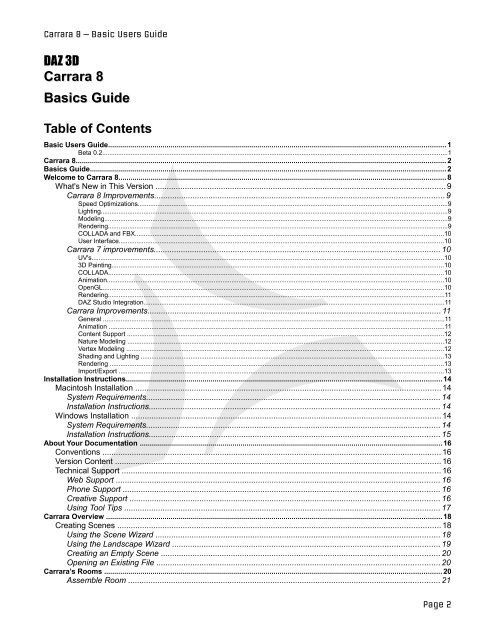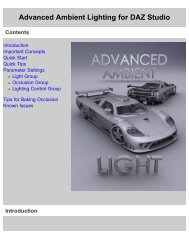Carrara 8 Basic Users Guide - Documentation Center - Daz 3D
Carrara 8 Basic Users Guide - Documentation Center - Daz 3D
Carrara 8 Basic Users Guide - Documentation Center - Daz 3D
Create successful ePaper yourself
Turn your PDF publications into a flip-book with our unique Google optimized e-Paper software.
<strong>Carrara</strong> 8 – <strong>Basic</strong> <strong>Users</strong> <strong>Guide</strong><br />
DAZ <strong>3D</strong><br />
<strong>Carrara</strong> 8<br />
<strong>Basic</strong>s <strong>Guide</strong><br />
Table of Contents<br />
<strong>Basic</strong> <strong>Users</strong> <strong>Guide</strong>....................................................................................................................................................................... 1<br />
Beta 0.2..................................................................................................................................................................................................1<br />
<strong>Carrara</strong> 8....................................................................................................................................................................................... 2<br />
<strong>Basic</strong>s <strong>Guide</strong>................................................................................................................................................................................ 2<br />
Welcome to <strong>Carrara</strong> 8.................................................................................................................................................................. 8<br />
What's New in This Version ................................................................................................................................ 9<br />
<strong>Carrara</strong> 8 Improvements................................................................................................................................ 9<br />
Speed Optimizations..............................................................................................................................................................................9<br />
Lighting...................................................................................................................................................................................................9<br />
Modeling.................................................................................................................................................................................................9<br />
Rendering...............................................................................................................................................................................................9<br />
COLLADA and FBX.............................................................................................................................................................................10<br />
User Interface......................................................................................................................................................................................10<br />
<strong>Carrara</strong> 7 improvements............................................................................................................................... 10<br />
UV's......................................................................................................................................................................................................10<br />
<strong>3D</strong> Painting..........................................................................................................................................................................................10<br />
COLLADA............................................................................................................................................................................................10<br />
Animation.............................................................................................................................................................................................10<br />
OpenGL................................................................................................................................................................................................10<br />
Rendering.............................................................................................................................................................................................11<br />
DAZ Studio Integration.........................................................................................................................................................................11<br />
<strong>Carrara</strong> Improvements.................................................................................................................................. 11<br />
General ................................................................................................................................................................................................11<br />
Animation ............................................................................................................................................................................................11<br />
Content Support ..................................................................................................................................................................................12<br />
Nature Modeling ..................................................................................................................................................................................12<br />
Vertex Modeling ..................................................................................................................................................................................12<br />
Shading and Lighting ..........................................................................................................................................................................13<br />
Rendering ...........................................................................................................................................................................................13<br />
Import/Export ......................................................................................................................................................................................13<br />
Installation Instructions............................................................................................................................................................14<br />
Macintosh Installation ....................................................................................................................................... 14<br />
System Requirements.................................................................................................................................. 14<br />
Installation Instructions................................................................................................................................. 14<br />
Windows Installation ......................................................................................................................................... 14<br />
System Requirements.................................................................................................................................. 14<br />
Installation Instructions................................................................................................................................. 15<br />
About Your <strong>Documentation</strong> ...................................................................................................................................................... 16<br />
Conventions ...................................................................................................................................................... 16<br />
Version Content ................................................................................................................................................ 16<br />
Technical Support ............................................................................................................................................. 16<br />
Web Support ............................................................................................................................................... 16<br />
Phone Support ............................................................................................................................................ 16<br />
Creative Support ......................................................................................................................................... 16<br />
Using Tool Tips ............................................................................................................................................ 17<br />
<strong>Carrara</strong> Overview ...................................................................................................................................................................... 18<br />
Creating Scenes ............................................................................................................................................... 18<br />
Using the Scene Wizard .............................................................................................................................. 18<br />
Using the Landscape Wizard ...................................................................................................................... 19<br />
Creating an Empty Scene ........................................................................................................................... 20<br />
Opening an Existing File ............................................................................................................................. 20<br />
<strong>Carrara</strong>’s Rooms ....................................................................................................................................................................... 20<br />
Assemble Room .......................................................................................................................................... 21<br />
Page 2