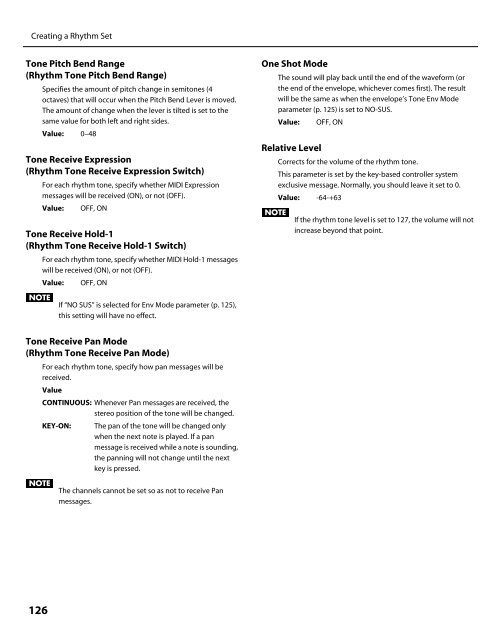Owner's Manual - Roland
Owner's Manual - Roland
Owner's Manual - Roland
You also want an ePaper? Increase the reach of your titles
YUMPU automatically turns print PDFs into web optimized ePapers that Google loves.
Creating a Rhythm Set<br />
Tone Pitch Bend Range<br />
(Rhythm Tone Pitch Bend Range)<br />
126<br />
Specifies the amount of pitch change in semitones (4<br />
octaves) that will occur when the Pitch Bend Lever is moved.<br />
The amount of change when the lever is tilted is set to the<br />
same value for both left and right sides.<br />
Value: 0–48<br />
Tone Receive Expression<br />
(Rhythm Tone Receive Expression Switch)<br />
For each rhythm tone, specify whether MIDI Expression<br />
messages will be received (ON), or not (OFF).<br />
Value: OFF, ON<br />
Tone Receive Hold-1<br />
(Rhythm Tone Receive Hold-1 Switch)<br />
For each rhythm tone, specify whether MIDI Hold-1 messages<br />
will be received (ON), or not (OFF).<br />
Value: OFF, ON<br />
If “NO SUS” is selected for Env Mode parameter (p. 125),<br />
this setting will have no effect.<br />
Tone Receive Pan Mode<br />
(Rhythm Tone Receive Pan Mode)<br />
For each rhythm tone, specify how pan messages will be<br />
received.<br />
Value<br />
CONTINUOUS: Whenever Pan messages are received, the<br />
stereo position of the tone will be changed.<br />
KEY-ON: The pan of the tone will be changed only<br />
when the next note is played. If a pan<br />
message is received while a note is sounding,<br />
the panning will not change until the next<br />
key is pressed.<br />
The channels cannot be set so as not to receive Pan<br />
messages.<br />
One Shot Mode<br />
The sound will play back until the end of the waveform (or<br />
the end of the envelope, whichever comes first). The result<br />
will be the same as when the envelope’s Tone Env Mode<br />
parameter (p. 125) is set to NO-SUS.<br />
Value: OFF, ON<br />
Relative Level<br />
Corrects for the volume of the rhythm tone.<br />
This parameter is set by the key-based controller system<br />
exclusive message. Normally, you should leave it set to 0.<br />
Value: -64-+63<br />
If the rhythm tone level is set to 127, the volume will not<br />
increase beyond that point.