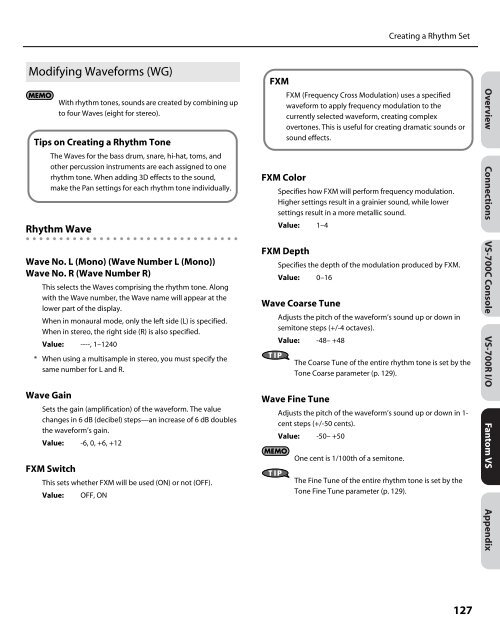Owner's Manual - Roland
Owner's Manual - Roland
Owner's Manual - Roland
You also want an ePaper? Increase the reach of your titles
YUMPU automatically turns print PDFs into web optimized ePapers that Google loves.
Modifying Waveforms (WG)<br />
With rhythm tones, sounds are created by combining up<br />
to four Waves (eight for stereo).<br />
Tips on Creating a Rhythm Tone<br />
The Waves for the bass drum, snare, hi-hat, toms, and<br />
other percussion instruments are each assigned to one<br />
rhythm tone. When adding 3D effects to the sound,<br />
make the Pan settings for each rhythm tone individually.<br />
Rhythm Wave<br />
Wave No. L (Mono) (Wave Number L (Mono))<br />
Wave No. R (Wave Number R)<br />
This selects the Waves comprising the rhythm tone. Along<br />
with the Wave number, the Wave name will appear at the<br />
lower part of the display.<br />
When in monaural mode, only the left side (L) is specified.<br />
When in stereo, the right side (R) is also specified.<br />
Value: ----, 1–1240<br />
* When using a multisample in stereo, you must specify the<br />
same number for L and R.<br />
Wave Gain<br />
Sets the gain (amplification) of the waveform. The value<br />
changes in 6 dB (decibel) steps—an increase of 6 dB doubles<br />
the waveform’s gain.<br />
Value: -6, 0, +6, +12<br />
FXM Switch<br />
This sets whether FXM will be used (ON) or not (OFF).<br />
Value: OFF, ON<br />
FXM Color<br />
Creating a Rhythm Set<br />
FXM<br />
FXM (Frequency Cross Modulation) uses a specified<br />
waveform to apply frequency modulation to the<br />
currently selected waveform, creating complex<br />
overtones. This is useful for creating dramatic sounds or<br />
sound effects.<br />
Specifies how FXM will perform frequency modulation.<br />
Higher settings result in a grainier sound, while lower<br />
settings result in a more metallic sound.<br />
Value: 1–4<br />
FXM Depth<br />
Specifies the depth of the modulation produced by FXM.<br />
Value: 0–16<br />
Wave Coarse Tune<br />
Adjusts the pitch of the waveform’s sound up or down in<br />
semitone steps (+/-4 octaves).<br />
Value: -48– +48<br />
The Coarse Tune of the entire rhythm tone is set by the<br />
Tone Coarse parameter (p. 129).<br />
Wave Fine Tune<br />
Adjusts the pitch of the waveform’s sound up or down in 1cent<br />
steps (+/-50 cents).<br />
Value: -50– +50<br />
One cent is 1/100th of a semitone.<br />
The Fine Tune of the entire rhythm tone is set by the<br />
Tone Fine Tune parameter (p. 129).<br />
127<br />
Overview Connections VS-700C Console VS-700R I/O Fantom VS Appendix