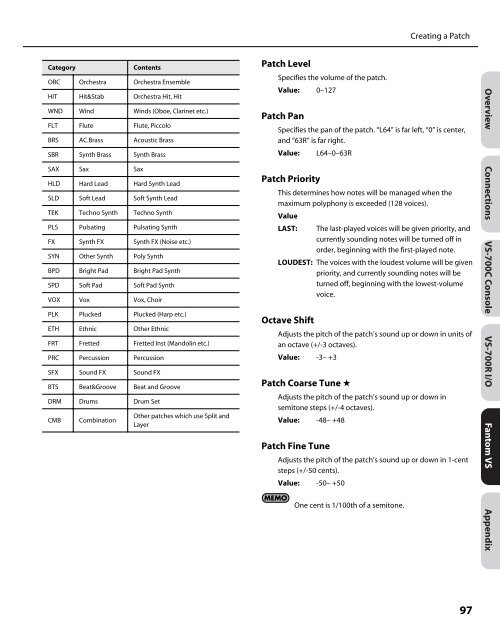Owner's Manual - Roland
Owner's Manual - Roland
Owner's Manual - Roland
Create successful ePaper yourself
Turn your PDF publications into a flip-book with our unique Google optimized e-Paper software.
Category Contents<br />
ORC Orchestra Orchestra Ensemble<br />
HIT Hit&Stab Orchestra Hit, Hit<br />
WND Wind Winds (Oboe, Clarinet etc.)<br />
FLT Flute Flute, Piccolo<br />
BRS AC.Brass Acoustic Brass<br />
SBR Synth Brass Synth Brass<br />
SAX Sax Sax<br />
HLD Hard Lead Hard Synth Lead<br />
SLD Soft Lead Soft Synth Lead<br />
TEK Techno Synth Techno Synth<br />
PLS Pulsating Pulsating Synth<br />
FX Synth FX Synth FX (Noise etc.)<br />
SYN Other Synth Poly Synth<br />
BPD Bright Pad Bright Pad Synth<br />
SPD Soft Pad Soft Pad Synth<br />
VOX Vox Vox, Choir<br />
PLK Plucked Plucked (Harp etc.)<br />
ETH Ethnic Other Ethnic<br />
FRT Fretted Fretted Inst (Mandolin etc.)<br />
PRC Percussion Percussion<br />
SFX Sound FX Sound FX<br />
BTS Beat&Groove Beat and Groove<br />
DRM Drums Drum Set<br />
CMB Combination<br />
Other patches which use Split and<br />
Layer<br />
Patch Level<br />
Specifies the volume of the patch.<br />
Value: 0–127<br />
Patch Pan<br />
Creating a Patch<br />
Specifies the pan of the patch. “L64” is far left, “0” is center,<br />
and “63R” is far right.<br />
Value: L64–0–63R<br />
Patch Priority<br />
This determines how notes will be managed when the<br />
maximum polyphony is exceeded (128 voices).<br />
Value<br />
LAST: The last-played voices will be given priority, and<br />
currently sounding notes will be turned off in<br />
order, beginning with the first-played note.<br />
LOUDEST: The voices with the loudest volume will be given<br />
priority, and currently sounding notes will be<br />
turned off, beginning with the lowest-volume<br />
voice.<br />
Octave Shift<br />
Adjusts the pitch of the patch’s sound up or down in units of<br />
an octave (+/-3 octaves).<br />
Value: -3– +3<br />
Patch Coarse Tune ★<br />
Adjusts the pitch of the patch’s sound up or down in<br />
semitone steps (+/-4 octaves).<br />
Value: -48– +48<br />
Patch Fine Tune<br />
Adjusts the pitch of the patch’s sound up or down in 1-cent<br />
steps (+/-50 cents).<br />
Value: -50– +50<br />
One cent is 1/100th of a semitone.<br />
97<br />
Overview Connections VS-700C Console VS-700R I/O Fantom VS Appendix