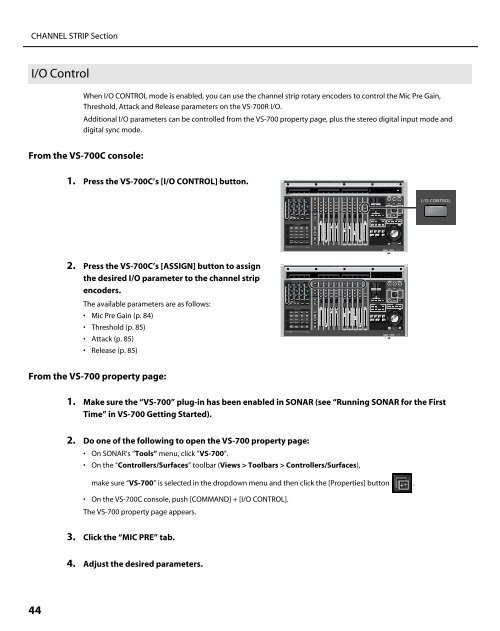Owner's Manual - Roland
Owner's Manual - Roland
Owner's Manual - Roland
Create successful ePaper yourself
Turn your PDF publications into a flip-book with our unique Google optimized e-Paper software.
CHANNEL STRIP Section<br />
I/O Control<br />
44<br />
When I/O CONTROL mode is enabled, you can use the channel strip rotary encoders to control the Mic Pre Gain,<br />
Threshold, Attack and Release parameters on the VS-700R I/O.<br />
Additional I/O parameters can be controlled from the VS-700 property page, plus the stereo digital input mode and<br />
digital sync mode.<br />
From the VS-700C console:<br />
1. Press the VS-700C’s [I/O CONTROL] button.<br />
2. Press the VS-700C’s [ASSIGN] button to assign<br />
the desired I/O parameter to the channel strip<br />
encoders.<br />
The available parameters are as follows:<br />
• Mic Pre Gain (p. 84)<br />
• Threshold (p. 85)<br />
• Attack (p. 85)<br />
• Release (p. 85)<br />
From the VS-700 property page:<br />
1. Make sure the “VS-700” plug-in has been enabled in SONAR (see “Running SONAR for the First<br />
Time” in VS-700 Getting Started).<br />
2. Do one of the following to open the VS-700 property page:<br />
• On SONAR’s “Tools” menu, click “VS-700”.<br />
• On the “Controllers/Surfaces” toolbar (Views > Toolbars > Controllers/Surfaces),<br />
make sure “VS-700” is selected in the dropdown menu and then click the [Properties] button .<br />
• On the VS-700C console, push [COMMAND] + [I/O CONTROL].<br />
The VS-700 property page appears.<br />
3. Click the “MIC PRE” tab.<br />
4. Adjust the desired parameters.