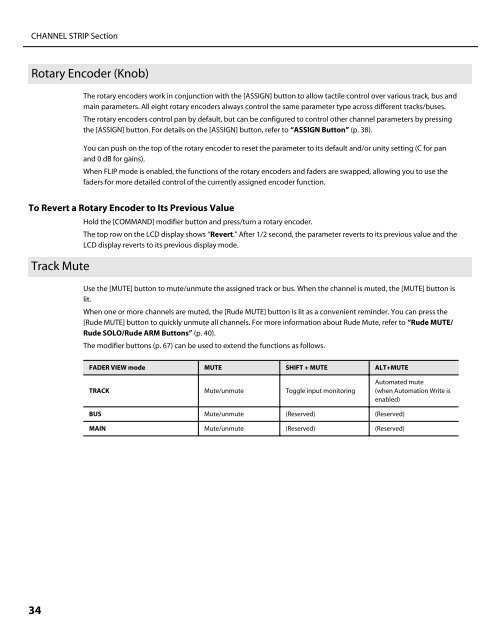Owner's Manual - Roland
Owner's Manual - Roland
Owner's Manual - Roland
You also want an ePaper? Increase the reach of your titles
YUMPU automatically turns print PDFs into web optimized ePapers that Google loves.
CHANNEL STRIP Section<br />
Rotary Encoder (Knob)<br />
34<br />
The rotary encoders work in conjunction with the [ASSIGN] button to allow tactile control over various track, bus and<br />
main parameters. All eight rotary encoders always control the same parameter type across different tracks/buses.<br />
The rotary encoders control pan by default, but can be configured to control other channel parameters by pressing<br />
the [ASSIGN] button. For details on the [ASSIGN] button, refer to “ASSIGN Button” (p. 38).<br />
You can push on the top of the rotary encoder to reset the parameter to its default and/or unity setting (C for pan<br />
and 0 dB for gains).<br />
When FLIP mode is enabled, the functions of the rotary encoders and faders are swapped, allowing you to use the<br />
faders for more detailed control of the currently assigned encoder function.<br />
To Revert a Rotary Encoder to Its Previous Value<br />
Track Mute<br />
Hold the [COMMAND] modifier button and press/turn a rotary encoder.<br />
The top row on the LCD display shows “Revert.” After 1/2 second, the parameter reverts to its previous value and the<br />
LCD display reverts to its previous display mode.<br />
Use the [MUTE] button to mute/unmute the assigned track or bus. When the channel is muted, the [MUTE] button is<br />
lit.<br />
When one or more channels are muted, the [Rude MUTE] button is lit as a convenient reminder. You can press the<br />
[Rude MUTE] button to quickly unmute all channels. For more information about Rude Mute, refer to “Rude MUTE/<br />
Rude SOLO/Rude ARM Buttons” (p. 40).<br />
The modifier buttons (p. 67) can be used to extend the functions as follows.<br />
FADER VIEW mode MUTE SHIFT + MUTE ALT+MUTE<br />
TRACK Mute/unmute Toggle input monitoring<br />
BUS Mute/unmute (Reserved) (Reserved)<br />
MAIN Mute/unmute (Reserved) (Reserved)<br />
Automated mute<br />
(when Automation Write is<br />
enabled)