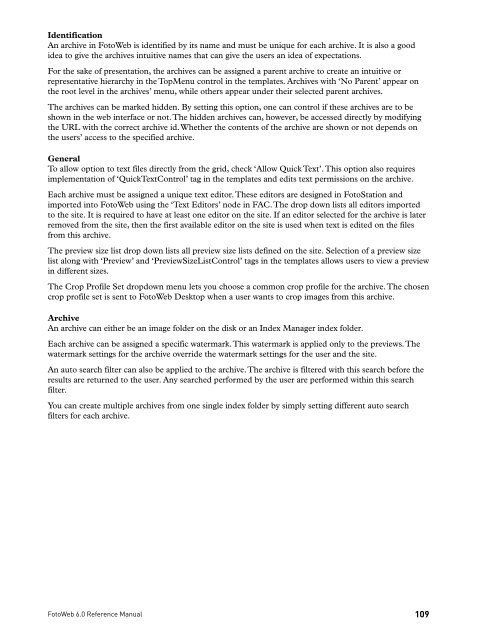FOTOWEB 6.0 Reference Manual - FotoWare
FOTOWEB 6.0 Reference Manual - FotoWare
FOTOWEB 6.0 Reference Manual - FotoWare
You also want an ePaper? Increase the reach of your titles
YUMPU automatically turns print PDFs into web optimized ePapers that Google loves.
Identification<br />
An archive in FotoWeb is identified by its name and must be unique for each archive. It is also a good<br />
idea to give the archives intuitive names that can give the users an idea of expectations.<br />
For the sake of presentation, the archives can be assigned a parent archive to create an intuitive or<br />
representative hierarchy in the TopMenu control in the templates. Archives with ‘No Parent’ appear on<br />
the root level in the archives’ menu, while others appear under their selected parent archives.<br />
The archives can be marked hidden. By setting this option, one can control if these archives are to be<br />
shown in the web interface or not. The hidden archives can, however, be accessed directly by modifying<br />
the URL with the correct archive id. Whether the contents of the archive are shown or not depends on<br />
the users’ access to the specified archive.<br />
General<br />
To allow option to text files directly from the grid, check ‘Allow Quick Text’. This option also requires<br />
implementation of ‘QuickTextControl’ tag in the templates and edits text permissions on the archive.<br />
Each archive must be assigned a unique text editor. These editors are designed in FotoStation and<br />
imported into FotoWeb using the ‘Text Editors’ node in FAC. The drop down lists all editors imported<br />
to the site. It is required to have at least one editor on the site. If an editor selected for the archive is later<br />
removed from the site, then the first available editor on the site is used when text is edited on the files<br />
from this archive.<br />
The preview size list drop down lists all preview size lists defined on the site. Selection of a preview size<br />
list along with ‘Preview’ and ‘PreviewSizeListControl’ tags in the templates allows users to view a preview<br />
in different sizes.<br />
The Crop Profile Set dropdown menu lets you choose a common crop profile for the archive. The chosen<br />
crop profile set is sent to FotoWeb Desktop when a user wants to crop images from this archive.<br />
Archive<br />
An archive can either be an image folder on the disk or an Index Manager index folder.<br />
Each archive can be assigned a specific watermark. This watermark is applied only to the previews. The<br />
watermark settings for the archive override the watermark settings for the user and the site.<br />
An auto search filter can also be applied to the archive. The archive is filtered with this search before the<br />
results are returned to the user. Any searched performed by the user are performed within this search<br />
filter.<br />
You can create multiple archives from one single index folder by simply setting different auto search<br />
filters for each archive.<br />
FotoWeb <strong>6.0</strong> <strong>Reference</strong> <strong>Manual</strong><br />
109