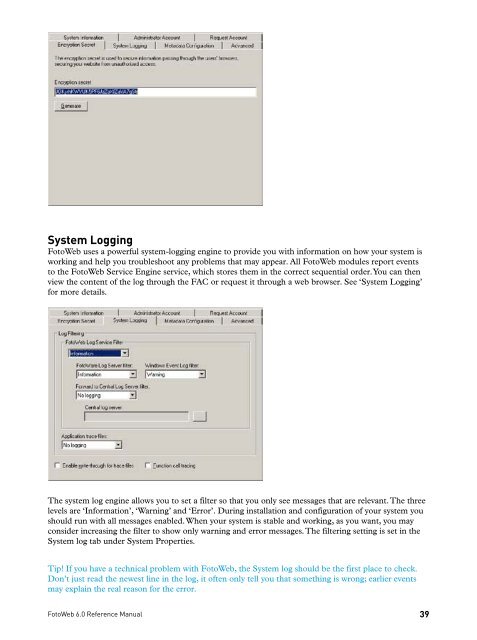FOTOWEB 6.0 Reference Manual - FotoWare
FOTOWEB 6.0 Reference Manual - FotoWare
FOTOWEB 6.0 Reference Manual - FotoWare
You also want an ePaper? Increase the reach of your titles
YUMPU automatically turns print PDFs into web optimized ePapers that Google loves.
System Logging<br />
FotoWeb uses a powerful system-logging engine to provide you with information on how your system is<br />
working and help you troubleshoot any problems that may appear. All FotoWeb modules report events<br />
to the FotoWeb Service Engine service, which stores them in the correct sequential order. You can then<br />
view the content of the log through the FAC or request it through a web browser. See ‘System Logging’<br />
for more details.<br />
The system log engine allows you to set a filter so that you only see messages that are relevant. The three<br />
levels are ‘Information’, ‘Warning’ and ‘Error’. During installation and configuration of your system you<br />
should run with all messages enabled. When your system is stable and working, as you want, you may<br />
consider increasing the filter to show only warning and error messages. The filtering setting is set in the<br />
System log tab under System Properties.<br />
Tip! If you have a technical problem with FotoWeb, the System log should be the first place to check.<br />
Don’t just read the newest line in the log, it often only tell you that something is wrong; earlier events<br />
may explain the real reason for the error.<br />
FotoWeb <strong>6.0</strong> <strong>Reference</strong> <strong>Manual</strong><br />
39