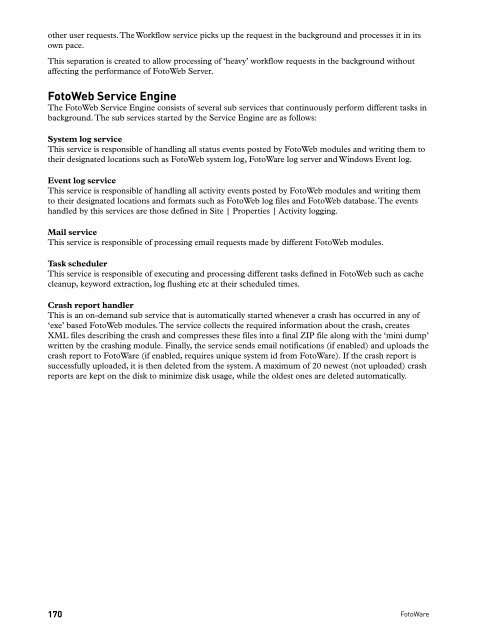FOTOWEB 6.0 Reference Manual - FotoWare
FOTOWEB 6.0 Reference Manual - FotoWare
FOTOWEB 6.0 Reference Manual - FotoWare
You also want an ePaper? Increase the reach of your titles
YUMPU automatically turns print PDFs into web optimized ePapers that Google loves.
other user requests. The Workflow service picks up the request in the background and processes it in its<br />
own pace.<br />
This separation is created to allow processing of ‘heavy’ workflow requests in the background without<br />
affecting the performance of FotoWeb Server.<br />
FotoWeb Service Engine<br />
The FotoWeb Service Engine consists of several sub services that continuously perform different tasks in<br />
background. The sub services started by the Service Engine are as follows:<br />
System log service<br />
This service is responsible of handling all status events posted by FotoWeb modules and writing them to<br />
their designated locations such as FotoWeb system log, <strong>FotoWare</strong> log server and Windows Event log.<br />
Event log service<br />
This service is responsible of handling all activity events posted by FotoWeb modules and writing them<br />
to their designated locations and formats such as FotoWeb log files and FotoWeb database. The events<br />
handled by this services are those defined in Site | Properties | Activity logging.<br />
Mail service<br />
This service is responsible of processing email requests made by different FotoWeb modules.<br />
Task scheduler<br />
This service is responsible of executing and processing different tasks defined in FotoWeb such as cache<br />
cleanup, keyword extraction, log flushing etc at their scheduled times.<br />
Crash report handler<br />
This is an on-demand sub service that is automatically started whenever a crash has occurred in any of<br />
‘exe’ based FotoWeb modules. The service collects the required information about the crash, creates<br />
XML files describing the crash and compresses these files into a final ZIP file along with the ‘mini dump’<br />
written by the crashing module. Finally, the service sends email notifications (if enabled) and uploads the<br />
crash report to <strong>FotoWare</strong> (if enabled, requires unique system id from <strong>FotoWare</strong>). If the crash report is<br />
successfully uploaded, it is then deleted from the system. A maximum of 20 newest (not uploaded) crash<br />
reports are kept on the disk to minimize disk usage, while the oldest ones are deleted automatically.<br />
170 <strong>FotoWare</strong>