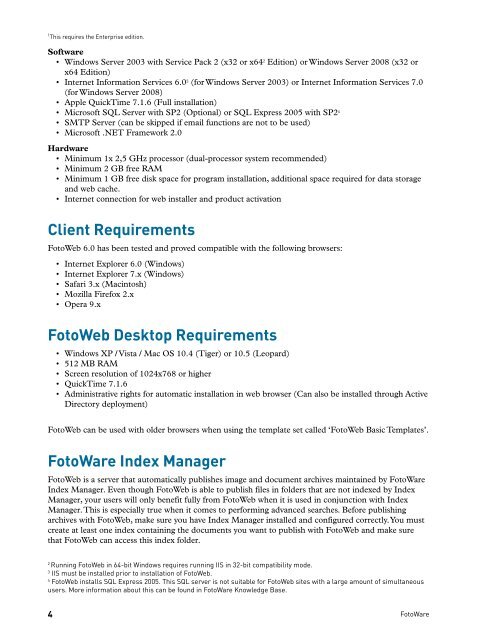FOTOWEB 6.0 Reference Manual - FotoWare
FOTOWEB 6.0 Reference Manual - FotoWare
FOTOWEB 6.0 Reference Manual - FotoWare
Create successful ePaper yourself
Turn your PDF publications into a flip-book with our unique Google optimized e-Paper software.
1 This requires the Enterprise edition.<br />
Software<br />
2 • Windows Server 2003 with Service Pack 2 (x32 or x64 Edition) or Windows Server 2008 (x32 or<br />
x64 Edition)<br />
3 • Internet Information Services <strong>6.0</strong> (for Windows Server 2003) or Internet Information Services 7.0<br />
(for Windows Server 2008)<br />
• Apple QuickTime 7.1.6 (Full installation)<br />
4<br />
• Microsoft SQL Server with SP2 (Optional) or SQL Express 2005 with SP2<br />
• SMTP Server (can be skipped if email functions are not to be used)<br />
• Microsoft .NET Framework 2.0<br />
Hardware<br />
• Minimum 1x 2,5 GHz processor (dual-processor system recommended)<br />
• Minimum 2 GB free RAM<br />
• Minimum 1 GB free disk space for program installation, additional space required for data storage<br />
and web cache.<br />
• Internet connection for web installer and product activation<br />
Client Requirements<br />
FotoWeb <strong>6.0</strong> has been tested and proved compatible with the following browsers:<br />
• Internet Explorer <strong>6.0</strong> (Windows)<br />
• Internet Explorer 7.x (Windows)<br />
• Safari 3.x (Macintosh)<br />
• Mozilla Firefox 2.x<br />
• Opera 9.x<br />
FotoWeb Desktop Requirements<br />
• Windows XP / Vista / Mac OS 10.4 (Tiger) or 10.5 (Leopard)<br />
• 512 MB RAM<br />
• Screen resolution of 1024x768 or higher<br />
• QuickTime 7.1.6<br />
• Administrative rights for automatic installation in web browser (Can also be installed through Active<br />
Directory deployment)<br />
FotoWeb can be used with older browsers when using the template set called ‘FotoWeb Basic Templates’.<br />
<strong>FotoWare</strong> Index Manager<br />
FotoWeb is a server that automatically publishes image and document archives maintained by <strong>FotoWare</strong><br />
Index Manager. Even though FotoWeb is able to publish files in folders that are not indexed by Index<br />
Manager, your users will only benefit fully from FotoWeb when it is used in conjunction with Index<br />
Manager. This is especially true when it comes to performing advanced searches. Before publishing<br />
archives with FotoWeb, make sure you have Index Manager installed and configured correctly. You must<br />
create at least one index containing the documents you want to publish with FotoWeb and make sure<br />
that FotoWeb can access this index folder.<br />
2 Running FotoWeb in 64-bit Windows requires running IIS in 32-bit compatibility mode.<br />
3 IIS must be installed prior to installation of FotoWeb.<br />
4 FotoWeb installs SQL Express 2005. This SQL server is not suitable for FotoWeb sites with a large amount of simultaneous<br />
users. More information about this can be found in <strong>FotoWare</strong> Knowledge Base.<br />
4 <strong>FotoWare</strong>