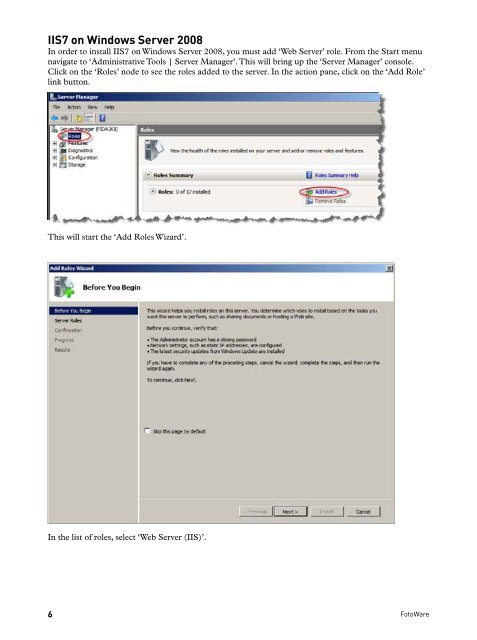- Page 1 and 2: FOTOWEB 6.0 FOTOWEB 6.0 Reference M
- Page 3 and 4: Chapter 1: System Requirements 3 In
- Page 5 and 6: Introduction FotoWeb 6.0 Reference
- Page 7: Microsoft Internet Information Serv
- Page 11 and 12: Once you select ‘ASP.NET’ you w
- Page 13 and 14: Finally, click ‘Install’ to sta
- Page 15 and 16: FotoWeb 6.0 Reference Manual Chapte
- Page 17 and 18: Destination Folder If you want to c
- Page 19 and 20: Product Activation FotoWeb 6.0 Refe
- Page 21 and 22: Verify account privileges If the ac
- Page 23 and 24: Cache Settings FotoWeb stores the m
- Page 25 and 26: Database Settings FotoWeb creates a
- Page 27 and 28: SMTP Server An SMTP server is requi
- Page 29 and 30: Preview Settings Set the size and w
- Page 31 and 32: Selecting a Template Set FotoWeb te
- Page 33 and 34: Upgrade / Update Wizard If your sys
- Page 35 and 36: Upgrade / Update in Progress The wi
- Page 37 and 38: System Administration FotoWeb 6.0 R
- Page 39 and 40: Administrator Account The ‘Admini
- Page 41 and 42: System Logging FotoWeb uses a power
- Page 43 and 44: Advanced The advanced page allows c
- Page 45 and 46: Permissions on FotoWeb Folders Fold
- Page 47 and 48: Upon execution of this tool, a dial
- Page 49 and 50: Localization This menu provides too
- Page 51 and 52: Site name The site name is only use
- Page 53 and 54: When you change the connection info
- Page 55 and 56: Active Directory Active Directory i
- Page 57 and 58: Options The following options can b
- Page 59 and 60:
SMTP FotoWeb will need to send emai
- Page 61 and 62:
Previews The previews cache contain
- Page 63 and 64:
Max pixel width/height This setting
- Page 65 and 66:
Albums FotoWeb allows users to crea
- Page 67 and 68:
one computer, then without logging
- Page 69 and 70:
Web Administration The web administ
- Page 71 and 72:
Deleted Files FotoWeb allows deleti
- Page 73 and 74:
Miscellaneous The Miscellaneous set
- Page 75 and 76:
User ASP.NET workflow module Allow
- Page 77 and 78:
Log rotation Define the rotation in
- Page 79 and 80:
Allow query string authentication I
- Page 81 and 82:
Expires and Last Modified headers e
- Page 83 and 84:
Random Marquee The Random Marquee i
- Page 85 and 86:
Keyword Extraction FotoWeb can main
- Page 87 and 88:
Http Character Set settings These s
- Page 89 and 90:
Remove not in use If enabled, FotoW
- Page 91 and 92:
Active Directory FotoWeb provides a
- Page 93 and 94:
This menu will verify the user, gro
- Page 95 and 96:
Registered Users (system) Customers
- Page 97 and 98:
General The general user settings c
- Page 99 and 100:
Account The account settings consis
- Page 101 and 102:
Authentication FotoWeb supports mul
- Page 103 and 104:
Groups Each user in FotoWeb is memb
- Page 105 and 106:
Custom Properties FotoWeb has a bui
- Page 107 and 108:
Changing settings of multiple users
- Page 109 and 110:
Custom Properties FotoWeb has a bui
- Page 111 and 112:
Identification An archive in FotoWe
- Page 113 and 114:
Benefits of Data Mining The immedia
- Page 115 and 116:
Let’s further assume that the use
- Page 117 and 118:
Access List Access lists in FotoWeb
- Page 119 and 120:
Sorting Archives FotoWeb allows a u
- Page 121 and 122:
General A workflow defines a file t
- Page 123 and 124:
Notifications You can enable email
- Page 125 and 126:
Access List The access list defines
- Page 127 and 128:
Import Text Editors The text editor
- Page 129 and 130:
Then add or create FotoStation styl
- Page 131 and 132:
Preview Size List Properties A prev
- Page 133 and 134:
Crop Profile Set Properties A crop
- Page 135 and 136:
This view lists all active sessions
- Page 137 and 138:
Titlebar logo Titlebar logo for all
- Page 139 and 140:
Title Row Header row of the tables.
- Page 141 and 142:
Type in the name of the new web sit
- Page 143 and 144:
Adding New Site in IIS7 Open the
- Page 145 and 146:
To remove the site entirely, check
- Page 147 and 148:
Restoring from a ZIP backup file Fo
- Page 149 and 150:
List of blocked IP-addresses If a u
- Page 151 and 152:
Securing your system Running a web
- Page 153 and 154:
Protecting your internal LAN behind
- Page 155 and 156:
Placing all servers in the DMZ Usin
- Page 157 and 158:
When implementing FotoWeb in small
- Page 159 and 160:
Tip! As a general rule, each 2 GHz
- Page 161 and 162:
Image agency Users: 500 - 5.000 Sim
- Page 163 and 164:
Configuring for High-Volume Sites I
- Page 165 and 166:
Enterprise Class Systems Some FotoW
- Page 167 and 168:
FotoWeb 6.0 Reference Manual Append
- Page 169 and 170:
FotoWeb 6.0 Reference Manual Append
- Page 171 and 172:
FotoWeb 6.0 Reference Manual Append
- Page 173 and 174:
Process Monitoring To ensure that t
- Page 175 and 176:
FotoWeb 6.0 Reference Manual Append
- Page 177 and 178:
FotoWeb 6.0 Reference Manual Append
- Page 179 and 180:
FotoWeb 6.0 Reference Manual Append