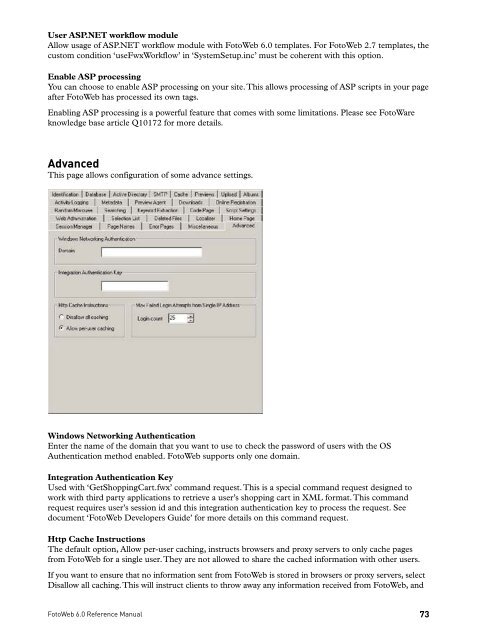FOTOWEB 6.0 Reference Manual - FotoWare
FOTOWEB 6.0 Reference Manual - FotoWare
FOTOWEB 6.0 Reference Manual - FotoWare
You also want an ePaper? Increase the reach of your titles
YUMPU automatically turns print PDFs into web optimized ePapers that Google loves.
User ASP.NET workflow module<br />
Allow usage of ASP.NET workflow module with FotoWeb <strong>6.0</strong> templates. For FotoWeb 2.7 templates, the<br />
custom condition ‘useFwxWorkflow’ in ‘SystemSetup.inc’ must be coherent with this option.<br />
Enable ASP processing<br />
You can choose to enable ASP processing on your site. This allows processing of ASP scripts in your page<br />
after FotoWeb has processed its own tags.<br />
Enabling ASP processing is a powerful feature that comes with some limitations. Please see <strong>FotoWare</strong><br />
knowledge base article Q10172 for more details.<br />
Advanced<br />
This page allows configuration of some advance settings.<br />
Windows Networking Authentication<br />
Enter the name of the domain that you want to use to check the password of users with the OS<br />
Authentication method enabled. FotoWeb supports only one domain.<br />
Integration Authentication Key<br />
Used with ‘GetShoppingCart.fwx’ command request. This is a special command request designed to<br />
work with third party applications to retrieve a user’s shopping cart in XML format. This command<br />
request requires user’s session id and this integration authentication key to process the request. See<br />
document ‘FotoWeb Developers Guide’ for more details on this command request.<br />
Http Cache Instructions<br />
The default option, Allow per-user caching, instructs browsers and proxy servers to only cache pages<br />
from FotoWeb for a single user. They are not allowed to share the cached information with other users.<br />
If you want to ensure that no information sent from FotoWeb is stored in browsers or proxy servers, select<br />
Disallow all caching. This will instruct clients to throw away any information received from FotoWeb, and<br />
FotoWeb <strong>6.0</strong> <strong>Reference</strong> <strong>Manual</strong><br />
73