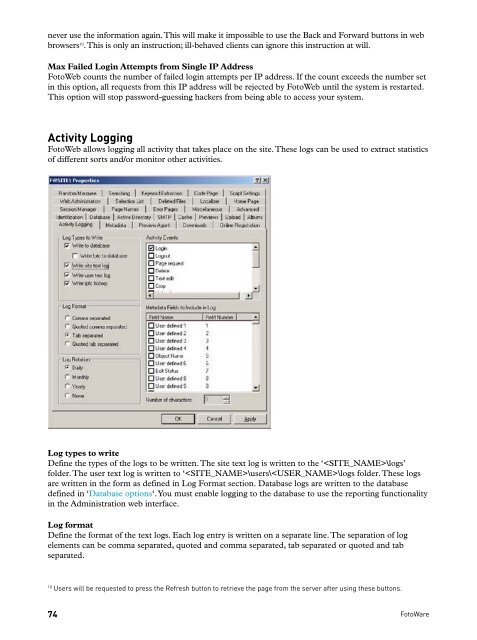FOTOWEB 6.0 Reference Manual - FotoWare
FOTOWEB 6.0 Reference Manual - FotoWare
FOTOWEB 6.0 Reference Manual - FotoWare
You also want an ePaper? Increase the reach of your titles
YUMPU automatically turns print PDFs into web optimized ePapers that Google loves.
never use the information again. This will make it impossible to use the Back and Forward buttons in web<br />
browsers 10 . This is only an instruction; ill-behaved clients can ignore this instruction at will.<br />
Max Failed Login Attempts from Single IP Address<br />
FotoWeb counts the number of failed login attempts per IP address. If the count exceeds the number set<br />
in this option, all requests from this IP address will be rejected by FotoWeb until the system is restarted.<br />
This option will stop password-guessing hackers from being able to access your system.<br />
Activity Logging<br />
FotoWeb allows logging all activity that takes place on the site. These logs can be used to extract statistics<br />
of different sorts and/or monitor other activities.<br />
Log types to write<br />
Define the types of the logs to be written. The site text log is written to the ‘\logs’<br />
folder. The user text log is written to ‘\users\\logs folder. These logs<br />
are written in the form as defined in Log Format section. Database logs are written to the database<br />
defined in ‘Database options‘. You must enable logging to the database to use the reporting functionality<br />
in the Administration web interface.<br />
Log format<br />
Define the format of the text logs. Each log entry is written on a separate line. The separation of log<br />
elements can be comma separated, quoted and comma separated, tab separated or quoted and tab<br />
separated.<br />
10 Users will be requested to press the Refresh button to retrieve the page from the server after using these buttons.<br />
74 <strong>FotoWare</strong>