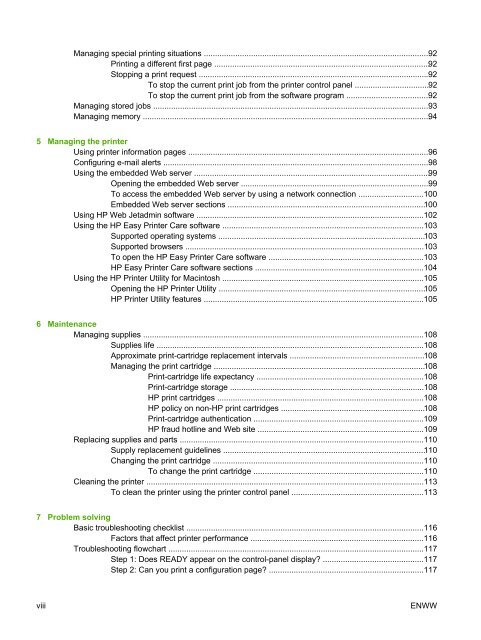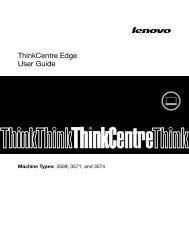HP LaserJet 5200 user guide - ENWW
HP LaserJet 5200 user guide - ENWW
HP LaserJet 5200 user guide - ENWW
Create successful ePaper yourself
Turn your PDF publications into a flip-book with our unique Google optimized e-Paper software.
Managing special printing situations ....................................................................................................92<br />
Printing a different first page ................................................................................................92<br />
Stopping a print request .......................................................................................................92<br />
To stop the current print job from the printer control panel .................................92<br />
To stop the current print job from the software program ....................................92<br />
Managing stored jobs ...........................................................................................................................93<br />
Managing memory ................................................................................................................................94<br />
5 Managing the printer<br />
Using printer information pages ...........................................................................................................96<br />
Configuring e-mail alerts .......................................................................................................................98<br />
Using the embedded Web server .........................................................................................................99<br />
Opening the embedded Web server ....................................................................................99<br />
To access the embedded Web server by using a network connection .............................100<br />
Embedded Web server sections ........................................................................................100<br />
Using <strong>HP</strong> Web Jetadmin software ......................................................................................................102<br />
Using the <strong>HP</strong> Easy Printer Care software ..........................................................................................103<br />
Supported operating systems ............................................................................................103<br />
Supported browsers ...........................................................................................................103<br />
To open the <strong>HP</strong> Easy Printer Care software .....................................................................103<br />
<strong>HP</strong> Easy Printer Care software sections ...........................................................................104<br />
Using the <strong>HP</strong> Printer Utility for Macintosh ..........................................................................................105<br />
Opening the <strong>HP</strong> Printer Utility ............................................................................................105<br />
<strong>HP</strong> Printer Utility features ..................................................................................................105<br />
6 Maintenance<br />
Managing supplies ..............................................................................................................................108<br />
Supplies life ........................................................................................................................108<br />
Approximate print-cartridge replacement intervals ............................................................108<br />
Managing the print cartridge ..............................................................................................108<br />
Print-cartridge life expectancy ...........................................................................108<br />
Print-cartridge storage .......................................................................................108<br />
<strong>HP</strong> print cartridges ............................................................................................108<br />
<strong>HP</strong> policy on non-<strong>HP</strong> print cartridges ................................................................108<br />
Print-cartridge authentication ............................................................................109<br />
<strong>HP</strong> fraud hotline and Web site ..........................................................................109<br />
Replacing supplies and parts .............................................................................................................110<br />
Supply replacement <strong>guide</strong>lines ..........................................................................................110<br />
Changing the print cartridge ..............................................................................................110<br />
To change the print cartridge ............................................................................110<br />
Cleaning the printer ............................................................................................................................113<br />
To clean the printer using the printer control panel ...........................................................113<br />
7 Problem solving<br />
Basic troubleshooting checklist ..........................................................................................................116<br />
Factors that affect printer performance .............................................................................116<br />
Troubleshooting flowchart ..................................................................................................................117<br />
Step 1: Does READY appear on the control-panel display? .............................................117<br />
Step 2: Can you print a configuration page? .....................................................................117<br />
viii<br />
<strong>ENWW</strong>