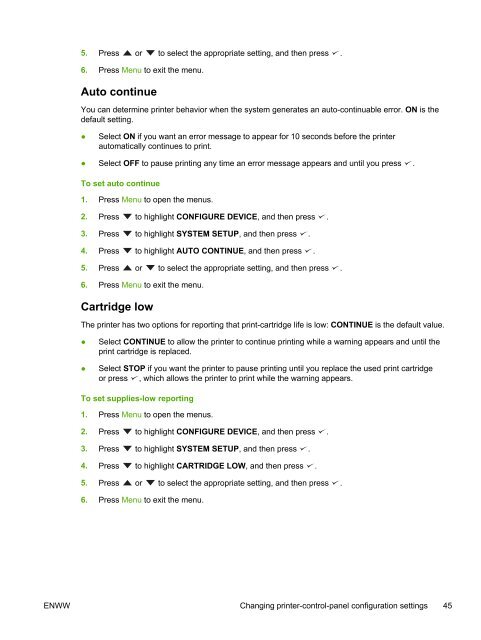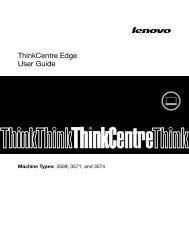HP LaserJet 5200 user guide - ENWW
HP LaserJet 5200 user guide - ENWW
HP LaserJet 5200 user guide - ENWW
You also want an ePaper? Increase the reach of your titles
YUMPU automatically turns print PDFs into web optimized ePapers that Google loves.
5. Press or to select the appropriate setting, and then press .<br />
6. Press Menu to exit the menu.<br />
Auto continue<br />
You can determine printer behavior when the system generates an auto-continuable error. ON is the<br />
default setting.<br />
●<br />
Select ON if you want an error message to appear for 10 seconds before the printer<br />
automatically continues to print.<br />
● Select OFF to pause printing any time an error message appears and until you press .<br />
To set auto continue<br />
1. Press Menu to open the menus.<br />
2. Press to highlight CONFIGURE DEVICE, and then press .<br />
3. Press to highlight SYSTEM SETUP, and then press .<br />
4. Press to highlight AUTO CONTINUE, and then press .<br />
5. Press or to select the appropriate setting, and then press .<br />
6. Press Menu to exit the menu.<br />
Cartridge low<br />
The printer has two options for reporting that print-cartridge life is low: CONTINUE is the default value.<br />
●<br />
●<br />
Select CONTINUE to allow the printer to continue printing while a warning appears and until the<br />
print cartridge is replaced.<br />
Select STOP if you want the printer to pause printing until you replace the used print cartridge<br />
or press , which allows the printer to print while the warning appears.<br />
To set supplies-low reporting<br />
1. Press Menu to open the menus.<br />
2. Press to highlight CONFIGURE DEVICE, and then press .<br />
3. Press to highlight SYSTEM SETUP, and then press .<br />
4. Press to highlight CARTRIDGE LOW, and then press .<br />
5. Press or to select the appropriate setting, and then press .<br />
6. Press Menu to exit the menu.<br />
<strong>ENWW</strong> Changing printer-control-panel configuration settings 45