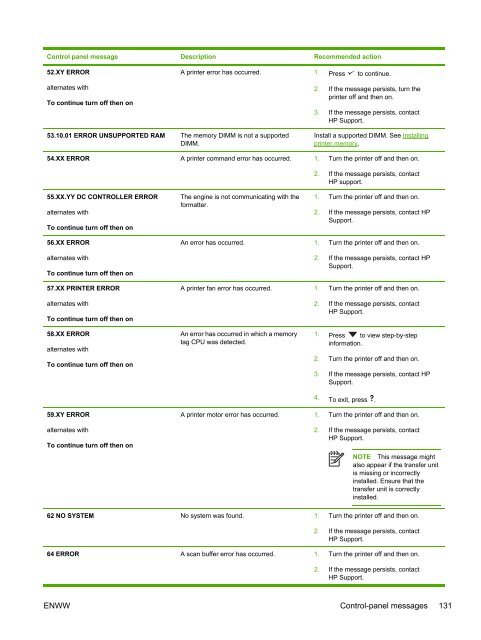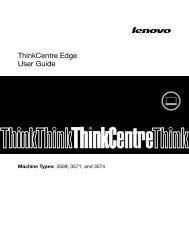HP LaserJet 5200 user guide - ENWW
HP LaserJet 5200 user guide - ENWW
HP LaserJet 5200 user guide - ENWW
Create successful ePaper yourself
Turn your PDF publications into a flip-book with our unique Google optimized e-Paper software.
Control panel message Description Recommended action<br />
52.XY ERROR<br />
alternates with<br />
To continue turn off then on<br />
A printer error has occurred. 1. Press to continue.<br />
2. If the message persists, turn the<br />
printer off and then on.<br />
3. If the message persists, contact<br />
<strong>HP</strong> Support.<br />
53.10.01 ERROR UNSUPPORTED RAM The memory DIMM is not a supported<br />
DIMM.<br />
Install a supported DIMM. See Installing<br />
printer memory.<br />
54.XX ERROR A printer command error has occurred. 1. Turn the printer off and then on.<br />
2. If the message persists, contact<br />
<strong>HP</strong> support.<br />
55.XX.YY DC CONTROLLER ERROR<br />
alternates with<br />
To continue turn off then on<br />
The engine is not communicating with the<br />
formatter.<br />
1. Turn the printer off and then on.<br />
2. If the message persists, contact <strong>HP</strong><br />
Support.<br />
56.XX ERROR<br />
alternates with<br />
To continue turn off then on<br />
57.XX PRINTER ERROR<br />
alternates with<br />
To continue turn off then on<br />
An error has occurred. 1. Turn the printer off and then on.<br />
2. If the message persists, contact <strong>HP</strong><br />
Support.<br />
A printer fan error has occurred. 1. Turn the printer off and then on.<br />
2. If the message persists, contact<br />
<strong>HP</strong> Support.<br />
58.XX ERROR<br />
alternates with<br />
To continue turn off then on<br />
An error has occurred in which a memory<br />
tag CPU was detected.<br />
1. Press to view step-by-step<br />
information.<br />
2. Turn the printer off and then on.<br />
3. If the message persists, contact <strong>HP</strong><br />
Support.<br />
4. To exit, press .<br />
59.XY ERROR<br />
alternates with<br />
To continue turn off then on<br />
A printer motor error has occurred. 1. Turn the printer off and then on.<br />
2. If the message persists, contact<br />
<strong>HP</strong> Support.<br />
NOTE This message might<br />
also appear if the transfer unit<br />
is missing or incorrectly<br />
installed. Ensure that the<br />
transfer unit is correctly<br />
installed.<br />
62 NO SYSTEM No system was found. 1. Turn the printer off and then on.<br />
2. If the message persists, contact<br />
<strong>HP</strong> Support.<br />
64 ERROR A scan buffer error has occurred. 1. Turn the printer off and then on.<br />
2. If the message persists, contact<br />
<strong>HP</strong> Support.<br />
<strong>ENWW</strong> Control-panel messages 131