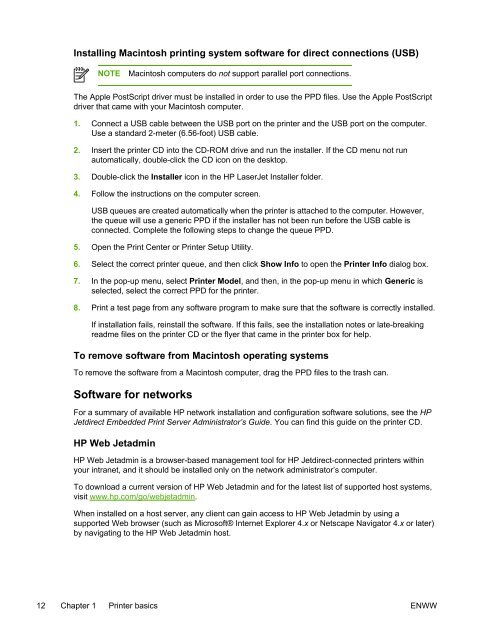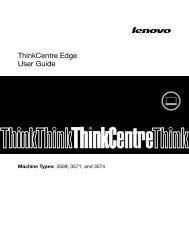HP LaserJet 5200 user guide - ENWW
HP LaserJet 5200 user guide - ENWW
HP LaserJet 5200 user guide - ENWW
Create successful ePaper yourself
Turn your PDF publications into a flip-book with our unique Google optimized e-Paper software.
Installing Macintosh printing system software for direct connections (USB)<br />
NOTE<br />
Macintosh computers do not support parallel port connections.<br />
The Apple PostScript driver must be installed in order to use the PPD files. Use the Apple PostScript<br />
driver that came with your Macintosh computer.<br />
1. Connect a USB cable between the USB port on the printer and the USB port on the computer.<br />
Use a standard 2-meter (6.56-foot) USB cable.<br />
2. Insert the printer CD into the CD-ROM drive and run the installer. If the CD menu not run<br />
automatically, double-click the CD icon on the desktop.<br />
3. Double-click the Installer icon in the <strong>HP</strong> <strong>LaserJet</strong> Installer folder.<br />
4. Follow the instructions on the computer screen.<br />
USB queues are created automatically when the printer is attached to the computer. However,<br />
the queue will use a generic PPD if the installer has not been run before the USB cable is<br />
connected. Complete the following steps to change the queue PPD.<br />
5. Open the Print Center or Printer Setup Utility.<br />
6. Select the correct printer queue, and then click Show Info to open the Printer Info dialog box.<br />
7. In the pop-up menu, select Printer Model, and then, in the pop-up menu in which Generic is<br />
selected, select the correct PPD for the printer.<br />
8. Print a test page from any software program to make sure that the software is correctly installed.<br />
If installation fails, reinstall the software. If this fails, see the installation notes or late-breaking<br />
readme files on the printer CD or the flyer that came in the printer box for help.<br />
To remove software from Macintosh operating systems<br />
To remove the software from a Macintosh computer, drag the PPD files to the trash can.<br />
Software for networks<br />
For a summary of available <strong>HP</strong> network installation and configuration software solutions, see the <strong>HP</strong><br />
Jetdirect Embedded Print Server Administrator’s Guide. You can find this <strong>guide</strong> on the printer CD.<br />
<strong>HP</strong> Web Jetadmin<br />
<strong>HP</strong> Web Jetadmin is a browser-based management tool for <strong>HP</strong> Jetdirect-connected printers within<br />
your intranet, and it should be installed only on the network administrator’s computer.<br />
To download a current version of <strong>HP</strong> Web Jetadmin and for the latest list of supported host systems,<br />
visit www.hp.com/go/webjetadmin.<br />
When installed on a host server, any client can gain access to <strong>HP</strong> Web Jetadmin by using a<br />
supported Web browser (such as Microsoft® Internet Explorer 4.x or Netscape Navigator 4.x or later)<br />
by navigating to the <strong>HP</strong> Web Jetadmin host.<br />
12 Chapter 1 Printer basics <strong>ENWW</strong>