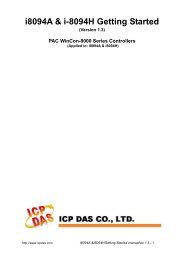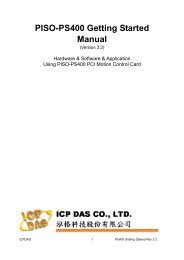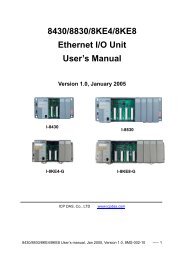Quickstart manual - ICPDAS-EUROPE
Quickstart manual - ICPDAS-EUROPE
Quickstart manual - ICPDAS-EUROPE
You also want an ePaper? Increase the reach of your titles
YUMPU automatically turns print PDFs into web optimized ePapers that Google loves.
2.1.1 The hardware protection device (dongle & USB Key-Pro)...........................................2-3<br />
2.1.2 Important Notice For Windows 2000 users .................................................................2-4<br />
2.1.3 Important Notice For Window NT Users .....................................................................2-5<br />
2.1.4 Important Notice for Windows Vista or Windows 7 (32-bit) Users .............................2-6<br />
2.1.5 Important Notice for Windows 7 (64-bit) Users ..........................................................2-8<br />
2.1.6 Important Setting for Using Variable Arrays ................................................................2-8<br />
2.2 Step 2 - Installing The ICP DAS Utilities For ISaGRAF ..................................................... 2-9<br />
2.3 Step 3 - Installing The Web Page Editor ....................................................................... 2-10<br />
2.4 Working eLogger HMI with ISaGRAF SoftLogic ............................................................ 2-11<br />
2.5 Working Soft-GRAF HMI with ISaGRAF SoftLogic ......................................................... 2-12<br />
CHAPTER 3 SETTING UP A WEB HMI DEMO ............................................................................... 3-1<br />
3.1 Web Demo List ............................................................................................................... 3-1<br />
3.2 Steps To Set Up A Web HMI Demo ................................................................................ 3-2<br />
3.2.1 Step 1 - Setup The Hardware .......................................................................................3-2<br />
3.2.2 Step 2 - Setting The Web Options ................................................................................3-2<br />
3.2.3 Step 3 - Download ISaGRAF Project .............................................................................3-3<br />
3.2.4 Step 4 - Download Web Pages To The XPAC ................................................................3-6<br />
3.2.5 Step 5 - Show Time .......................................................................................................3-6<br />
CHAPTER 4 PROGRAMMING A WEB HMI EXAMPLE ................................................................... 4-1<br />
4.1 Writing A Simple ISaGRAF Program ............................................................................... 4-1<br />
4.1.1 Open ISaGRAF-Project Management ...........................................................................4-2<br />
4.1.2 Creating An ISaGRAF User’s Group ..............................................................................4-3<br />
4.1.3 Creating A New ISaGRAF Project .................................................................................4-3<br />
4.1.4 Declaring The ISaGRAF Project Variables .....................................................................4-4<br />
4.1.5 Assign Modbus Network Address No to Variables ......................................................4-8<br />
4.1.6 Create The LD - "LD1" Program ....................................................................................4-9<br />
4.1.7 Edit The "LD1" Program ............................................................................................ 4-10<br />
4.1.8 Connecting The I/O ................................................................................................... 4-14<br />
4.2 Compiling & Simulating The Example Project .............................................................. 4-17<br />
4.3 Download & Debug The Example Project .................................................................... 4-21<br />
4.4 Design The Web Page ................................................................................................... 4-26<br />
4.4.1 Step 1 – Copy The Sample Web HMI pages .............................................................. 4-26<br />
4.4.2 Step 2 – Building The Main.htm ................................................................................ 4-27<br />
4.4.3 Step 3 – Adding Control Code To The Main.htm ...................................................... 4-32<br />
4.4.4 Step 4 – Download Web HMI Pages To The Controller ............................................ 4-39<br />
CHAPTER 5 WEB HMI BASICS .................................................................................................... 5-1<br />
5.1 Basic Files For The Web HMI .......................................................................................... 5-1<br />
5.2 Login.htm ........................................................................................................................ 5-2<br />
5.3 Menu.htm ....................................................................................................................... 5-4<br />
5.4 Main.htm ........................................................................................................................ 5-6<br />
5.4.1 A Simple Main.htm Example ........................................................................................5-6<br />
5.4.2 More About The refresh_data( ) Function And Dynamic Data ....................................5-8<br />
5.4.3 Post Data To The Controller ...................................................................................... 5-13<br />
5.5 Multi-Pages ................................................................................................................... 5-19<br />
5.5.1 Level 2 And Level 3 Page ........................................................................................... 5-19<br />
5.5.2 Switch One Page To One Another Page .................................................................... 5-20<br />
5.6 Web Security ................................................................................................................ 5-21<br />
CHAPTER 6 VB.NET 2008 PROGRAM RUNNING IN XP-8XX7-CE6 ACCESS TO ISAGRAF VARIABLES 6-1<br />
Getting Started : The XPAC-8xx7-CE6 PAC, Ver.1.23 , May 2012 by ICP DAS 3