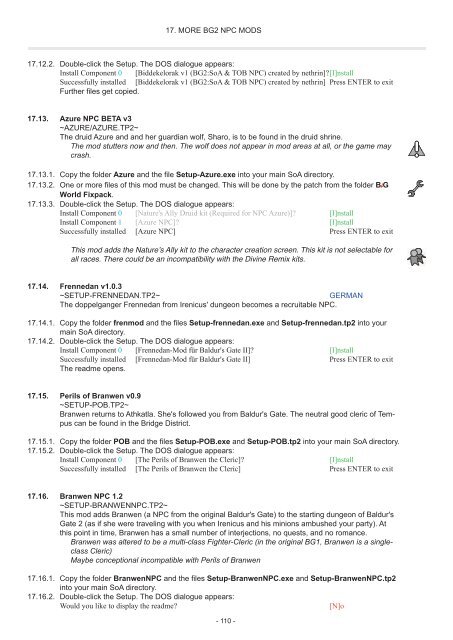i Entire installation instructions for the Baldur's Gate Mega-Mod
i Entire installation instructions for the Baldur's Gate Mega-Mod
i Entire installation instructions for the Baldur's Gate Mega-Mod
Create successful ePaper yourself
Turn your PDF publications into a flip-book with our unique Google optimized e-Paper software.
17. MORE BG2 NPC MODS<br />
17.12.2. Double-click <strong>the</strong> Setup. The DOS dialogue appears:<br />
Install Component 0 [Biddekelorak v1 (BG2:SoA & TOB NPC) created by nethrin]?[I]nstall<br />
Successfully installed [Biddekelorak v1 (BG2:SoA & TOB NPC) created by nethrin] Press ENTER to exit<br />
Fur<strong>the</strong>r files get copied.<br />
17.13. Azure NPC BETA v3<br />
~AZURE/AZURE.TP2~<br />
The druid Azure and and her guardian wolf, Sharo, is to be found in <strong>the</strong> druid shrine.<br />
The mod stutters now and <strong>the</strong>n. The wolf does not appear in mod areas at all, or <strong>the</strong> game may<br />
crash.<br />
17.13.1. Copy <strong>the</strong> folder Azure and <strong>the</strong> file Setup-Azure.exe into your main SoA directory.<br />
17.13.2. One or more files of this mod must be changed. This will be done by <strong>the</strong> patch from <strong>the</strong> folder BiG<br />
World Fixpack.<br />
17.13.3. Double-click <strong>the</strong> Setup. The DOS dialogue appears:<br />
Install Component 0 [Nature's Ally Druid kit (Required <strong>for</strong> NPC Azure)]? [I]nstall<br />
Install Component 1 [Azure NPC]? [I]nstall<br />
Successfully installed [Azure NPC] Press ENTER to exit<br />
This mod adds <strong>the</strong> Natureʼs Ally kit to <strong>the</strong> character creation screen. This kit is not selectable <strong>for</strong><br />
all races. There could be an incompatibility with <strong>the</strong> Divine Remix kits.<br />
17.14. Frennedan v1.0.3<br />
~SETUP-FRENNEDAN.TP2~ GERMAN<br />
The doppelganger Frennedan from Irenicus' dungeon becomes a recruitable NPC.<br />
17.14.1. Copy <strong>the</strong> folder frenmod and <strong>the</strong> files Setup-frennedan.exe and Setup-frennedan.tp2 into your<br />
main SoA directory.<br />
17.14.2. Double-click <strong>the</strong> Setup. The DOS dialogue appears:<br />
Install Component 0 [Frennedan-<strong>Mod</strong> für <strong>Baldur's</strong> <strong>Gate</strong> II]? [I]nstall<br />
Successfully installed [Frennedan-<strong>Mod</strong> für <strong>Baldur's</strong> <strong>Gate</strong> II] Press ENTER to exit<br />
The readme opens.<br />
17.15. Perils of Branwen v0.9<br />
~SETUP-POB.TP2~<br />
Branwen returns to Athkatla. She's followed you from <strong>Baldur's</strong> <strong>Gate</strong>. The neutral good cleric of Tempus<br />
can be found in <strong>the</strong> Bridge District.<br />
17.15.1. Copy <strong>the</strong> folder POB and <strong>the</strong> files Setup-POB.exe and Setup-POB.tp2 into your main SoA directory.<br />
17.15.2. Double-click <strong>the</strong> Setup. The DOS dialogue appears:<br />
Install Component 0 [The Perils of Branwen <strong>the</strong> Cleric]? [I]nstall<br />
Successfully installed [The Perils of Branwen <strong>the</strong> Cleric] Press ENTER to exit<br />
17.16. Branwen NPC 1.2<br />
~SETUP-BRANWENNPC.TP2~<br />
This mod adds Branwen (a NPC from <strong>the</strong> original <strong>Baldur's</strong> <strong>Gate</strong>) to <strong>the</strong> starting dungeon of <strong>Baldur's</strong><br />
<strong>Gate</strong> 2 (as if she were traveling with you when Irenicus and his minions ambushed your party). At<br />
this point in time, Branwen has a small number of interjections, no quests, and no romance.<br />
Branwen was altered to be a multi-class Fighter-Cleric (in <strong>the</strong> original BG1, Branwen is a singleclass<br />
Cleric)<br />
Maybe conceptional incompatible with Perils of Branwen<br />
17.16.1. Copy <strong>the</strong> folder BranwenNPC and <strong>the</strong> files Setup-BranwenNPC.exe and Setup-BranwenNPC.tp2<br />
into your main SoA directory.<br />
17.16.2. Double-click <strong>the</strong> Setup. The DOS dialogue appears:<br />
Would you like to display <strong>the</strong> readme? [N]o<br />
- 110 -