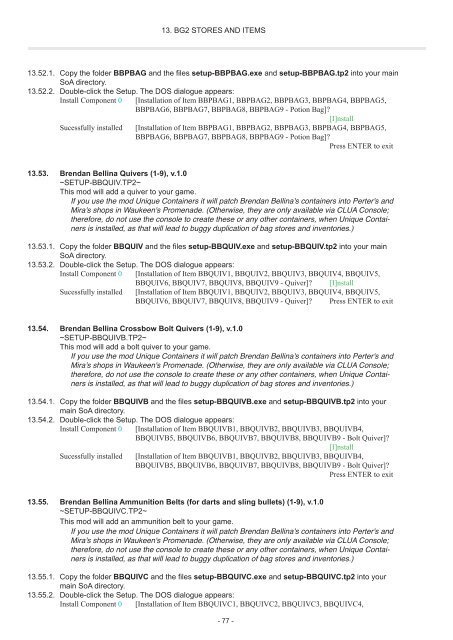i Entire installation instructions for the Baldur's Gate Mega-Mod
i Entire installation instructions for the Baldur's Gate Mega-Mod
i Entire installation instructions for the Baldur's Gate Mega-Mod
You also want an ePaper? Increase the reach of your titles
YUMPU automatically turns print PDFs into web optimized ePapers that Google loves.
13. BG2 STORES AND ITEMS<br />
13.52.1. Copy <strong>the</strong> folder BBPBAG and <strong>the</strong> files setup-BBPBAG.exe and setup-BBPBAG.tp2 into your main<br />
SoA directory.<br />
13.52.2. Double-click <strong>the</strong> Setup. The DOS dialogue appears:<br />
Install Component 0 [Installation of Item BBPBAG1, BBPBAG2, BBPBAG3, BBPBAG4, BBPBAG5,<br />
BBPBAG6, BBPBAG7, BBPBAG8, BBPBAG9 - Potion Bag]?<br />
[I]nstall<br />
Sucessfully installed [Installation of Item BBPBAG1, BBPBAG2, BBPBAG3, BBPBAG4, BBPBAG5,<br />
BBPBAG6, BBPBAG7, BBPBAG8, BBPBAG9 - Potion Bag]?<br />
Press ENTER to exit<br />
13.53. Brendan Bellina Quivers (1-9), v.1.0<br />
~SETUP-BBQUIV.TP2~<br />
This mod will add a quiver to your game.<br />
If you use <strong>the</strong> mod Unique Containers it will patch Brendan Bellina's containers into Perter's and<br />
Mira's shops in Waukeen's Promenade. (O<strong>the</strong>rwise, <strong>the</strong>y are only available via CLUA Console;<br />
<strong>the</strong>re<strong>for</strong>e, do not use <strong>the</strong> console to create <strong>the</strong>se or any o<strong>the</strong>r containers, when Unique Containers<br />
is installed, as that will lead to buggy duplication of bag stores and inventories.)<br />
13.53.1. Copy <strong>the</strong> folder BBQUIV and <strong>the</strong> files setup-BBQUIV.exe and setup-BBQUIV.tp2 into your main<br />
SoA directory.<br />
13.53.2. Double-click <strong>the</strong> Setup. The DOS dialogue appears:<br />
Install Component 0 [Installation of Item BBQUIV1, BBQUIV2, BBQUIV3, BBQUIV4, BBQUIV5,<br />
BBQUIV6, BBQUIV7, BBQUIV8, BBQUIV9 - Quiver]? [I]nstall<br />
Sucessfully installed [Installation of Item BBQUIV1, BBQUIV2, BBQUIV3, BBQUIV4, BBQUIV5,<br />
BBQUIV6, BBQUIV7, BBQUIV8, BBQUIV9 - Quiver]? Press ENTER to exit<br />
13.54. Brendan Bellina Crossbow Bolt Quivers (1-9), v.1.0<br />
~SETUP-BBQUIVB.TP2~<br />
This mod will add a bolt quiver to your game.<br />
If you use <strong>the</strong> mod Unique Containers it will patch Brendan Bellina's containers into Perter's and<br />
Mira's shops in Waukeen's Promenade. (O<strong>the</strong>rwise, <strong>the</strong>y are only available via CLUA Console;<br />
<strong>the</strong>re<strong>for</strong>e, do not use <strong>the</strong> console to create <strong>the</strong>se or any o<strong>the</strong>r containers, when Unique Containers<br />
is installed, as that will lead to buggy duplication of bag stores and inventories.)<br />
13.54.1. Copy <strong>the</strong> folder BBQUIVB and <strong>the</strong> files setup-BBQUIVB.exe and setup-BBQUIVB.tp2 into your<br />
main SoA directory.<br />
13.54.2. Double-click <strong>the</strong> Setup. The DOS dialogue appears:<br />
Install Component 0 [Installation of Item BBQUIVB1, BBQUIVB2, BBQUIVB3, BBQUIVB4,<br />
BBQUIVB5, BBQUIVB6, BBQUIVB7, BBQUIVB8, BBQUIVB9 - Bolt Quiver]?<br />
[I]nstall<br />
Sucessfully installed [Installation of Item BBQUIVB1, BBQUIVB2, BBQUIVB3, BBQUIVB4,<br />
BBQUIVB5, BBQUIVB6, BBQUIVB7, BBQUIVB8, BBQUIVB9 - Bolt Quiver]?<br />
Press ENTER to exit<br />
13.55. Brendan Bellina Ammunition Belts (<strong>for</strong> darts and sling bullets) (1-9), v.1.0<br />
~SETUP-BBQUIVC.TP2~<br />
This mod will add an ammunition belt to your game.<br />
If you use <strong>the</strong> mod Unique Containers it will patch Brendan Bellina's containers into Perter's and<br />
Mira's shops in Waukeen's Promenade. (O<strong>the</strong>rwise, <strong>the</strong>y are only available via CLUA Console;<br />
<strong>the</strong>re<strong>for</strong>e, do not use <strong>the</strong> console to create <strong>the</strong>se or any o<strong>the</strong>r containers, when Unique Containers<br />
is installed, as that will lead to buggy duplication of bag stores and inventories.)<br />
13.55.1. Copy <strong>the</strong> folder BBQUIVC and <strong>the</strong> files setup-BBQUIVC.exe and setup-BBQUIVC.tp2 into your<br />
main SoA directory.<br />
13.55.2. Double-click <strong>the</strong> Setup. The DOS dialogue appears:<br />
Install Component 0 [Installation of Item BBQUIVC1, BBQUIVC2, BBQUIVC3, BBQUIVC4,<br />
- 77 -