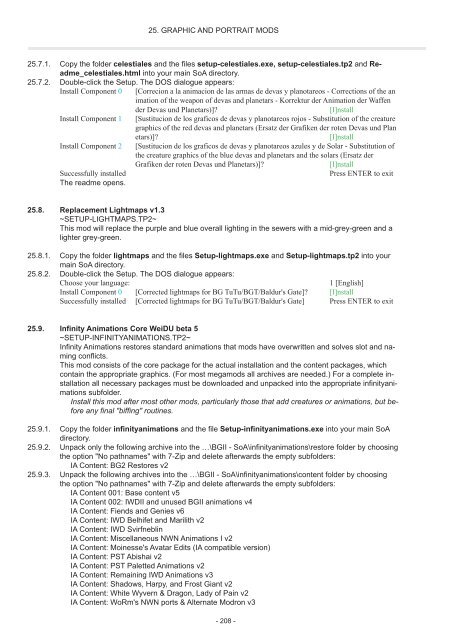i Entire installation instructions for the Baldur's Gate Mega-Mod
i Entire installation instructions for the Baldur's Gate Mega-Mod
i Entire installation instructions for the Baldur's Gate Mega-Mod
Create successful ePaper yourself
Turn your PDF publications into a flip-book with our unique Google optimized e-Paper software.
25. GRAPHIC AND PORTRAIT MODS<br />
25.7.1. Copy <strong>the</strong> folder celestiales and <strong>the</strong> files setup-celestiales.exe, setup-celestiales.tp2 and Readme_celestiales.html<br />
into your main SoA directory.<br />
25.7.2. Double-click <strong>the</strong> Setup. The DOS dialogue appears:<br />
Install Component 0 [Correcion a la animacion de las armas de devas y planotareos - Corrections of <strong>the</strong> an<br />
imation of <strong>the</strong> weapon of devas and planetars - Korrektur der Animation der Waffen<br />
der Devas und Planetars)]? [I]nstall<br />
Install Component 1 [Sustitucion de los graficos de devas y planotareos rojos - Substitution of <strong>the</strong> creature<br />
graphics of <strong>the</strong> red devas and planetars (Ersatz der Grafiken der roten Devas und Plan<br />
etars)]? [I]nstall<br />
Install Component 2 [Sustitucion de los graficos de devas y planotareos azules y de Solar - Substitution of<br />
<strong>the</strong> creature graphics of <strong>the</strong> blue devas and planetars and <strong>the</strong> solars (Ersatz der<br />
Grafiken der roten Devas und Planetars)]? [I]nstall<br />
Successfully installed Press ENTER to exit<br />
The readme opens.<br />
25.8. Replacement Lightmaps v1.3<br />
~SETUP-LIGHTMAPS.TP2~<br />
This mod will replace <strong>the</strong> purple and blue overall lighting in <strong>the</strong> sewers with a mid-grey-green and a<br />
lighter grey-green.<br />
25.8.1. Copy <strong>the</strong> folder lightmaps and <strong>the</strong> files Setup-lightmaps.exe and Setup-lightmaps.tp2 into your<br />
main SoA directory.<br />
25.8.2. Double-click <strong>the</strong> Setup. The DOS dialogue appears:<br />
Choose your language: 1 [English]<br />
Install Component 0 [Corrected lightmaps <strong>for</strong> BG TuTu/BGT/<strong>Baldur's</strong> <strong>Gate</strong>]? [I]nstall<br />
Successfully installed [Corrected lightmaps <strong>for</strong> BG TuTu/BGT/<strong>Baldur's</strong> <strong>Gate</strong>] Press ENTER to exit<br />
25.9. Infinity Animations Core WeiDU beta 5<br />
~SETUP-INFINITYANIMATIONS.TP2~<br />
Infinity Animations restores standard animations that mods have overwritten and solves slot and naming<br />
conflicts.<br />
This mod consists of <strong>the</strong> core package <strong>for</strong> <strong>the</strong> actual <strong>installation</strong> and <strong>the</strong> content packages, which<br />
contain <strong>the</strong> appropriate graphics. (For most megamods all archives are needed.) For a complete <strong>installation</strong><br />
all necessary packages must be downloaded and unpacked into <strong>the</strong> appropriate infinityanimations<br />
subfolder.<br />
Install this mod after most o<strong>the</strong>r mods, particularly those that add creatures or animations, but be<strong>for</strong>e<br />
any final "biffing" routines.<br />
25.9.1. Copy <strong>the</strong> folder infinityanimations and <strong>the</strong> file Setup-infinityanimations.exe into your main SoA<br />
directory.<br />
25.9.2. Unpack only <strong>the</strong> following archive into <strong>the</strong> …\BGII - SoA\infinityanimations\restore folder by choosing<br />
<strong>the</strong> option "No pathnames" with 7-Zip and delete afterwards <strong>the</strong> empty subfolders:<br />
IA Content: BG2 Restores v2<br />
25.9.3. Unpack <strong>the</strong> following archives into <strong>the</strong> …\BGII - SoA\infinityanimations\content folder by choosing<br />
<strong>the</strong> option "No pathnames" with 7-Zip and delete afterwards <strong>the</strong> empty subfolders:<br />
IA Content 001: Base content v5<br />
IA Content 002: IWDII and unused BGII animations v4<br />
IA Content: Fiends and Genies v6<br />
IA Content: IWD Belhifet and Marilith v2<br />
IA Content: IWD Svirfneblin<br />
IA Content: Miscellaneous NWN Animations I v2<br />
IA Content: Moinesse's Avatar Edits (IA compatible version)<br />
IA Content: PST Abishai v2<br />
IA Content: PST Paletted Animations v2<br />
IA Content: Remaining IWD Animations v3<br />
IA Content: Shadows, Harpy, and Frost Giant v2<br />
IA Content: White Wyvern & Dragon, Lady of Pain v2<br />
IA Content: WoRm's NWN ports & Alternate <strong>Mod</strong>ron v3<br />
- 208 -