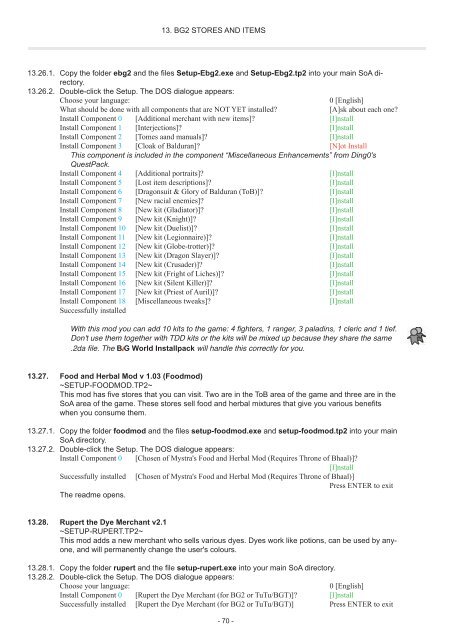i Entire installation instructions for the Baldur's Gate Mega-Mod
i Entire installation instructions for the Baldur's Gate Mega-Mod
i Entire installation instructions for the Baldur's Gate Mega-Mod
Create successful ePaper yourself
Turn your PDF publications into a flip-book with our unique Google optimized e-Paper software.
13. BG2 STORES AND ITEMS<br />
13.26.1. Copy <strong>the</strong> folder ebg2 and <strong>the</strong> files Setup-Ebg2.exe and Setup-Ebg2.tp2 into your main SoA directory.<br />
13.26.2. Double-click <strong>the</strong> Setup. The DOS dialogue appears:<br />
Choose your language: 0 [English]<br />
What should be done with all components that are NOT YET installed? [A]sk about each one?<br />
Install Component 0 [Additional merchant with new items]? [I]nstall<br />
Install Component 1 [Interjections]? [I]nstall<br />
Install Component 2 [Tomes aand manuals]? [I]nstall<br />
Install Component 3 [Cloak of Balduran]? [N]ot Install<br />
This component is included in <strong>the</strong> component “Miscellaneous Enhancements” from Ding0's<br />
QuestPack.<br />
Install Component 4 [Additional portraits]? [I]nstall<br />
Install Component 5 [Lost item descriptions]? [I]nstall<br />
Install Component 6 [Dragonsuit & Glory of Balduran (ToB)]? [I]nstall<br />
Install Component 7 [New racial enemies]? [I]nstall<br />
Install Component 8 [New kit (Gladiator)]? [I]nstall<br />
Install Component 9 [New kit (Knight)]? [I]nstall<br />
Install Component 10 [New kit (Duelist)]? [I]nstall<br />
Install Component 11 [New kit (Legionnaire)]? [I]nstall<br />
Install Component 12 [New kit (Globe-trotter)]? [I]nstall<br />
Install Component 13 [New kit (Dragon Slayer)]? [I]nstall<br />
Install Component 14 [New kit (Crusader)]? [I]nstall<br />
Install Component 15 [New kit (Fright of Liches)]? [I]nstall<br />
Install Component 16 [New kit (Silent Killer)]? [I]nstall<br />
Install Component 17 [New kit (Priest of Auril)]? [I]nstall<br />
Install Component 18 [Miscellaneous tweaks]? [I]nstall<br />
Successfully installed<br />
With this mod you can add 10 kits to <strong>the</strong> game: 4 fighters, 1 ranger, 3 paladins, 1 cleric and 1 tief.<br />
Don't use <strong>the</strong>m toge<strong>the</strong>r with TDD kits or <strong>the</strong> kits will be mixed up because <strong>the</strong>y share <strong>the</strong> same<br />
.2da file. The BiG World Installpack will handle this correctly <strong>for</strong> you.<br />
13.27. Food and Herbal <strong>Mod</strong> v 1.03 (Foodmod)<br />
~SETUP-FOODMOD.TP2~<br />
This mod has five stores that you can visit. Two are in <strong>the</strong> ToB area of <strong>the</strong> game and three are in <strong>the</strong><br />
SoA area of <strong>the</strong> game. These stores sell food and herbal mixtures that give you various benefits<br />
when you consume <strong>the</strong>m.<br />
13.27.1. Copy <strong>the</strong> folder foodmod and <strong>the</strong> files setup-foodmod.exe and setup-foodmod.tp2 into your main<br />
SoA directory.<br />
13.27.2. Double-click <strong>the</strong> Setup. The DOS dialogue appears:<br />
Install Component 0 [Chosen of Mystra's Food and Herbal <strong>Mod</strong> (Requires Throne of Bhaal)]?<br />
[I]nstall<br />
Successfully installed [Chosen of Mystra's Food and Herbal <strong>Mod</strong> (Requires Throne of Bhaal)]<br />
Press ENTER to exit<br />
The readme opens.<br />
13.28. Rupert <strong>the</strong> Dye Merchant v2.1<br />
~SETUP-RUPERT.TP2~<br />
This mod adds a new merchant who sells various dyes. Dyes work like potions, can be used by anyone,<br />
and will permanently change <strong>the</strong> user's colours.<br />
13.28.1. Copy <strong>the</strong> folder rupert and <strong>the</strong> file setup-rupert.exe into your main SoA directory.<br />
13.28.2. Double-click <strong>the</strong> Setup. The DOS dialogue appears:<br />
Choose your language: 0 [English]<br />
Install Component 0 [Rupert <strong>the</strong> Dye Merchant (<strong>for</strong> BG2 or TuTu/BGT)]? [I]nstall<br />
Successfully installed [Rupert <strong>the</strong> Dye Merchant (<strong>for</strong> BG2 or TuTu/BGT)] Press ENTER to exit<br />
- 70 -