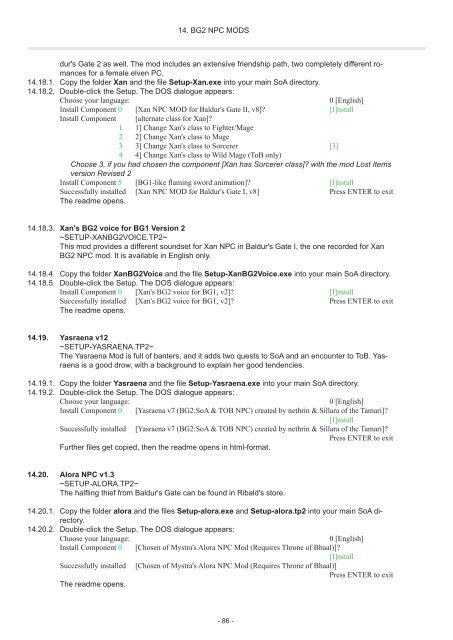i Entire installation instructions for the Baldur's Gate Mega-Mod
i Entire installation instructions for the Baldur's Gate Mega-Mod
i Entire installation instructions for the Baldur's Gate Mega-Mod
Create successful ePaper yourself
Turn your PDF publications into a flip-book with our unique Google optimized e-Paper software.
14. BG2 NPC MODS<br />
dur's <strong>Gate</strong> 2 as well. The mod includes an extensive friendship path, two completely different romances<br />
<strong>for</strong> a female elven PC.<br />
14.18.1. Copy <strong>the</strong> folder Xan and <strong>the</strong> file Setup-Xan.exe into your main SoA directory.<br />
14.18.2. Double-click <strong>the</strong> Setup. The DOS dialogue appears:<br />
Choose your language: 0 [English]<br />
Install Component 0 [Xan NPC MOD <strong>for</strong> <strong>Baldur's</strong> <strong>Gate</strong> II, v8]? [I]nstall<br />
Install Component [alternate class <strong>for</strong> Xan]?<br />
1 1] Change Xan's class to Fighter/Mage<br />
2 2] Change Xan's class to Mage<br />
3 3] Change Xan's class to Sorcerer [3]<br />
4 4] Change Xan's class to Wild Mage (ToB only)<br />
Choose 3, if you had chosen <strong>the</strong> component [Xan has Sorcerer class]? with <strong>the</strong> mod Lost Items<br />
version Revised 2<br />
Install Component 5 [BG1-like flaming sword animation]? [I]nstall<br />
Successfully installed [Xan NPC MOD <strong>for</strong> <strong>Baldur's</strong> <strong>Gate</strong> I, v8] Press ENTER to exit<br />
The readme opens.<br />
14.18.3. Xan's BG2 voice <strong>for</strong> BG1 Version 2<br />
~SETUP-XANBG2VOICE.TP2~<br />
This mod provides a different soundset <strong>for</strong> Xan NPC in <strong>Baldur's</strong> <strong>Gate</strong> I, <strong>the</strong> one recorded <strong>for</strong> Xan<br />
BG2 NPC mod. It is available in English only.<br />
14.18.4. Copy <strong>the</strong> folder XanBG2Voice and <strong>the</strong> file Setup-XanBG2Voice.exe into your main SoA directory.<br />
14.18.5. Double-click <strong>the</strong> Setup. The DOS dialogue appears:<br />
Install Component 0 [Xan's BG2 voice <strong>for</strong> BG1, v2]? [I]nstall<br />
Successfully installed [Xan's BG2 voice <strong>for</strong> BG1, v2]? Press ENTER to exit<br />
The readme opens.<br />
14.19. Yasraena v12<br />
~SETUP-YASRAENA.TP2~<br />
The Yasraena <strong>Mod</strong> is full of banters, and it adds two quests to SoA and an encounter to ToB. Yasraena<br />
is a good drow, with a background to explain her good tendencies.<br />
14.19.1. Copy <strong>the</strong> folder Yasraena and <strong>the</strong> file Setup-Yasraena.exe into your main SoA directory.<br />
14.19.2. Double-click <strong>the</strong> Setup. The DOS dialogue appears:<br />
Choose your language: 0 [English]<br />
Install Component 0 [Yasraena v7 (BG2:SoA & TOB NPC) created by nethrin & Sillara of <strong>the</strong> Tamari]?<br />
[I]nstall<br />
Successfully installed [Yasraena v7 (BG2:SoA & TOB NPC) created by nethrin & Sillara of <strong>the</strong> Tamari]?<br />
Press ENTER to exit<br />
Fur<strong>the</strong>r files get copied, <strong>the</strong>n <strong>the</strong> readme opens in html-<strong>for</strong>mat.<br />
14.20. Alora NPC v1.3<br />
~SETUP-ALORA.TP2~<br />
The halfling thief from <strong>Baldur's</strong> <strong>Gate</strong> can be found in Ribald's store.<br />
14.20.1. Copy <strong>the</strong> folder alora and <strong>the</strong> files Setup-alora.exe and Setup-alora.tp2 into your main SoA directory.<br />
14.20.2. Double-click <strong>the</strong> Setup. The DOS dialogue appears:<br />
Choose your language: 0 [English]<br />
Install Component 0 [Chosen of Mystra's Alora NPC <strong>Mod</strong> (Requires Throne of Bhaal)]?<br />
[I]nstall<br />
Successfully installed [Chosen of Mystra's Alora NPC <strong>Mod</strong> (Requires Throne of Bhaal)]<br />
Press ENTER to exit<br />
The readme opens.<br />
- 86 -