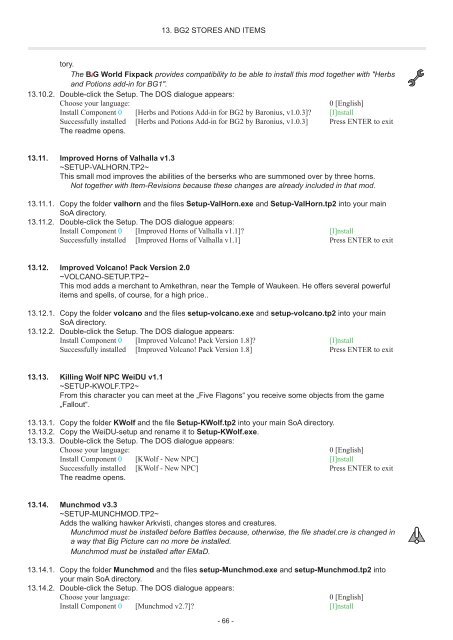i Entire installation instructions for the Baldur's Gate Mega-Mod
i Entire installation instructions for the Baldur's Gate Mega-Mod
i Entire installation instructions for the Baldur's Gate Mega-Mod
Create successful ePaper yourself
Turn your PDF publications into a flip-book with our unique Google optimized e-Paper software.
13. BG2 STORES AND ITEMS<br />
tory.<br />
The BiG World Fixpack provides compatibility to be able to install this mod toge<strong>the</strong>r with "Herbs<br />
and Potions add-in <strong>for</strong> BG1".<br />
13.10.2. Double-click <strong>the</strong> Setup. The DOS dialogue appears:<br />
Choose your language: 0 [English]<br />
Install Component 0 [Herbs and Potions Add-in <strong>for</strong> BG2 by Baronius, v1.0.3]? [I]nstall<br />
Successfully installed [Herbs and Potions Add-in <strong>for</strong> BG2 by Baronius, v1.0.3] Press ENTER to exit<br />
The readme opens.<br />
13.11. Improved Horns of Valhalla v1.3<br />
~SETUP-VALHORN.TP2~<br />
This small mod improves <strong>the</strong> abilities of <strong>the</strong> berserks who are summoned over by three horns.<br />
Not toge<strong>the</strong>r with Item-Revisions because <strong>the</strong>se changes are already included in that mod.<br />
13.11.1. Copy <strong>the</strong> folder valhorn and <strong>the</strong> files Setup-ValHorn.exe and Setup-ValHorn.tp2 into your main<br />
SoA directory.<br />
13.11.2. Double-click <strong>the</strong> Setup. The DOS dialogue appears:<br />
Install Component 0 [Improved Horns of Valhalla v1.1]? [I]nstall<br />
Successfully installed [Improved Horns of Valhalla v1.1] Press ENTER to exit<br />
13.12. Improved Volcano! Pack Version 2.0<br />
~VOLCANO-SETUP.TP2~<br />
This mod adds a merchant to Amkethran, near <strong>the</strong> Temple of Waukeen. He offers several powerful<br />
items and spells, of course, <strong>for</strong> a high price..<br />
13.12.1. Copy <strong>the</strong> folder volcano and <strong>the</strong> files setup-volcano.exe and setup-volcano.tp2 into your main<br />
SoA directory.<br />
13.12.2. Double-click <strong>the</strong> Setup. The DOS dialogue appears:<br />
Install Component 0 [Improved Volcano! Pack Version 1.8]? [I]nstall<br />
Successfully installed [Improved Volcano! Pack Version 1.8] Press ENTER to exit<br />
13.13. Killing Wolf NPC WeiDU v1.1<br />
~SETUP-KWOLF.TP2~<br />
From this character you can meet at <strong>the</strong> „Five Flagons“ you receive some objects from <strong>the</strong> game<br />
„Fallout“.<br />
13.13.1. Copy <strong>the</strong> folder KWolf and <strong>the</strong> file Setup-KWolf.tp2 into your main SoA directory.<br />
13.13.2. Copy <strong>the</strong> WeiDU-setup and rename it to Setup-KWolf.exe.<br />
13.13.3. Double-click <strong>the</strong> Setup. The DOS dialogue appears:<br />
Choose your language: 0 [English]<br />
Install Component 0 [KWolf - New NPC] [I]nstall<br />
Successfully installed [KWolf - New NPC] Press ENTER to exit<br />
The readme opens.<br />
13.14. Munchmod v3.3<br />
~SETUP-MUNCHMOD.TP2~<br />
Adds <strong>the</strong> walking hawker Arkvisti, changes stores and creatures.<br />
Munchmod must be installed be<strong>for</strong>e Battles because, o<strong>the</strong>rwise, <strong>the</strong> file shadel.cre is changed in<br />
a way that Big Picture can no more be installed.<br />
Munchmod must be installed after EMaD.<br />
13.14.1. Copy <strong>the</strong> folder Munchmod and <strong>the</strong> files setup-Munchmod.exe and setup-Munchmod.tp2 into<br />
your main SoA directory.<br />
13.14.2. Double-click <strong>the</strong> Setup. The DOS dialogue appears:<br />
Choose your language: 0 [English]<br />
Install Component 0 [Munchmod v2.7]? [I]nstall<br />
- 66 -