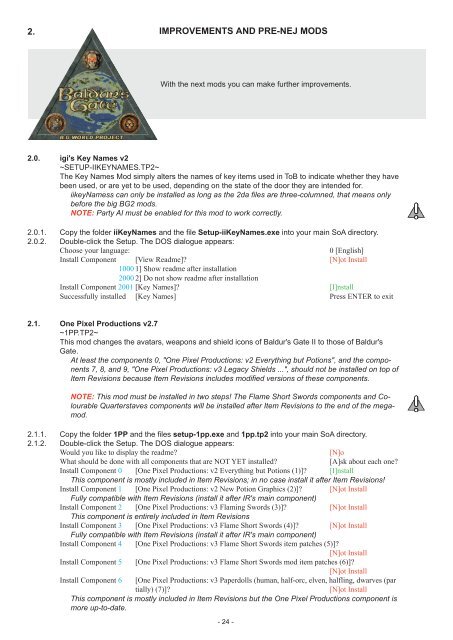i Entire installation instructions for the Baldur's Gate Mega-Mod
i Entire installation instructions for the Baldur's Gate Mega-Mod
i Entire installation instructions for the Baldur's Gate Mega-Mod
You also want an ePaper? Increase the reach of your titles
YUMPU automatically turns print PDFs into web optimized ePapers that Google loves.
2.<br />
IMPROVEMENTS AND PRE-NEJ MODS<br />
With <strong>the</strong> next mods you can make fur<strong>the</strong>r improvements.<br />
2.0. igi's Key Names v2<br />
~SETUP-IIKEYNAMES.TP2~<br />
The Key Names <strong>Mod</strong> simply alters <strong>the</strong> names of key items used in ToB to indicate whe<strong>the</strong>r <strong>the</strong>y have<br />
been used, or are yet to be used, depending on <strong>the</strong> state of <strong>the</strong> door <strong>the</strong>y are intended <strong>for</strong>.<br />
iikeyNamess can only be installed as long as <strong>the</strong> 2da files are three-columned, that means only<br />
be<strong>for</strong>e <strong>the</strong> big BG2 mods.<br />
NOTE: Party AI must be enabled <strong>for</strong> this mod to work correctly.<br />
2.0.1. Copy <strong>the</strong> folder iiKeyNames and <strong>the</strong> file Setup-iiKeyNames.exe into your main SoA directory.<br />
2.0.2. Double-click <strong>the</strong> Setup. The DOS dialogue appears:<br />
Choose your language: 0 [English]<br />
Install Component [View Readme]? [N]ot Install<br />
1000 1] Show readme after <strong>installation</strong><br />
2000 2] Do not show readme after <strong>installation</strong><br />
Install Component 2001 [Key Names]? [I]nstall<br />
Successfully installed [Key Names] Press ENTER to exit<br />
2.1. One Pixel Productions v2.7<br />
~1PP.TP2~<br />
This mod changes <strong>the</strong> avatars, weapons and shield icons of <strong>Baldur's</strong> <strong>Gate</strong> II to those of <strong>Baldur's</strong><br />
<strong>Gate</strong>.<br />
At least <strong>the</strong> components 0, "One Pixel Productions: v2 Everything but Potions", and <strong>the</strong> components<br />
7, 8, and 9, "One Pixel Productions: v3 Legacy Shields ...", should not be installed on top of<br />
Item Revisions because Item Revisions includes modified versions of <strong>the</strong>se components.<br />
NOTE: This mod must be installed in two steps! The Flame Short Swords components and Colourable<br />
Quarterstaves components will be installed after Item Revisions to <strong>the</strong> end of <strong>the</strong> megamod.<br />
2.1.1. Copy <strong>the</strong> folder 1PP and <strong>the</strong> files setup-1pp.exe and 1pp.tp2 into your main SoA directory.<br />
2.1.2. Double-click <strong>the</strong> Setup. The DOS dialogue appears:<br />
Would you like to display <strong>the</strong> readme? [N]o<br />
What should be done with all components that are NOT YET installed? [A]sk about each one?<br />
Install Component 0 [One Pixel Productions: v2 Everything but Potions (1)]? [I]nstall<br />
This component is mostly included in Item Revisions; in no case install it after Item Revisions!<br />
Install Component 1 [One Pixel Productions: v2 New Potion Graphics (2)]? [N]ot Install<br />
Fully compatible with Item Revisions (install it after IR's main component)<br />
Install Component 2 [One Pixel Productions: v3 Flaming Swords (3)]? [N]ot Install<br />
This component is entirely included in Item Revisions<br />
Install Component 3 [One Pixel Productions: v3 Flame Short Swords (4)]? [N]ot Install<br />
Fully compatible with Item Revisions (install it after IR's main component)<br />
Install Component 4 [One Pixel Productions: v3 Flame Short Swords item patches (5)]?<br />
[N]ot Install<br />
Install Component 5 [One Pixel Productions: v3 Flame Short Swords mod item patches (6)]?<br />
[N]ot Install<br />
Install Component 6 [One Pixel Productions: v3 Paperdolls (human, half-orc, elven, halfling, dwarves (par<br />
tially) (7)]? [N]ot Install<br />
This component is mostly included in Item Revisions but <strong>the</strong> One Pixel Productions component is<br />
more up-to-date.<br />
- 24 -