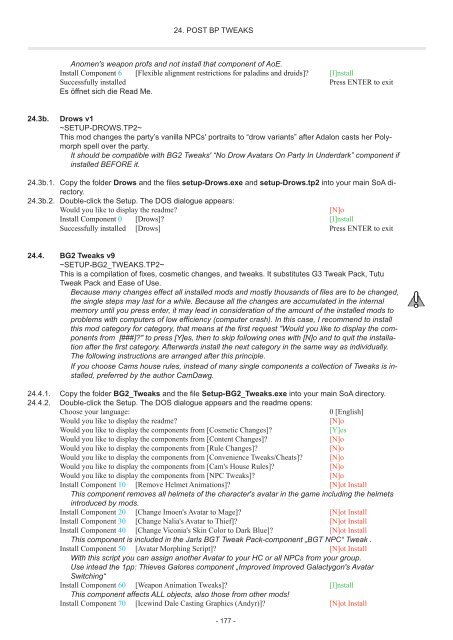i Entire installation instructions for the Baldur's Gate Mega-Mod
i Entire installation instructions for the Baldur's Gate Mega-Mod
i Entire installation instructions for the Baldur's Gate Mega-Mod
Create successful ePaper yourself
Turn your PDF publications into a flip-book with our unique Google optimized e-Paper software.
24. POST BP TWEAKS<br />
Anomen's weapon profs and not install that component of AoE.<br />
Install Component 6 [Flexible alignment restrictions <strong>for</strong> paladins and druids]? [I]nstall<br />
Successfully installed Press ENTER to exit<br />
Es öffnet sich die Read Me.<br />
24.3b. Drows v1<br />
~SETUP-DROWS.TP2~<br />
This mod changes <strong>the</strong> party’s vanilla NPCs' portraits to “drow variants” after Adalon casts her Polymorph<br />
spell over <strong>the</strong> party.<br />
It should be compatible with BG2 Tweaks' “No Drow Avatars On Party In Underdark” component if<br />
installed BEFORE it.<br />
24.3b.1. Copy <strong>the</strong> folder Drows and <strong>the</strong> files setup-Drows.exe and setup-Drows.tp2 into your main SoA directory.<br />
24.3b.2. Double-click <strong>the</strong> Setup. The DOS dialogue appears:<br />
Would you like to display <strong>the</strong> readme? [N]o<br />
Install Component 0 [Drows]? [I]nstall<br />
Successfully installed [Drows] Press ENTER to exit<br />
24.4. BG2 Tweaks v9<br />
~SETUP-BG2_TWEAKS.TP2~<br />
This is a compilation of fixes, cosmetic changes, and tweaks. It substitutes G3 Tweak Pack, Tutu<br />
Tweak Pack and Ease of Use.<br />
Because many changes effect all installed mods and mostly thousands of files are to be changed,<br />
<strong>the</strong> single steps may last <strong>for</strong> a while. Because all <strong>the</strong> changes are accumulated in <strong>the</strong> internal<br />
memory until you press enter, it may lead in consideration of <strong>the</strong> amount of <strong>the</strong> installed mods to<br />
problems with computers of low efficiency (computer crash). In this case, I recommend to install<br />
this mod category <strong>for</strong> category, that means at <strong>the</strong> first request "Would you like to display <strong>the</strong> components<br />
from [###]?" to press [Y]es, <strong>the</strong>n to skip following ones with [N]o and to quit <strong>the</strong> <strong>installation</strong><br />
after <strong>the</strong> first category. Afterwards install <strong>the</strong> next category in <strong>the</strong> same way as individually.<br />
The following <strong>instructions</strong> are arranged after this principle.<br />
If you choose Cams house rules, instead of many single components a collection of Tweaks is installed,<br />
preferred by <strong>the</strong> author CamDawg.<br />
24.4.1. Copy <strong>the</strong> folder BG2_Tweaks and <strong>the</strong> file Setup-BG2_Tweaks.exe into your main SoA directory.<br />
24.4.2. Double-click <strong>the</strong> Setup. The DOS dialogue appears and <strong>the</strong> readme opens:<br />
Choose your language: 0 [English]<br />
Would you like to display <strong>the</strong> readme? [N]o<br />
Would you like to display <strong>the</strong> components from [Cosmetic Changes]? [Y]es<br />
Would you like to display <strong>the</strong> components from [Content Changes]? [N]o<br />
Would you like to display <strong>the</strong> components from [Rule Changes]? [N]o<br />
Would you like to display <strong>the</strong> components from [Convenience Tweaks/Cheats]? [N]o<br />
Would you like to display <strong>the</strong> components from [Cam's House Rules]? [N]o<br />
Would you like to display <strong>the</strong> components from [NPC Tweaks]? [N]o<br />
Install Component 10 [Remove Helmet Animations]? [N]ot Install<br />
This component removes all helmets of <strong>the</strong> character's avatar in <strong>the</strong> game including <strong>the</strong> helmets<br />
introduced by mods.<br />
Install Component 20 [Change Imoen's Avatar to Mage]? [N]ot Install<br />
Install Component 30 [Change Nalia's Avatar to Thief]? [N]ot Install<br />
Install Component 40 [Change Viconia's Skin Color to Dark Blue]? [N]ot Install<br />
This component is included in <strong>the</strong> Jarls BGT Tweak Pack-component „BGT NPC“ Tweak .<br />
Install Component 50 [Avatar Morphing Script]? [N]ot Install<br />
With this script you can assign ano<strong>the</strong>r Avatar to your HC or all NPCs from your group.<br />
Use intead <strong>the</strong> 1pp: Thieves Galores component „Improved Improved Galactygon's Avatar<br />
Switching“<br />
Install Component 60 [Weapon Animation Tweaks]? [I]nstall<br />
This component affects ALL objects, also those from o<strong>the</strong>r mods!<br />
Install Component 70 [Icewind Dale Casting Graphics (Andyr)]? [N]ot Install<br />
- 177 -