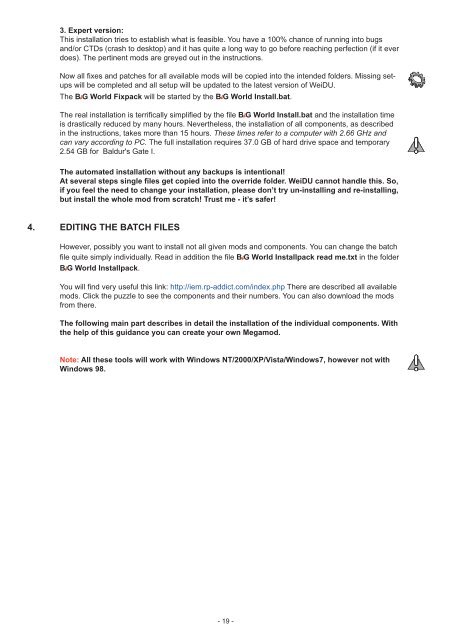- Page 1: BiG WORLD PROJECT by Leonardo Watso
- Page 14 and 15: INTRODUCTION After the release of B
- Page 16 and 17: 3.2. CLEAN INSTALL - GOG DIGITAL VE
- Page 20 and 21: THE BiG WORLD Entire installation i
- Page 22 and 23: 1. CORRECTIONS animation IDs for th
- Page 24 and 25: 2. IMPROVEMENTS AND PRE-NEJ MODS Wi
- Page 26 and 27: 3. NEVER ENDING JOURNEY (NEJ) NEJ i
- Page 28 and 29: 3. NEVER ENDING JOURNEY (NEJ) Succe
- Page 30 and 31: 4. THE BIG BG2 MODS ~SETUP-CTB.TP2~
- Page 32 and 33: 5. BGT TRILOGY BGT is the core of t
- Page 34 and 35: 5. BGT TRILOGY 5.5. BGTNeJ2 v1.1 No
- Page 36 and 37: 6. THE BIG BG1 MODS 6.2. Northern T
- Page 38: 7. 7.0. The Vault v7.1 (modified fo
- Page 41 and 42: 9. BG1 NPC MODS BG2 came along with
- Page 43 and 44: 9. BG1 NPC MODS Install Component 2
- Page 45 and 46: 9. BG1 NPC MODS [1] Portrait 1 by P
- Page 47 and 48: 9. BG1 NPC MODS 9.14. Askaria ~SETU
- Page 49 and 50: 10. BG1 RULES AND TWEAKS Install Co
- Page 51 and 52: 10. BG1 RULES AND TWEAKS Install Co
- Page 53 and 54: 11. BG2 QUEST MODS Whereas the larg
- Page 55 and 56: 11. BG2 QUEST MODS ATTENTION! Break
- Page 57: 11. BG2 QUEST MODS Bhaal through an
- Page 60 and 61: 12. BG2 TACTICAL ENCOUNTERS The fol
- Page 63 and 64: 12. BG2 TAKTISCHE HERAUSFORDERUNGEN
- Page 65 and 66: 13. BG2 STORES AND ITEMS 13.4. Boar
- Page 67 and 68: 13. BG2 STORES AND ITEMS Successful
- Page 69 and 70:
13. BG2 STORES AND ITEMS 11 2] Revi
- Page 71 and 72:
The readme opens. 13.29. Volcanic A
- Page 73 and 74:
13.35.1. Copy the folder DARRON and
- Page 76 and 77:
13. BG2 STORES AND ITEMS 13.48.2. D
- Page 78 and 79:
13. BG2 STORES AND ITEMS BBQUIVC5,
- Page 80 and 81:
13. BG2 STORES AND ITEMS Choose you
- Page 82 and 83:
14. BG2 NPC MODS 14.5. Beyond the L
- Page 84 and 85:
14. BG2 NPC MODS 6 2] Install Herd
- Page 86 and 87:
14. BG2 NPC MODS dur's Gate 2 as we
- Page 88 and 89:
14. BG2 NPC MODS Install Component
- Page 90 and 91:
14. BG2 NPC MODS 14.33. Touchstone
- Page 92 and 93:
14. BG2 NPC MODS 14.42.1. Copy the
- Page 94 and 95:
eneath the graveyard. 14. BG2 NPC M
- Page 96 and 97:
15. BG2 ONE-DAY NPCS Successfully i
- Page 98 and 99:
15. BG2 ONE-DAY NPCS 15.15. Eldoth
- Page 100 and 101:
16.3.2. One or more files of this m
- Page 102 and 103:
16. BG2 NPC-RELATED MODS 16.10.1. C
- Page 104 and 105:
16. BG2 NPC-RELATED MODS Install Co
- Page 106 and 107:
16. BG2 NPC-RELATED MODS Install Co
- Page 108 and 109:
Elvanshalee has the bad habit to re
- Page 110 and 111:
17. MORE BG2 NPC MODS 17.12.2. Doub
- Page 112 and 113:
17. MORE BG2 NPC MODS 17.21.2. One
- Page 114 and 115:
18. MINI-MODS 18.4. The Holy Hand G
- Page 116 and 117:
18. MINI-MODS 18.13. Skooter the NP
- Page 118 and 119:
19. BG2 RULES, TWEAKS AND SPELLS Th
- Page 120 and 121:
19. BG2 RULES, TWEAKS AND SPELLS In
- Page 122 and 123:
19. BG2 RULES, TWEAKS AND SPELLS ca
- Page 124 and 125:
19. BG2 RULES, TWEAKS AND SPELLS In
- Page 126 and 127:
19.12. Spell-50 v11 ~SETUP-SPELL50.
- Page 128 and 129:
19. BG2 RULES, TWEAKS AND SPELLS 19
- Page 130 and 131:
20. ASCENSION RELATED MODS This com
- Page 132 and 133:
20. ASCENSION RELATED MODS 20.2.5.
- Page 134 and 135:
20. ASCENSION RELATED MODS Install
- Page 136 and 137:
20. ASCENSION RELATED MODS need to
- Page 138 and 139:
20. ASCENSION RELATED MODS The Long
- Page 140 and 141:
20. ASCENSION RELATED MODS Install
- Page 142 and 143:
21. KELSEY/SOLAUFEIN RELATED MOD A
- Page 144 and 145:
21. KELSEY/SOLAUFEIN RELATED MOD 21
- Page 146 and 147:
21. KELSEY/SOLAUFEIN RELATED MOD Ch
- Page 148 and 149:
21. KELSEY/SOLAUFEIN RELATED MOD Fo
- Page 150 and 151:
21. KELSEY/SOLAUFEIN RELATED MOD 21
- Page 152 and 153:
21. KELSEY/SOLAUFEIN RELATED MOD In
- Page 154 and 155:
22. HLA-TABLES CHANGING MODS The fo
- Page 156 and 157:
22. HLA-TABLES CHANGING MODS This m
- Page 158 and 159:
22. HLA-TABLES CHANGING MODS "Shado
- Page 160 and 161:
23. KITS Due to a technical limitat
- Page 162 and 163:
13. BG2 STORES AND ITEMS Install Co
- Page 164 and 165:
23.8. Auror Kit ~SETUP-AURORKIT.TP2
- Page 166 and 167:
24. POST BP TWEAKS The following mo
- Page 168 and 169:
24. POST BP TWEAKS Cap" because oth
- Page 170 and 171:
24. POST BP TWEAKS 24.2.1. Copy the
- Page 172 and 173:
24. POST BP TWEAKS 4001 2] Gaylan w
- Page 174 and 175:
24. POST BP TWEAKS 6110 1] Give beh
- Page 176 and 177:
24. POST BP TWEAKS Install Componen
- Page 178 and 179:
24. POST BP TWEAKS Makes no sense t
- Page 180 and 181:
24. POST BP TWEAKS You can switch b
- Page 182 and 183:
24. POST BP TWEAKS 3010 1] For All
- Page 184 and 185:
24. POST BP TWEAKS stats for Jaheir
- Page 186 and 187:
24. POST BP TWEAKS Would you like t
- Page 188 and 189:
24. POST BP TWEAKS 24.8. UniqueArti
- Page 190 and 191:
24. POST BP TWEAKS Install Componen
- Page 192 and 193:
24. POST BP TWEAKS Install Componen
- Page 194:
24. POST BP TWEAKS Please enter the
- Page 197 and 198:
24. POST BP TWEAKS strictions on co
- Page 199 and 200:
25. GRAPHIC AND PORTRAIT MODS 25.2.
- Page 201 and 202:
25. GRAPHIC AND PORTRAIT MODS What
- Page 203 and 204:
25. GRAPHIC AND PORTRAIT MODS Would
- Page 205 and 206:
25. GRAPHIC AND PORTRAIT MODS Insta
- Page 207 and 208:
25. GRAPHIC AND PORTRAIT MODS 9060
- Page 209 and 210:
25. GRAPHIC AND PORTRAIT MODS 25.9.
- Page 211 and 212:
25. GRAPHIC AND PORTRAIT MODS This
- Page 213 and 214:
26. CLOSER INSTALLATION 22 3] Reduc
- Page 215 and 216:
26. CLOSER INSTALLATION Level 6 spe
- Page 217 and 218:
26. CLOSER INSTALLATION A 100 perce
- Page 219 and 220:
tory. 26.7.2. Note: The BiG World F
- Page 221 and 222:
26. CLOSER INSTALLATION 202 3] Wisd
- Page 223 and 224:
26. CLOSER INSTALLATION With some k
- Page 225 and 226:
26. CLOSER INSTALLATION Install Com
- Page 227 and 228:
26. CLOSER INSTALLATION the widescr
- Page 229 and 230:
25. A. BGT MULTIPLAYER APPENDIX Sup
- Page 231 and 232:
C. AI MODIFICATIONS Quest Pack und
- Page 233 and 234:
E. XP SETTINGS IN THE MEGAMOD For t
- Page 235 and 236:
APPENDIX G. GENERAL RULE OF THUMB -
- Page 237 and 238:
Do NOT use the option “What shoul
- Page 239 and 240:
APPENDIX I. Mods, bugs, patches and
- Page 241 and 242:
K. DEBUG WARNINGS AND THEIR MEANING
- Page 243 and 244:
L. CHEAT KEYS / CONSOLE COMMANDS Ac
- Page 245 and 246:
M. TRANSLATION OF MODS Many of the
- Page 247 and 248:
nearly impossible to correct them a
- Page 249 and 250:
P. HISTORY APPENDIX v1: Entire inst
- Page 251 and 252:
APPENDIX - updated mods: BG2_Fixpac
- Page 253 and 254:
APPENDIX - updated Clean-Up - updat
- Page 255 and 256:
APPENDIX - updated mods: Ascalons Q
- Page 257 and 258:
ANHANG R. WHICH MOD IN WHAT LANGUAG
- Page 259 and 260:
Er'vonyrah. . . . . . . . . . . . .
- Page 261 and 262:
Northern Tales of the Sword Coast .
- Page 263 and 264:
APPENDIX Ulrien of Cormyr: SagaMast
- Page 265 and 266:
APPENDIX ~SETUP-NEJ2V602.TP2~ #0 #0
- Page 267 and 268:
APPENDIX ~EMAD/SETUP-EMAD.TP2~ #0 #
- Page 269 and 270:
APPENDIX ~MERSKSTORE/SETUP-MERSKSTO
- Page 271 and 272:
APPENDIX ~ROAR/SETUP-ROAR.TP2~ #0 #
- Page 273 and 274:
APPENDIX ~SPELL_REV/SETUP-SPELL_REV
- Page 275 and 276:
APPENDIX ~SETUP-SPELLPACKB6.TP2~ #0
- Page 277 and 278:
APPENDIX laufein V60 AND ABOVE) ~SE
- Page 279 and 280:
APPENDIX ~SETUP-REVISEDBATTLES.TP2~
- Page 281 and 282:
APPENDIX ~KITRTT.TP2~ #0 #4 // Samu
- Page 283 and 284:
APPENDIX ~SCSII/SETUP-SCSII.TP2~ #0
- Page 285 and 286:
APPENDIX ~SETUP-ITEM_PACK.TP2~ #0 #
- Page 287 and 288:
APPENDIX ~RR/SETUP-RR.TP2~ #0 #2 //
- Page 289:
APPENDIX ~SETUP-BGTMUSIC.TP2~ #0 #2