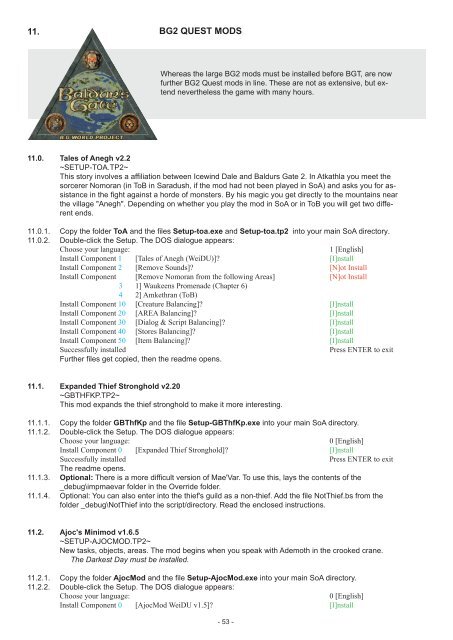i Entire installation instructions for the Baldur's Gate Mega-Mod
i Entire installation instructions for the Baldur's Gate Mega-Mod
i Entire installation instructions for the Baldur's Gate Mega-Mod
Create successful ePaper yourself
Turn your PDF publications into a flip-book with our unique Google optimized e-Paper software.
11.<br />
BG2 QUEST MODS<br />
Whereas <strong>the</strong> large BG2 mods must be installed be<strong>for</strong>e BGT, are now<br />
fur<strong>the</strong>r BG2 Quest mods in line. These are not as extensive, but extend<br />
never<strong>the</strong>less <strong>the</strong> game with many hours.<br />
11.0. Tales of Anegh v2.2<br />
~SETUP-TOA.TP2~<br />
This story involves a affiliation between Icewind Dale and Baldurs <strong>Gate</strong> 2. In Atkathla you meet <strong>the</strong><br />
sorcerer Nomoran (in ToB in Saradush, if <strong>the</strong> mod had not been played in SoA) and asks you <strong>for</strong> assistance<br />
in <strong>the</strong> fight against a horde of monsters. By his magic you get directly to <strong>the</strong> mountains near<br />
<strong>the</strong> village "Anegh". Depending on whe<strong>the</strong>r you play <strong>the</strong> mod in SoA or in ToB you will get two different<br />
ends.<br />
11.0.1. Copy <strong>the</strong> folder ToA and <strong>the</strong> files Setup-toa.exe and Setup-toa.tp2 into your main SoA directory.<br />
11.0.2. Double-click <strong>the</strong> Setup. The DOS dialogue appears:<br />
Choose your language: 1 [English]<br />
Install Component 1 [Tales of Anegh (WeiDU)]? [I]nstall<br />
Install Component 2 [Remove Sounds]? [N]ot Install<br />
Install Component [Remove Nomoran from <strong>the</strong> following Areas] [N]ot Install<br />
3 1] Waukeens Promenade (Chapter 6)<br />
4 2] Amkethran (ToB)<br />
Install Component 10 [Creature Balancing]? [I]nstall<br />
Install Component 20 [AREA Balancing]? [I]nstall<br />
Install Component 30 [Dialog & Script Balancing]? [I]nstall<br />
Install Component 40 [Stores Balancing]? [I]nstall<br />
Install Component 50 [Item Balancing]? [I]nstall<br />
Successfully installed Press ENTER to exit<br />
Fur<strong>the</strong>r files get copied, <strong>the</strong>n <strong>the</strong> readme opens.<br />
11.1. Expanded Thief Stronghold v2.20<br />
~GBTHFKP.TP2~<br />
This mod expands <strong>the</strong> thief stronghold to make it more interesting.<br />
11.1.1. Copy <strong>the</strong> folder GBThfKp and <strong>the</strong> file Setup-GBThfKp.exe into your main SoA directory.<br />
11.1.2. Double-click <strong>the</strong> Setup. The DOS dialogue appears:<br />
Choose your language: 0 [English]<br />
Install Component 0 [Expanded Thief Stronghold]? [I]nstall<br />
Successfully installed Press ENTER to exit<br />
The readme opens.<br />
11.1.3. Optional: There is a more difficult version of Mae'Var. To use this, lays <strong>the</strong> contents of <strong>the</strong><br />
_debug\impmaevar folder in <strong>the</strong> Override folder.<br />
11.1.4. Optional: You can also enter into <strong>the</strong> thief's guild as a non-thief. Add <strong>the</strong> file NotThief.bs from <strong>the</strong><br />
folder _debug\NotThief into <strong>the</strong> script/directory. Read <strong>the</strong> enclosed <strong>instructions</strong>.<br />
11.2. Ajoc's Minimod v1.6.5<br />
~SETUP-AJOCMOD.TP2~<br />
New tasks, objects, areas. The mod begins when you speak with Ademoth in <strong>the</strong> crooked crane.<br />
The Darkest Day must be installed.<br />
11.2.1. Copy <strong>the</strong> folder Ajoc<strong>Mod</strong> and <strong>the</strong> file Setup-Ajoc<strong>Mod</strong>.exe into your main SoA directory.<br />
11.2.2. Double-click <strong>the</strong> Setup. The DOS dialogue appears:<br />
Choose your language: 0 [English]<br />
Install Component 0 [Ajoc<strong>Mod</strong> WeiDU v1.5]? [I]nstall<br />
- 53 -