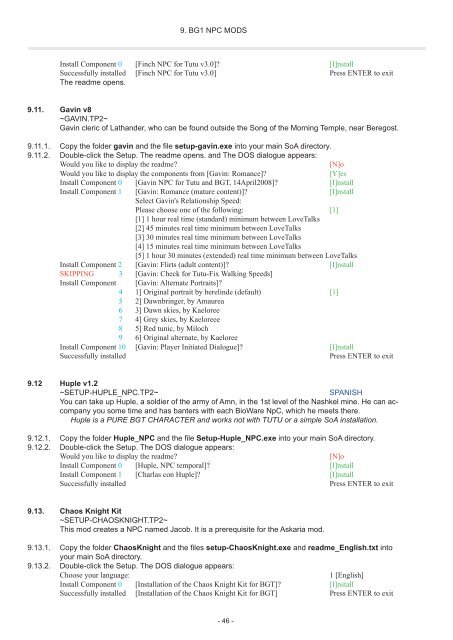i Entire installation instructions for the Baldur's Gate Mega-Mod
i Entire installation instructions for the Baldur's Gate Mega-Mod
i Entire installation instructions for the Baldur's Gate Mega-Mod
Create successful ePaper yourself
Turn your PDF publications into a flip-book with our unique Google optimized e-Paper software.
9. BG1 NPC MODS<br />
Install Component 0 [Finch NPC <strong>for</strong> Tutu v3.0]? [I]nstall<br />
Successfully installed [Finch NPC <strong>for</strong> Tutu v3.0] Press ENTER to exit<br />
The readme opens.<br />
9.11. Gavin v8<br />
~GAVIN.TP2~<br />
Gavin cleric of Lathander, who can be found outside <strong>the</strong> Song of <strong>the</strong> Morning Temple, near Beregost.<br />
9.11.1. Copy <strong>the</strong> folder gavin and <strong>the</strong> file setup-gavin.exe into your main SoA directory.<br />
9.11.2. Double-click <strong>the</strong> Setup. The readme opens. and The DOS dialogue appears:<br />
Would you like to display <strong>the</strong> readme? [N]o<br />
Would you like to display <strong>the</strong> components from [Gavin: Romance]? [Y]es<br />
Install Component 0 [Gavin NPC <strong>for</strong> Tutu and BGT, 14April2008]? [I]nstall<br />
Install Component 1 [Gavin: Romance (mature content)]? [I]nstall<br />
Select Gavin's Relationship Speed:<br />
Please choose one of <strong>the</strong> following: [1]<br />
[1] 1 hour real time (standard) minimum between LoveTalks<br />
[2] 45 minutes real time minimum between LoveTalks<br />
[3] 30 minutes real time minimum between LoveTalks<br />
[4] 15 minutes real time minimum between LoveTalks<br />
[5] 1 hour 30 minutes (extended) real time minimum between LoveTalks<br />
Install Component 2 [Gavin: Flirts (adult content)]? [I]nstall<br />
SKIPPING 3 [Gavin: Check <strong>for</strong> Tutu-Fix Walking Speeds]<br />
Install Component [Gavin: Alternate Portraits]?<br />
4 1] Original portrait by berelinde (default) [1]<br />
5 2] Dawnbringer, by Amaurea<br />
6 3] Dawn skies, by Kaeloree<br />
7 4] Grey skies, by Kaeloreee<br />
8 5] Red tunic, by Miloch<br />
9 6] Original alternate, by Kaeloree<br />
Install Component 10 [Gavin: Player Initiated Dialogue]? [I]nstall<br />
Successfully installed Press ENTER to exit<br />
9.12 Huple v1.2<br />
~SETUP-HUPLE_NPC.TP2~ SPANISH<br />
You can take up Huple, a soldier of <strong>the</strong> army of Amn, in <strong>the</strong> 1st level of <strong>the</strong> Nashkel mine. He can accompany<br />
you some time and has banters with each BioWare NpC, which he meets <strong>the</strong>re.<br />
Huple is a PURE BGT CHARACTER and works not with TUTU or a simple SoA <strong>installation</strong>.<br />
9.12.1. Copy <strong>the</strong> folder Huple_NPC and <strong>the</strong> file Setup-Huple_NPC.exe into your main SoA directory.<br />
9.12.2. Double-click <strong>the</strong> Setup. The DOS dialogue appears:<br />
Would you like to display <strong>the</strong> readme? [N]o<br />
Install Component 0 [Huple, NPC temporal]? [I]nstall<br />
Install Component 1 [Charlas con Huple]? [I]nstall<br />
Successfully installed Press ENTER to exit<br />
9.13. Chaos Knight Kit<br />
~SETUP-CHAOSKNIGHT.TP2~<br />
This mod creates a NPC named Jacob. It is a prerequisite <strong>for</strong> <strong>the</strong> Askaria mod.<br />
9.13.1. Copy <strong>the</strong> folder ChaosKnight and <strong>the</strong> files setup-ChaosKnight.exe and readme_English.txt into<br />
your main SoA directory.<br />
9.13.2. Double-click <strong>the</strong> Setup. The DOS dialogue appears:<br />
Choose your language: 1 [English]<br />
Install Component 0 [Installation of <strong>the</strong> Chaos Knight Kit <strong>for</strong> BGT]? [I]nstall<br />
Successfully installed [Installation of <strong>the</strong> Chaos Knight Kit <strong>for</strong> BGT] Press ENTER to exit<br />
- 46 -