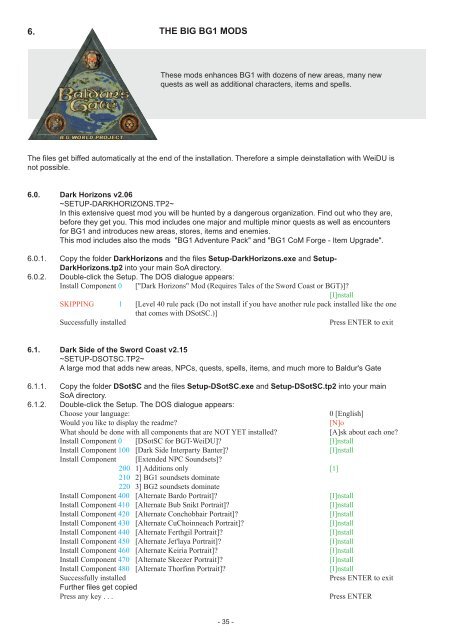i Entire installation instructions for the Baldur's Gate Mega-Mod
i Entire installation instructions for the Baldur's Gate Mega-Mod
i Entire installation instructions for the Baldur's Gate Mega-Mod
You also want an ePaper? Increase the reach of your titles
YUMPU automatically turns print PDFs into web optimized ePapers that Google loves.
6.<br />
THE BIG BG1 MODS<br />
These mods enhances BG1 with dozens of new areas, many new<br />
quests as well as additional characters, items and spells.<br />
The files get biffed automatically at <strong>the</strong> end of <strong>the</strong> <strong>installation</strong>. There<strong>for</strong>e a simple de<strong>installation</strong> with WeiDU is<br />
not possible.<br />
6.0. Dark Horizons v2.06<br />
~SETUP-DARKHORIZONS.TP2~<br />
In this extensive quest mod you will be hunted by a dangerous organization. Find out who <strong>the</strong>y are,<br />
be<strong>for</strong>e <strong>the</strong>y get you. This mod includes one major and multiple minor quests as well as encounters<br />
<strong>for</strong> BG1 and introduces new areas, stores, items and enemies.<br />
This mod includes also <strong>the</strong> mods "BG1 Adventure Pack" and "BG1 CoM Forge - Item Upgrade".<br />
6.0.1. Copy <strong>the</strong> folder DarkHorizons and <strong>the</strong> files Setup-DarkHorizons.exe and Setup-<br />
DarkHorizons.tp2 into your main SoA directory.<br />
6.0.2. Double-click <strong>the</strong> Setup. The DOS dialogue appears:<br />
Install Component 0 ["Dark Horizons" <strong>Mod</strong> (Requires Tales of <strong>the</strong> Sword Coast or BGT)]?<br />
[I]nstall<br />
SKIPPING 1 [Level 40 rule pack (Do not install if you have ano<strong>the</strong>r rule pack installed like <strong>the</strong> one<br />
that comes with DSotSC.)]<br />
Successfully installed Press ENTER to exit<br />
6.1. Dark Side of <strong>the</strong> Sword Coast v2.15<br />
~SETUP-DSOTSC.TP2~<br />
A large mod that adds new areas, NPCs, quests, spells, items, and much more to <strong>Baldur's</strong> <strong>Gate</strong><br />
6.1.1. Copy <strong>the</strong> folder DSotSC and <strong>the</strong> files Setup-DSotSC.exe and Setup-DSotSC.tp2 into your main<br />
SoA directory.<br />
6.1.2. Double-click <strong>the</strong> Setup. The DOS dialogue appears:<br />
Choose your language: 0 [English]<br />
Would you like to display <strong>the</strong> readme? [N]o<br />
What should be done with all components that are NOT YET installed? [A]sk about each one?<br />
Install Component 0 [DSotSC <strong>for</strong> BGT-WeiDU]? [I]nstall<br />
Install Component 100 [Dark Side Interparty Banter]? [I]nstall<br />
Install Component [Extended NPC Soundsets]?<br />
200 1] Additions only [1]<br />
210 2] BG1 soundsets dominate<br />
220 3] BG2 soundsets dominate<br />
Install Component 400 [Alternate Bardo Portrait]? [I]nstall<br />
Install Component 410 [Alternate Bub Snikt Portrait]? [I]nstall<br />
Install Component 420 [Alternate Conchobhair Portrait]? [I]nstall<br />
Install Component 430 [Alternate CuChoinneach Portrait]? [I]nstall<br />
Install Component 440 [Alternate Ferthgil Portrait]? [I]nstall<br />
Install Component 450 [Alternate Jet'laya Portrait]? [I]nstall<br />
Install Component 460 [Alternate Keiria Portrait]? [I]nstall<br />
Install Component 470 [Alternate Skeezer Portrait]? [I]nstall<br />
Install Component 480 [Alternate Thorfinn Portrait]? [I]nstall<br />
Successfully installed Press ENTER to exit<br />
Fur<strong>the</strong>r files get copied<br />
Press any key . . . Press ENTER<br />
- 35 -