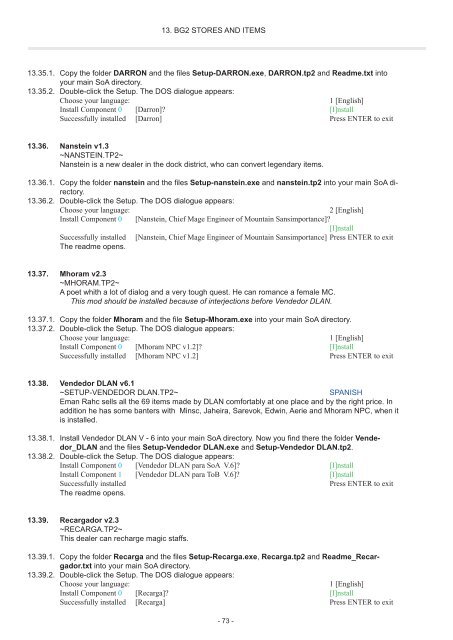i Entire installation instructions for the Baldur's Gate Mega-Mod
i Entire installation instructions for the Baldur's Gate Mega-Mod
i Entire installation instructions for the Baldur's Gate Mega-Mod
You also want an ePaper? Increase the reach of your titles
YUMPU automatically turns print PDFs into web optimized ePapers that Google loves.
13.35.1. Copy <strong>the</strong> folder DARRON and <strong>the</strong> files Setup-DARRON.exe, DARRON.tp2 and Readme.txt into<br />
your main SoA directory.<br />
13.35.2. Double-click <strong>the</strong> Setup. The DOS dialogue appears:<br />
Choose your language: 1 [English]<br />
Install Component 0 [Darron]? [I]nstall<br />
Successfully installed [Darron] Press ENTER to exit<br />
13.36. Nanstein v1.3<br />
~NANSTEIN.TP2~<br />
Nanstein is a new dealer in <strong>the</strong> dock district, who can convert legendary items.<br />
13.36.1. Copy <strong>the</strong> folder nanstein and <strong>the</strong> files Setup-nanstein.exe and nanstein.tp2 into your main SoA directory.<br />
13.36.2. Double-click <strong>the</strong> Setup. The DOS dialogue appears:<br />
Choose your language: 2 [English]<br />
Install Component 0 [Nanstein, Chief Mage Engineer of Mountain Sansimportance]?<br />
[I]nstall<br />
Successfully installed [Nanstein, Chief Mage Engineer of Mountain Sansimportance] Press ENTER to exit<br />
The readme opens.<br />
13.37. Mhoram v2.3<br />
~MHORAM.TP2~<br />
A poet whith a lot of dialog and a very tough quest. He can romance a female MC.<br />
This mod should be installed because of interjections be<strong>for</strong>e Vendedor DLAN.<br />
13.37.1. Copy <strong>the</strong> folder Mhoram and <strong>the</strong> file Setup-Mhoram.exe into your main SoA directory.<br />
13.37.2. Double-click <strong>the</strong> Setup. The DOS dialogue appears:<br />
Choose your language: 1 [English]<br />
Install Component 0 [Mhoram NPC v1.2]? [I]nstall<br />
Successfully installed [Mhoram NPC v1.2] Press ENTER to exit<br />
13.38. Vendedor DLAN v6.1<br />
~SETUP-VENDEDOR DLAN.TP2~ SPANISH<br />
Eman Rahc sells all <strong>the</strong> 69 items made by DLAN com<strong>for</strong>tably at one place and by <strong>the</strong> right price. In<br />
addition he has some banters with Minsc, Jaheira, Sarevok, Edwin, Aerie and Mhoram NPC, when it<br />
is installed.<br />
13.38.1. Install Vendedor DLAN V - 6 into your main SoA directory. Now you find <strong>the</strong>re <strong>the</strong> folder Vendedor_DLAN<br />
and <strong>the</strong> files Setup-Vendedor DLAN.exe and Setup-Vendedor DLAN.tp2.<br />
13.38.2. Double-click <strong>the</strong> Setup. The DOS dialogue appears:<br />
Install Component 0 [Vendedor DLAN para SoA V.6]? [I]nstall<br />
Install Component 1 [Vendedor DLAN para ToB V.6]? [I]nstall<br />
Successfully installed Press ENTER to exit<br />
The readme opens.<br />
13.39. Recargador v2.3<br />
~RECARGA.TP2~<br />
This dealer can recharge magic staffs.<br />
13. BG2 STORES AND ITEMS<br />
13.39.1. Copy <strong>the</strong> folder Recarga and <strong>the</strong> files Setup-Recarga.exe, Recarga.tp2 and Readme_Recargador.txt<br />
into your main SoA directory.<br />
13.39.2. Double-click <strong>the</strong> Setup. The DOS dialogue appears:<br />
Choose your language: 1 [English]<br />
Install Component 0 [Recarga]? [I]nstall<br />
Successfully installed [Recarga] Press ENTER to exit<br />
- 73 -