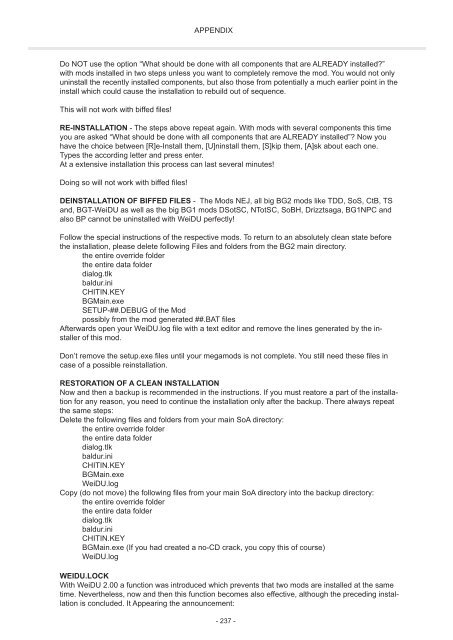i Entire installation instructions for the Baldur's Gate Mega-Mod
i Entire installation instructions for the Baldur's Gate Mega-Mod
i Entire installation instructions for the Baldur's Gate Mega-Mod
You also want an ePaper? Increase the reach of your titles
YUMPU automatically turns print PDFs into web optimized ePapers that Google loves.
Do NOT use <strong>the</strong> option “What should be done with all components that are ALREADY installed?”<br />
with mods installed in two steps unless you want to completely remove <strong>the</strong> mod. You would not only<br />
uninstall <strong>the</strong> recently installed components, but also those from potentially a much earlier point in <strong>the</strong><br />
install which could cause <strong>the</strong> <strong>installation</strong> to rebuild out of sequence.<br />
This will not work with biffed files!<br />
RE-INSTALLATION - The steps above repeat again. With mods with several components this time<br />
you are asked “What should be done with all components that are ALREADY installed”? Now you<br />
have <strong>the</strong> choice between [R]e-Install <strong>the</strong>m, [U]ninstall <strong>the</strong>m, [S]kip <strong>the</strong>m, [A]sk about each one.<br />
Types <strong>the</strong> according letter and press enter.<br />
At a extensive <strong>installation</strong> this process can last several minutes!<br />
Doing so will not work with biffed files!<br />
APPENDIX<br />
DEINSTALLATION OF BIFFED FILES - The <strong>Mod</strong>s NEJ, all big BG2 mods like TDD, SoS, CtB, TS<br />
and, BGT-WeiDU as well as <strong>the</strong> big BG1 mods DSotSC, NTotSC, SoBH, Drizztsaga, BG1NPC and<br />
also BP cannot be uninstalled with WeiDU perfectly!<br />
Follow <strong>the</strong> special <strong>instructions</strong> of <strong>the</strong> respective mods. To return to an absolutely clean state be<strong>for</strong>e<br />
<strong>the</strong> <strong>installation</strong>, please delete following Files and folders from <strong>the</strong> BG2 main directory.<br />
<strong>the</strong> entire override folder<br />
<strong>the</strong> entire data folder<br />
dialog.tlk<br />
baldur.ini<br />
CHITIN.KEY<br />
BGMain.exe<br />
SETUP-##.DEBUG of <strong>the</strong> <strong>Mod</strong><br />
possibly from <strong>the</strong> mod generated ##.BAT files<br />
Afterwards open your WeiDU.log file with a text editor and remove <strong>the</strong> lines generated by <strong>the</strong> installer<br />
of this mod.<br />
Don’t remove <strong>the</strong> setup.exe files until your megamods is not complete. You still need <strong>the</strong>se files in<br />
case of a possible re<strong>installation</strong>.<br />
RESTORATION OF A CLEAN INSTALLATION<br />
Now and <strong>the</strong>n a backup is recommended in <strong>the</strong> <strong>instructions</strong>. If you must reatore a part of <strong>the</strong> <strong>installation</strong><br />
<strong>for</strong> any reason, you need to continue <strong>the</strong> <strong>installation</strong> only after <strong>the</strong> backup. There always repeat<br />
<strong>the</strong> same steps:<br />
Delete <strong>the</strong> following files and folders from your main SoA directory:<br />
<strong>the</strong> entire override folder<br />
<strong>the</strong> entire data folder<br />
dialog.tlk<br />
baldur.ini<br />
CHITIN.KEY<br />
BGMain.exe<br />
WeiDU.log<br />
Copy (do not move) <strong>the</strong> following files from your main SoA directory into <strong>the</strong> backup directory:<br />
<strong>the</strong> entire override folder<br />
<strong>the</strong> entire data folder<br />
dialog.tlk<br />
baldur.ini<br />
CHITIN.KEY<br />
BGMain.exe (If you had created a no-CD crack, you copy this of course)<br />
WeiDU.log<br />
WEIDU.LOCK<br />
With WeiDU 2.00 a function was introduced which prevents that two mods are installed at <strong>the</strong> same<br />
time. Never<strong>the</strong>less, now and <strong>the</strong>n this function becomes also effective, although <strong>the</strong> preceding <strong>installation</strong><br />
is concluded. It Appearing <strong>the</strong> announcement:<br />
- 237 -