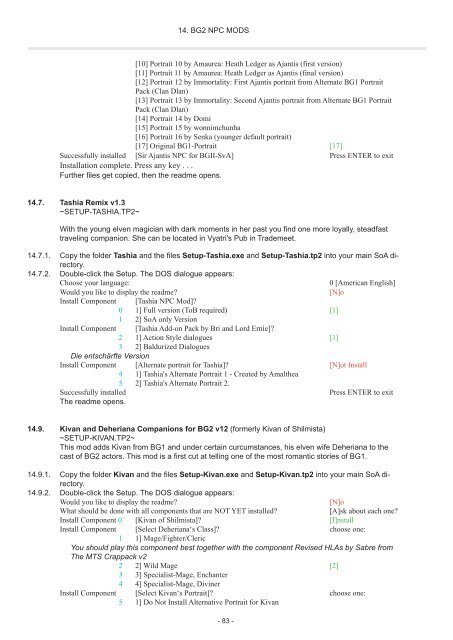i Entire installation instructions for the Baldur's Gate Mega-Mod
i Entire installation instructions for the Baldur's Gate Mega-Mod
i Entire installation instructions for the Baldur's Gate Mega-Mod
Create successful ePaper yourself
Turn your PDF publications into a flip-book with our unique Google optimized e-Paper software.
[10] Portrait 10 by Amaurea: Heath Ledger as Ajantis (first version)<br />
[11] Portrait 11 by Amaurea: Heath Ledger as Ajantis (final version)<br />
[12] Portrait 12 by Immortality: First Ajantis portrait from Alternate BG1 Portrait<br />
Pack (Clan Dlan)<br />
[13] Portrait 13 by Immortality: Second Ajantis portrait from Alternate BG1 Portrait<br />
Pack (Clan Dlan)<br />
[14] Portrait 14 by Domi<br />
[15] Portrait 15 by wonnimchunha<br />
[16] Portrait 16 by Senka (younger default portrait)<br />
[17] Original BG1-Portrait [17]<br />
Successfully installed [Sir Ajantis NPC <strong>for</strong> BGII-SvA] Press ENTER to exit<br />
Installation complete. Press any key . . .<br />
Fur<strong>the</strong>r files get copied, <strong>the</strong>n <strong>the</strong> readme opens.<br />
14.7. Tashia Remix v1.3<br />
~SETUP-TASHIA.TP2~<br />
14. BG2 NPC MODS<br />
With <strong>the</strong> young elven magician with dark moments in her past you find one more loyally, steadfast<br />
traveling companion. She can be located in Vyatri's Pub in Trademeet.<br />
14.7.1. Copy <strong>the</strong> folder Tashia and <strong>the</strong> files Setup-Tashia.exe and Setup-Tashia.tp2 into your main SoA directory.<br />
14.7.2. Double-click <strong>the</strong> Setup. The DOS dialogue appears:<br />
Choose your language: 0 [American English]<br />
Would you like to display <strong>the</strong> readme? [N]o<br />
Install Component [Tashia NPC <strong>Mod</strong>]?<br />
0 1] Full version (ToB required) [1]<br />
1 2] SoA only Version<br />
Install Component [Tashia Add-on Pack by Bri and Lord Ernie]?<br />
2 1] Action Style dialogues [1]<br />
3 2] Baldurized Dialogues<br />
Die entschärfte Version<br />
Install Component [Alternate portrait <strong>for</strong> Tashia]? [N]ot Install<br />
4 1] Tashia's Alternate Portrait 1 - Created by Amal<strong>the</strong>a<br />
5 2] Tashia's Alternate Portrait 2.<br />
Successfully installed Press ENTER to exit<br />
The readme opens.<br />
14.9. Kivan and Deheriana Companions <strong>for</strong> BG2 v12 (<strong>for</strong>merly Kivan of Shilmista)<br />
~SETUP-KIVAN.TP2~<br />
This mod adds Kivan from BG1 and under certain curcumstances, his elven wife Deheriana to <strong>the</strong><br />
cast of BG2 actors. This mod is a first cut at telling one of <strong>the</strong> most romantic stories of BG1.<br />
14.9.1. Copy <strong>the</strong> folder Kivan and <strong>the</strong> files Setup-Kivan.exe and Setup-Kivan.tp2 into your main SoA directory.<br />
14.9.2. Double-click <strong>the</strong> Setup. The DOS dialogue appears:<br />
Would you like to display <strong>the</strong> readme? [N]o<br />
What should be done with all components that are NOT YET installed? [A]sk about each one?<br />
Install Component 0 [Kivan of Shilmista]? [I]nstall<br />
Install Component [Select Deheriana‘s Class]? choose one:<br />
1 1] Mage/Fighter/Cleric<br />
You should play this component best toge<strong>the</strong>r with <strong>the</strong> component Revised HLAs by Sabre from<br />
The MTS Crappack v2<br />
2 2] Wild Mage [2]<br />
3 3] Specialist-Mage, Enchanter<br />
4 4] Specialist-Mage, Diviner<br />
Install Component [Select Kivan‘s Portrait]? choose one:<br />
5 1] Do Not Install Alternative Portrait <strong>for</strong> Kivan<br />
- 83 -