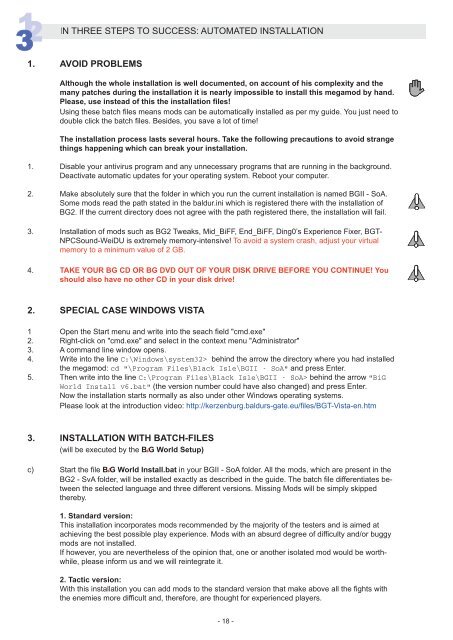i Entire installation instructions for the Baldur's Gate Mega-Mod
i Entire installation instructions for the Baldur's Gate Mega-Mod
i Entire installation instructions for the Baldur's Gate Mega-Mod
You also want an ePaper? Increase the reach of your titles
YUMPU automatically turns print PDFs into web optimized ePapers that Google loves.
21<br />
3<br />
IN THREE STEPS TO SUCCESS: AUTOMATED INSTALLATION<br />
1. AVOID PROBLEMS<br />
Although <strong>the</strong> whole <strong>installation</strong> is well documented, on account of his complexity and <strong>the</strong><br />
many patches during <strong>the</strong> <strong>installation</strong> it is nearly impossible to install this megamod by hand.<br />
Please, use instead of this <strong>the</strong> <strong>installation</strong> files!<br />
Using <strong>the</strong>se batch files means mods can be automatically installed as per my guide. You just need to<br />
double click <strong>the</strong> batch files. Besides, you save a lot of time!<br />
The <strong>installation</strong> process lasts several hours. Take <strong>the</strong> following precautions to avoid strange<br />
things happening which can break your <strong>installation</strong>.<br />
1. Disable your antivirus program and any unnecessary programs that are running in <strong>the</strong> background.<br />
Deactivate automatic updates <strong>for</strong> your operating system. Reboot your computer.<br />
2. Make absolutely sure that <strong>the</strong> folder in which you run <strong>the</strong> current <strong>installation</strong> is named BGII - SoA.<br />
Some mods read <strong>the</strong> path stated in <strong>the</strong> baldur.ini which is registered <strong>the</strong>re with <strong>the</strong> <strong>installation</strong> of<br />
BG2. If <strong>the</strong> current directory does not agree with <strong>the</strong> path registered <strong>the</strong>re, <strong>the</strong> <strong>installation</strong> will fail.<br />
3. Installation of mods such as BG2 Tweaks, Mid_BiFF, End_BiFF, Ding0’s Experience Fixer, BGT-<br />
NPCSound-WeiDU is extremely memory-intensive! To avoid a system crash, adjust your virtual<br />
memory to a minimum value of 2 GB.<br />
4. TAKE YOUR BG CD OR BG DVD OUT OF YOUR DISK DRIVE BEFORE YOU CONTINUE! You<br />
should also have no o<strong>the</strong>r CD in your disk drive!<br />
2. SPECIAL CASE WINDOWS VISTA<br />
1 Open <strong>the</strong> Start menu and write into <strong>the</strong> seach field "cmd.exe"<br />
2. Right-click on "cmd.exe" and select in <strong>the</strong> context menu "Administrator"<br />
3. A command line window opens.<br />
4. Write into <strong>the</strong> line C:\Windows\system32> behind <strong>the</strong> arrow <strong>the</strong> directory where you had installed<br />
<strong>the</strong> megamod: cd "\Program Files\Black Isle\BGII - SoA" and press Enter.<br />
5. Then write into <strong>the</strong> line C:\Program Files\Black Isle\BGII - SoA> behind <strong>the</strong> arrow "BiG<br />
World Install v6.bat" (<strong>the</strong> version number could have also changed) and press Enter.<br />
Now <strong>the</strong> <strong>installation</strong> starts normally as also under o<strong>the</strong>r Windows operating systems.<br />
Please look at <strong>the</strong> introduction video: http://kerzenburg.baldurs-gate.eu/files/BGT-Vista-en.htm<br />
3. INSTALLATION WITH BATCH-FILES<br />
(will be executed by <strong>the</strong> BiG World Setup)<br />
c) Start <strong>the</strong> file BiG World Install.bat in your BGII - SoA folder. All <strong>the</strong> mods, which are present in <strong>the</strong><br />
BG2 - SvA folder, will be installed exactly as described in <strong>the</strong> guide. The batch file differentiates between<br />
<strong>the</strong> selected language and three different versions. Missing <strong>Mod</strong>s will be simply skipped<br />
<strong>the</strong>reby.<br />
1. Standard version:<br />
This <strong>installation</strong> incorporates mods recommended by <strong>the</strong> majority of <strong>the</strong> testers and is aimed at<br />
achieving <strong>the</strong> best possible play experience. <strong>Mod</strong>s with an absurd degree of difficulty and/or buggy<br />
mods are not installed.<br />
If however, you are never<strong>the</strong>less of <strong>the</strong> opinion that, one or ano<strong>the</strong>r isolated mod would be worthwhile,<br />
please in<strong>for</strong>m us and we will reintegrate it.<br />
2. Tactic version:<br />
With this <strong>installation</strong> you can add mods to <strong>the</strong> standard version that make above all <strong>the</strong> fights with<br />
<strong>the</strong> enemies more difficult and, <strong>the</strong>re<strong>for</strong>e, are thought <strong>for</strong> experienced players.<br />
- 18 -