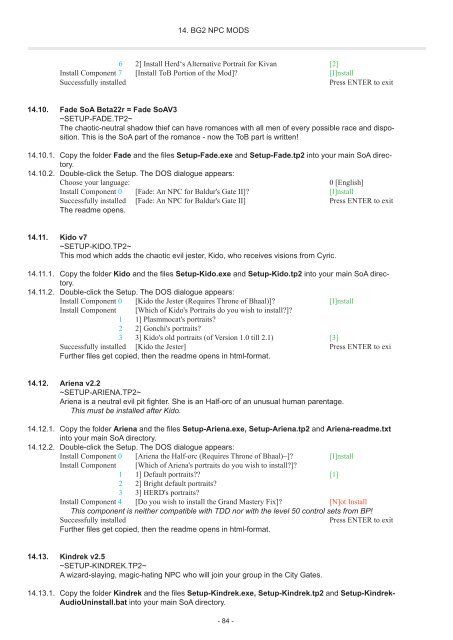i Entire installation instructions for the Baldur's Gate Mega-Mod
i Entire installation instructions for the Baldur's Gate Mega-Mod
i Entire installation instructions for the Baldur's Gate Mega-Mod
You also want an ePaper? Increase the reach of your titles
YUMPU automatically turns print PDFs into web optimized ePapers that Google loves.
14. BG2 NPC MODS<br />
6 2] Install Herd‘s Alternative Portrait <strong>for</strong> Kivan [2]<br />
Install Component 7 [Install ToB Portion of <strong>the</strong> <strong>Mod</strong>]? [I]nstall<br />
Successfully installed Press ENTER to exit<br />
14.10. Fade SoA Beta22r = Fade SoAV3<br />
~SETUP-FADE.TP2~<br />
The chaotic-neutral shadow thief can have romances with all men of every possible race and disposition.<br />
This is <strong>the</strong> SoA part of <strong>the</strong> romance - now <strong>the</strong> ToB part is written!<br />
14.10.1. Copy <strong>the</strong> folder Fade and <strong>the</strong> files Setup-Fade.exe and Setup-Fade.tp2 into your main SoA directory.<br />
14.10.2. Double-click <strong>the</strong> Setup. The DOS dialogue appears:<br />
Choose your language: 0 [English]<br />
Install Component 0 [Fade: An NPC <strong>for</strong> <strong>Baldur's</strong> <strong>Gate</strong> II]? [I]nstall<br />
Successfully installed [Fade: An NPC <strong>for</strong> <strong>Baldur's</strong> <strong>Gate</strong> II] Press ENTER to exit<br />
The readme opens.<br />
14.11. Kido v7<br />
~SETUP-KIDO.TP2~<br />
This mod which adds <strong>the</strong> chaotic evil jester, Kido, who receives visions from Cyric.<br />
14.11.1. Copy <strong>the</strong> folder Kido and <strong>the</strong> files Setup-Kido.exe and Setup-Kido.tp2 into your main SoA directory.<br />
14.11.2. Double-click <strong>the</strong> Setup. The DOS dialogue appears:<br />
Install Component 0 [Kido <strong>the</strong> Jester (Requires Throne of Bhaal)]? [I]nstall<br />
Install Component [Which of Kido's Portraits do you wish to install?]?<br />
1 1] Plasmmocat's portraits?<br />
2 2] Gonchi's portraits?<br />
3 3] Kido's old portraits (of Version 1.0 till 2.1) [3]<br />
Successfully installed [Kido <strong>the</strong> Jester] Press ENTER to exi<br />
Fur<strong>the</strong>r files get copied, <strong>the</strong>n <strong>the</strong> readme opens in html-<strong>for</strong>mat.<br />
14.12. Ariena v2.2<br />
~SETUP-ARIENA.TP2~<br />
Ariena is a neutral evil pit fighter. She is an Half-orc of an unusual human parentage.<br />
This must be installed after Kido.<br />
14.12.1. Copy <strong>the</strong> folder Ariena and <strong>the</strong> files Setup-Ariena.exe, Setup-Ariena.tp2 and Ariena-readme.txt<br />
into your main SoA directory.<br />
14.12.2. Double-click <strong>the</strong> Setup. The DOS dialogue appears:<br />
Install Component 0 [Ariena <strong>the</strong> Half-orc (Requires Throne of Bhaal)~]? [I]nstall<br />
Install Component [Which of Ariena's portraits do you wish to install?]?<br />
1 1] Default portraits?? [1]<br />
2 2] Bright default portraits?<br />
3 3] HERD's portraits?<br />
Install Component 4 [Do you wish to install <strong>the</strong> Grand Mastery Fix]? [N]ot Install<br />
This component is nei<strong>the</strong>r compatible with TDD nor with <strong>the</strong> level 50 control sets from BP!<br />
Successfully installed Press ENTER to exit<br />
Fur<strong>the</strong>r files get copied, <strong>the</strong>n <strong>the</strong> readme opens in html-<strong>for</strong>mat.<br />
14.13. Kindrek v2.5<br />
~SETUP-KINDREK.TP2~<br />
A wizard-slaying, magic-hating NPC who will join your group in <strong>the</strong> City <strong>Gate</strong>s.<br />
14.13.1. Copy <strong>the</strong> folder Kindrek and <strong>the</strong> files Setup-Kindrek.exe, Setup-Kindrek.tp2 and Setup-Kindrek-<br />
AudioUninstall.bat into your main SoA directory.<br />
- 84 -