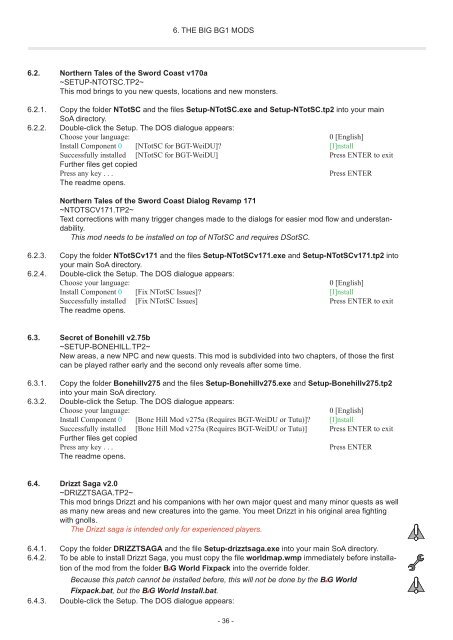i Entire installation instructions for the Baldur's Gate Mega-Mod
i Entire installation instructions for the Baldur's Gate Mega-Mod
i Entire installation instructions for the Baldur's Gate Mega-Mod
Create successful ePaper yourself
Turn your PDF publications into a flip-book with our unique Google optimized e-Paper software.
6. THE BIG BG1 MODS<br />
6.2. Nor<strong>the</strong>rn Tales of <strong>the</strong> Sword Coast v170a<br />
~SETUP-NTOTSC.TP2~<br />
This mod brings to you new quests, locations and new monsters.<br />
6.2.1. Copy <strong>the</strong> folder NTotSC and <strong>the</strong> files Setup-NTotSC.exe and Setup-NTotSC.tp2 into your main<br />
SoA directory.<br />
6.2.2. Double-click <strong>the</strong> Setup. The DOS dialogue appears:<br />
Choose your language: 0 [English]<br />
Install Component 0 [NTotSC <strong>for</strong> BGT-WeiDU]? [I]nstall<br />
Successfully installed [NTotSC <strong>for</strong> BGT-WeiDU] Press ENTER to exit<br />
Fur<strong>the</strong>r files get copied<br />
Press any key . . . Press ENTER<br />
The readme opens.<br />
Nor<strong>the</strong>rn Tales of <strong>the</strong> Sword Coast Dialog Revamp 171<br />
~NTOTSCV171.TP2~<br />
Text corrections with many trigger changes made to <strong>the</strong> dialogs <strong>for</strong> easier mod flow and understandability.<br />
This mod needs to be installed on top of NTotSC and requires DSotSC.<br />
6.2.3. Copy <strong>the</strong> folder NTotSCv171 and <strong>the</strong> files Setup-NTotSCv171.exe and Setup-NTotSCv171.tp2 into<br />
your main SoA directory.<br />
6.2.4. Double-click <strong>the</strong> Setup. The DOS dialogue appears:<br />
Choose your language: 0 [English]<br />
Install Component 0 [Fix NTotSC Issues]? [I]nstall<br />
Successfully installed [Fix NTotSC Issues] Press ENTER to exit<br />
The readme opens.<br />
6.3. Secret of Bonehill v2.75b<br />
~SETUP-BONEHILL.TP2~<br />
New areas, a new NPC and new quests. This mod is subdivided into two chapters, of those <strong>the</strong> first<br />
can be played ra<strong>the</strong>r early and <strong>the</strong> second only reveals after some time.<br />
6.3.1. Copy <strong>the</strong> folder Bonehillv275 and <strong>the</strong> files Setup-Bonehillv275.exe and Setup-Bonehillv275.tp2<br />
into your main SoA directory.<br />
6.3.2. Double-click <strong>the</strong> Setup. The DOS dialogue appears:<br />
Choose your language: 0 [English]<br />
Install Component 0 [Bone Hill <strong>Mod</strong> v275a (Requires BGT-WeiDU or Tutu)]? [I]nstall<br />
Successfully installed [Bone Hill <strong>Mod</strong> v275a (Requires BGT-WeiDU or Tutu)] Press ENTER to exit<br />
Fur<strong>the</strong>r files get copied<br />
Press any key . . . Press ENTER<br />
The readme opens.<br />
6.4. Drizzt Saga v2.0<br />
~DRIZZTSAGA.TP2~<br />
This mod brings Drizzt and his companions with her own major quest and many minor quests as well<br />
as many new areas and new creatures into <strong>the</strong> game. You meet Drizzt in his original area fighting<br />
with gnolls.<br />
The Drizzt saga is intended only <strong>for</strong> experienced players.<br />
6.4.1. Copy <strong>the</strong> folder DRIZZTSAGA and <strong>the</strong> file Setup-drizztsaga.exe into your main SoA directory.<br />
6.4.2. To be able to install Drizzt Saga, you must copy <strong>the</strong> file worldmap.wmp immediately be<strong>for</strong>e <strong>installation</strong><br />
of <strong>the</strong> mod from <strong>the</strong> folder BiG World Fixpack into <strong>the</strong> override folder.<br />
Because this patch cannot be installed be<strong>for</strong>e, this will not be done by <strong>the</strong> BiG World<br />
Fixpack.bat, but <strong>the</strong> BiG World Install.bat.<br />
6.4.3. Double-click <strong>the</strong> Setup. The DOS dialogue appears:<br />
- 36 -