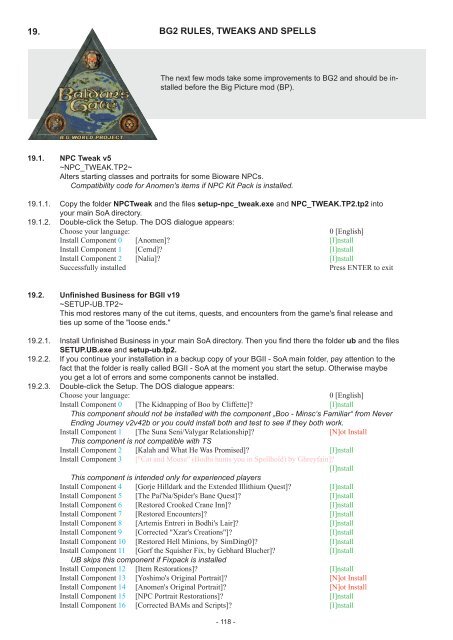i Entire installation instructions for the Baldur's Gate Mega-Mod
i Entire installation instructions for the Baldur's Gate Mega-Mod
i Entire installation instructions for the Baldur's Gate Mega-Mod
Create successful ePaper yourself
Turn your PDF publications into a flip-book with our unique Google optimized e-Paper software.
19.<br />
BG2 RULES, TWEAKS AND SPELLS<br />
The next few mods take some improvements to BG2 and should be installed<br />
be<strong>for</strong>e <strong>the</strong> Big Picture mod (BP).<br />
19.1. NPC Tweak v5<br />
~NPC_TWEAK.TP2~<br />
Alters starting classes and portraits <strong>for</strong> some Bioware NPCs.<br />
Compatibility code <strong>for</strong> Anomen's items if NPC Kit Pack is installed.<br />
19.1.1. Copy <strong>the</strong> folder NPCTweak and <strong>the</strong> files setup-npc_tweak.exe and NPC_TWEAK.TP2.tp2 into<br />
your main SoA directory.<br />
19.1.2. Double-click <strong>the</strong> Setup. The DOS dialogue appears:<br />
Choose your language: 0 [English]<br />
Install Component 0 [Anomen]? [I]nstall<br />
Install Component 1 [Cernd]? [I]nstall<br />
Install Component 2 [Nalia]? [I]nstall<br />
Successfully installed Press ENTER to exit<br />
19.2. Unfinished Business <strong>for</strong> BGII v19<br />
~SETUP-UB.TP2~<br />
This mod restores many of <strong>the</strong> cut items, quests, and encounters from <strong>the</strong> game's final release and<br />
ties up some of <strong>the</strong> "loose ends."<br />
19.2.1. Install Unfinished Business in your main SoA directory. Then you find <strong>the</strong>re <strong>the</strong> folder ub and <strong>the</strong> files<br />
SETUP.UB.exe and setup-ub.tp2.<br />
19.2.2. If you continue your <strong>installation</strong> in a backup copy of your BGII - SoA main folder, pay attention to <strong>the</strong><br />
fact that <strong>the</strong> folder is really called BGII - SoA at <strong>the</strong> moment you start <strong>the</strong> setup. O<strong>the</strong>rwise maybe<br />
you get a lot of errors and some components cannot be installed.<br />
19.2.3. Double-click <strong>the</strong> Setup. The DOS dialogue appears:<br />
Choose your language: 0 [English]<br />
Install Component 0 [The Kidnapping of Boo by Cliffette]? [I]nstall<br />
This component should not be installed with <strong>the</strong> component „Boo - Minsc‘s Familiar“ from Never<br />
Ending Journey v2v42b or you could install both and test to see if <strong>the</strong>y both work.<br />
Install Component 1 [The Suna Seni/Valygar Relationship]? [N]ot Install<br />
This component is not compatible with TS<br />
Install Component 2 [Kalah and What He Was Promised]? [I]nstall<br />
Install Component 3 ["Cat and Mouse" (Bodhi hunts you in Spellhold) by Ghreyfain]?<br />
[I]nstall<br />
This component is intended only <strong>for</strong> experienced players<br />
Install Component 4 [Gorje Hilldark and <strong>the</strong> Extended Illithium Quest]? [I]nstall<br />
Install Component 5 [The Pai'Na/Spider's Bane Quest]? [I]nstall<br />
Install Component 6 [Restored Crooked Crane Inn]? [I]nstall<br />
Install Component 7 [Restored Encounters]? [I]nstall<br />
Install Component 8 [Artemis Entreri in Bodhi's Lair]? [I]nstall<br />
Install Component 9 [Corrected "Xzar's Creations"]? [I]nstall<br />
Install Component 10 [Restored Hell Minions, by SimDing0]? [I]nstall<br />
Install Component 11 [Gorf <strong>the</strong> Squisher Fix, by Gebhard Blucher]? [I]nstall<br />
UB skips this component if Fixpack is installed<br />
Install Component 12 [Item Restorations]? [I]nstall<br />
Install Component 13 [Yoshimo's Original Portrait]? [N]ot Install<br />
Install Component 14 [Anomen's Original Portrait]? [N]ot Install<br />
Install Component 15 [NPC Portrait Restorations]? [I]nstall<br />
Install Component 16 [Corrected BAMs and Scripts]? [I]nstall<br />
- 118 -