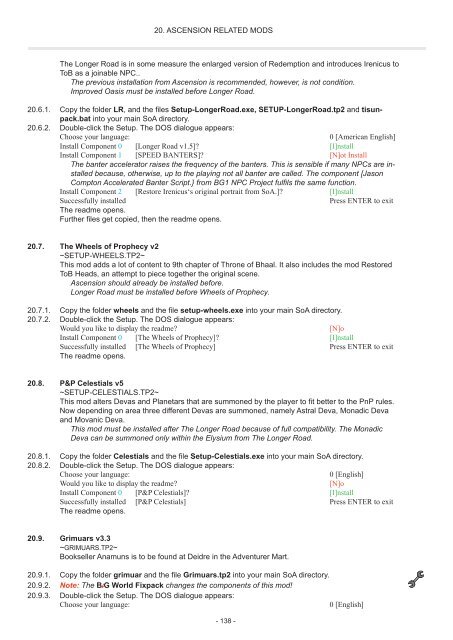i Entire installation instructions for the Baldur's Gate Mega-Mod
i Entire installation instructions for the Baldur's Gate Mega-Mod
i Entire installation instructions for the Baldur's Gate Mega-Mod
Create successful ePaper yourself
Turn your PDF publications into a flip-book with our unique Google optimized e-Paper software.
20. ASCENSION RELATED MODS<br />
The Longer Road is in some measure <strong>the</strong> enlarged version of Redemption and introduces Irenicus to<br />
ToB as a joinable NPC..<br />
The previous <strong>installation</strong> from Ascension is recommended, however, is not condition.<br />
Improved Oasis must be installed be<strong>for</strong>e Longer Road.<br />
20.6.1. Copy <strong>the</strong> folder LR, and <strong>the</strong> files Setup-LongerRoad.exe, SETUP-LongerRoad.tp2 and tisunpack.bat<br />
into your main SoA directory.<br />
20.6.2. Double-click <strong>the</strong> Setup. The DOS dialogue appears:<br />
Choose your language: 0 [American English]<br />
Install Component 0 [Longer Road v1.5]? [I]nstall<br />
Install Component 1 [SPEED BANTERS]? [N]ot Install<br />
The banter accelerator raises <strong>the</strong> frequency of <strong>the</strong> banters. This is sensible if many NPCs are installed<br />
because, o<strong>the</strong>rwise, up to <strong>the</strong> playing not all banter are called. The component [Jason<br />
Compton Accelerated Banter Script.} from BG1 NPC Project fulfils <strong>the</strong> same function.<br />
Install Component 2 [Restore Irenicus‘s original portrait from SoA.]? [I]nstall<br />
Successfully installed Press ENTER to exit<br />
The readme opens.<br />
Fur<strong>the</strong>r files get copied, <strong>the</strong>n <strong>the</strong> readme opens.<br />
20.7. The Wheels of Prophecy v2<br />
~SETUP-WHEELS.TP2~<br />
This mod adds a lot of content to 9th chapter of Throne of Bhaal. It also includes <strong>the</strong> mod Restored<br />
ToB Heads, an attempt to piece toge<strong>the</strong>r <strong>the</strong> original scene.<br />
Ascension should already be installed be<strong>for</strong>e.<br />
Longer Road must be installed be<strong>for</strong>e Wheels of Prophecy.<br />
20.7.1. Copy <strong>the</strong> folder wheels and <strong>the</strong> file setup-wheels.exe into your main SoA directory.<br />
20.7.2. Double-click <strong>the</strong> Setup. The DOS dialogue appears:<br />
Would you like to display <strong>the</strong> readme? [N]o<br />
Install Component 0 [The Wheels of Prophecy]? [I]nstall<br />
Successfully installed [The Wheels of Prophecy] Press ENTER to exit<br />
The readme opens.<br />
20.8. P&P Celestials v5<br />
~SETUP-CELESTIALS.TP2~<br />
This mod alters Devas and Planetars that are summoned by <strong>the</strong> player to fit better to <strong>the</strong> PnP rules.<br />
Now depending on area three different Devas are summoned, namely Astral Deva, Monadic Deva<br />
and Movanic Deva.<br />
This mod must be installed after The Longer Road because of full compatibility. The Monadic<br />
Deva can be summoned only within <strong>the</strong> Elysium from The Longer Road.<br />
20.8.1. Copy <strong>the</strong> folder Celestials and <strong>the</strong> file Setup-Celestials.exe into your main SoA directory.<br />
20.8.2. Double-click <strong>the</strong> Setup. The DOS dialogue appears:<br />
Choose your language: 0 [English]<br />
Would you like to display <strong>the</strong> readme? [N]o<br />
Install Component 0 [P&P Celestials]? [I]nstall<br />
Successfully installed [P&P Celestials] Press ENTER to exit<br />
The readme opens.<br />
20.9. Grimuars v3.3<br />
~GRIMUARS.TP2~<br />
Bookseller Anamuns is to be found at Deidre in <strong>the</strong> Adventurer Mart.<br />
20.9.1. Copy <strong>the</strong> folder grimuar and <strong>the</strong> file Grimuars.tp2 into your main SoA directory.<br />
20.9.2. Note: The BiG World Fixpack changes <strong>the</strong> components of this mod!<br />
20.9.3. Double-click <strong>the</strong> Setup. The DOS dialogue appears:<br />
Choose your language: 0 [English]<br />
- 138 -