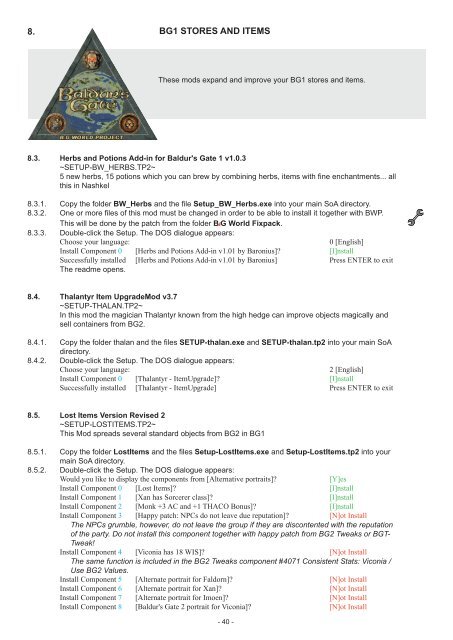i Entire installation instructions for the Baldur's Gate Mega-Mod
i Entire installation instructions for the Baldur's Gate Mega-Mod
i Entire installation instructions for the Baldur's Gate Mega-Mod
You also want an ePaper? Increase the reach of your titles
YUMPU automatically turns print PDFs into web optimized ePapers that Google loves.
8.<br />
BG1 STORES AND ITEMS<br />
These mods expand and improve your BG1 stores and items.<br />
8.3. Herbs and Potions Add-in <strong>for</strong> <strong>Baldur's</strong> <strong>Gate</strong> 1 v1.0.3<br />
~SETUP-BW_HERBS.TP2~<br />
5 new herbs, 15 potions which you can brew by combining herbs, items with fine enchantments... all<br />
this in Nashkel<br />
8.3.1. Copy <strong>the</strong> folder BW_Herbs and <strong>the</strong> file Setup_BW_Herbs.exe into your main SoA directory.<br />
8.3.2. One or more files of this mod must be changed in order to be able to install it toge<strong>the</strong>r with BWP.<br />
This will be done by <strong>the</strong> patch from <strong>the</strong> folder BiG World Fixpack.<br />
8.3.3. Double-click <strong>the</strong> Setup. The DOS dialogue appears:<br />
Choose your language: 0 [English]<br />
Install Component 0 [Herbs and Potions Add-in v1.01 by Baronius]? [I]nstall<br />
Successfully installed [Herbs and Potions Add-in v1.01 by Baronius] Press ENTER to exit<br />
The readme opens.<br />
8.4. Thalantyr Item Upgrade<strong>Mod</strong> v3.7<br />
~SETUP-THALAN.TP2~<br />
In this mod <strong>the</strong> magician Thalantyr known from <strong>the</strong> high hedge can improve objects magically and<br />
sell containers from BG2.<br />
8.4.1. Copy <strong>the</strong> folder thalan and <strong>the</strong> files SETUP-thalan.exe and SETUP-thalan.tp2 into your main SoA<br />
directory.<br />
8.4.2. Double-click <strong>the</strong> Setup. The DOS dialogue appears:<br />
Choose your language: 2 [English]<br />
Install Component 0 [Thalantyr - ItemUpgrade]? [I]nstall<br />
Successfully installed [Thalantyr - ItemUpgrade] Press ENTER to exit<br />
8.5. Lost Items Version Revised 2<br />
~SETUP-LOSTITEMS.TP2~<br />
This <strong>Mod</strong> spreads several standard objects from BG2 in BG1<br />
8.5.1. Copy <strong>the</strong> folder LostItems and <strong>the</strong> files Setup-LostItems.exe and Setup-LostItems.tp2 into your<br />
main SoA directory.<br />
8.5.2. Double-click <strong>the</strong> Setup. The DOS dialogue appears:<br />
Would you like to display <strong>the</strong> components from [Alternative portraits]? [Y]es<br />
Install Component 0 [Lost Items]? [I]nstall<br />
Install Component 1 [Xan has Sorcerer class]? [I]nstall<br />
Install Component 2 [Monk +3 AC and +1 THACO Bonus]? [I]nstall<br />
Install Component 3 [Happy patch: NPCs do not leave due reputation]? [N]ot Install<br />
The NPCs grumble, however, do not leave <strong>the</strong> group if <strong>the</strong>y are discontented with <strong>the</strong> reputation<br />
of <strong>the</strong> party. Do not install this component toge<strong>the</strong>r with happy patch from BG2 Tweaks or BGT-<br />
Tweak!<br />
Install Component 4 [Viconia has 18 WIS]? [N]ot Install<br />
The same function is included in <strong>the</strong> BG2 Tweaks component #4071 Consistent Stats: Viconia /<br />
Use BG2 Values.<br />
Install Component 5 [Alternate portrait <strong>for</strong> Faldorn]? [N]ot Install<br />
Install Component 6 [Alternate portrait <strong>for</strong> Xan]? [N]ot Install<br />
Install Component 7 [Alternate portrait <strong>for</strong> Imoen]? [N]ot Install<br />
Install Component 8 [<strong>Baldur's</strong> <strong>Gate</strong> 2 portrait <strong>for</strong> Viconia]? [N]ot Install<br />
- 40 -