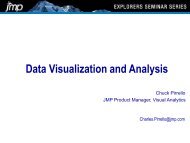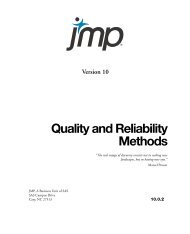Automation Reference - JMP
Automation Reference - JMP
Automation Reference - JMP
Create successful ePaper yourself
Turn your PDF publications into a flip-book with our unique Google optimized e-Paper software.
Application Object <strong>Reference</strong> for Automating <strong>JMP</strong><br />
Platform Methods<br />
ScoreData(Flag As Boolean) As Boolean<br />
Turns the option On (True) or Off (False).<br />
ScoreOptions(discrimScoreOptions option, Flag As Boolean) As Boolean<br />
Select an option and then specify if the option should be turned On (Flag is True) or Off (False). Examples are<br />
“Show Classification Counts” and “Select Uncertain Rows”.<br />
ScoreSelectUncertainRows(Value As Double) As Boolean<br />
This Score option takes a value where you specify how much the points differ from 0 or 1.<br />
ShowCanonicalPlot(Flag As Boolean) As Boolean<br />
Turns the option On (True) or Off (False).<br />
ShowGroupMeans(Flag As Boolean) As Boolean<br />
Turns the option On (True) or Off (False).<br />
ShowWithinCovariances(Flag As Boolean) As Boolean<br />
Turns the option On (True) or Off (False).<br />
SpecifyPriors(discrimPriorsOptions option)<br />
Allows Equal Probabilities and Proportional to Occurrence priors specifications to be used.<br />
StepwiseSetup<br />
This method doesn't take any parameters. StepwiseSetup brings up a selection panel, but you cannot automate<br />
the items within the panel. So, invoking StepwiseSetup will require user interaction to continue the analysis.<br />
Please use it with care.<br />
DistribFit Object Methods<br />
The DistribFit object, produced from the Distribution object FitDistribution method, allows further<br />
manipulation of the fit output.<br />
DensityCurve(Flag As Boolean)<br />
These are display options that can be set (True) or reset (False).<br />
GoodnessOfFit(Flag As Boolean)<br />
These are display options that can be set (True) or reset (False).<br />
QuantilePlot(Flag As Boolean)<br />
These are display options that can be set (True) or reset (False).<br />
QuantilePlotAction(distributionFitQuantilePlotConstants action, VARIANT_BOOL flag) As Boolean<br />
Manipulates the Distribution Fit Quantile Plot. The type of action that is performed (e.g. Rotate or turning on<br />
Confidence Limits) is governed by the first parameter. The flag turns the option on (True) or off (False).<br />
Page 82