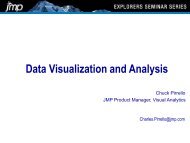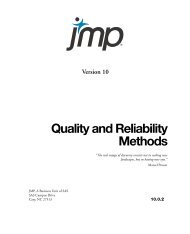Automation Reference - JMP
Automation Reference - JMP
Automation Reference - JMP
Create successful ePaper yourself
Turn your PDF publications into a flip-book with our unique Google optimized e-Paper software.
Application Object <strong>Reference</strong> for Automating <strong>JMP</strong><br />
AxisBox<br />
AxisBox<br />
AxisBox commands enable you to manipulate axis settings.<br />
Methods<br />
AxisBoxAddLabel(Handle As Long, Label As String)As Boolean<br />
Adds a label for the axis identified by Handle, returning True if successful, False if not.<br />
AxisBoxAddRefLine(Handle As Long, Location As Double, Style As Short, Color As Short)As Boolean<br />
Adds a reference line at the location specified by the Location numeric.The Style value can be obtained from<br />
the axisLineRefConstants, the color from jmpColorConstants.<br />
AxisBoxBooleanOptions(Handle As Long, Option As Short, Flag As Bool)As Boolean<br />
Provides a standard call to set the axis Boolean options. The options that can be specified are included in<br />
axisBooleanConstants and include Show Major Ticks, Show Minor Ticks, Show Major Grid, Show Minor<br />
Grid, Show Labels and Rotated Labels. For each option, a value of True for Flag turns the option on, False<br />
turns it off. A return value of True indicates success, False indicates failure.<br />
AxisBoxFormat(Handle As Long, Format As Short)As Boolean<br />
Specifies the format for the axis marks. The format values can be found in colFormatConstants. Examples<br />
include Best and m#d#y.<br />
AxisBoxInterval(Handle As Long, Interval As Short)As Boolean<br />
Specifies the units used for the Inc (Increment) value, e.g. Numeric, Hour, Day, and so forth.Values for the<br />
interval can be found in axisIntervalConstants.<br />
AxisBoxNumberDecimals(Handle As Long, NumDecimals As Short)As Boolean<br />
Specifies the number of decimals for the axis value format.<br />
AxisBoxNumericOption(Handle As Long, Option As Short, Number As Double)As Boolean<br />
Provides a standard call to set Axis numeric options. The options can be found in<br />
axisNumericOptionConstants, and include Min, Max, Inc (Increment between ticks), and Minor Ticks.<br />
AxisBoxRemoveLabel(Handle As Long)As Boolean<br />
Removes the axis label.<br />
AxisBoxRevertAxis(Handle As Long)As Boolean<br />
Attempts to revert the axis to its original settings. A return value of True indicates success, False failure.<br />
AxisBoxScale(Handle As Long, Scale As Short)As Boolean<br />
Changes the scale of the axis to either Log or Linear.The values for Scale can be obtained from<br />
axisScaleConstants.<br />
Page 42