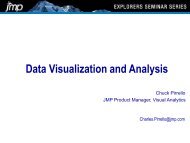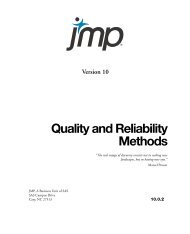Automation Reference - JMP
Automation Reference - JMP
Automation Reference - JMP
Create successful ePaper yourself
Turn your PDF publications into a flip-book with our unique Google optimized e-Paper software.
Application Object <strong>Reference</strong> for Automating <strong>JMP</strong><br />
Column Object<br />
ColSex.AddValueLabelToList "M", "Male"<br />
ColSex.AddValueLabelToList "F", "Female"<br />
ColSex.CommitValueLabels<br />
ColAge.AddValueLabelToList "12", "Twelve"<br />
ColAge.AddValueLabelToList "13", "Thirteen"<br />
ColAge.AddValueLabelToList "14", "Fourteen"<br />
ColAge.AddValueLabelToList "15", "Fifteen"<br />
ColAge.AddValueLabelToList "16", "Sixteen"<br />
ColAge.AddValueLabelToList "17", "Seventeen"<br />
ColAge.CommitValueLabels<br />
Exclude() As Boolean<br />
Excludes the column. This operation is a toggle, meaning that calling them once sets them and calling them a<br />
second time unsets them. A return value of True indicates success, False indicates failure.<br />
GetCellVal(RowNumber As Integer) As String<br />
Returns the value of a given row of the column as a string. If the value is really a numeric, any conversion must<br />
be done by the caller. Visual Basic can do this automatically if the receiving object is defined as a numeric.<br />
GetDataSource() As Integer<br />
Attempts to find out of the column is regular data, instrument data, or contains a formula. It returns an integer<br />
that is part of the colDataSourceConstants definition.<br />
GetDataVector() As Variant<br />
Retrieves a vector with all the elements of a column, passed as a Variant.<br />
An example of using GetDataVector in Visual Basic is:<br />
’Get All the names from the "Name" column. Show the first 5 in a<br />
’messagebox<br />
Dim Col As <strong>JMP</strong>.Column<br />
Set Col = DT.GetColumn("name")<br />
nameArray = Col.GetDataVector<br />
For i = 0 To 4<br />
MsgBox (nameArray(i))<br />
Next i<br />
GetFormula() As String<br />
Retrieves the formula for the column in the form of a string.<br />
GetRowStateVectorData<br />
Returns the actual data that matches a rowstate criterion. This provides a one-call way to get the data, rather<br />
than using GetRowStateVector and then using the indices in a call to SetCellVal(RowNumber As Integer,<br />
Value as String). This provides a potential performance gain as well. The method declarations look like:<br />
GetRowStateVectorData(rowStateConstants state) As Variant<br />
An example of using GetRowStateVectorData in Visual Basic:<br />
Dim Col As <strong>JMP</strong>.Column<br />
Set Col = DT.GetColumn("height")<br />
Page 45