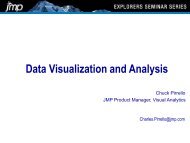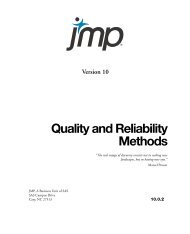Automation Reference - JMP
Automation Reference - JMP
Automation Reference - JMP
You also want an ePaper? Increase the reach of your titles
YUMPU automatically turns print PDFs into web optimized ePapers that Google loves.
Application Object <strong>Reference</strong> for Automating <strong>JMP</strong><br />
Platform Methods<br />
BoxCoxY(Flag As Boolean) As Boolean<br />
Turn the option on (True) or off (False). Information on this option can be found in the documentation of Fit<br />
Model in the Modeling and Multivariate Methods book.<br />
CorrelationOfEstimates(Flag As Boolean) As Boolean<br />
Turn the option on (True) or off (False). Information on this option can be found in the documentation of Fit<br />
Model in the Modeling and Multivariate Methods book.<br />
ExpandedEstimates(Flag As Boolean) As Boolean<br />
Turn the option on (True) or off (False). Information on this option can be found in the documentation of Fit<br />
Model in the Modeling and Multivariate Methods book.<br />
GetEffectAnalysis(Name As BSTR) As FitEffect<br />
Returns a reference to the various Effect analyses within the Response fitting when a Standard Least Squares<br />
analysis is launched. You can obtain a reference to each of these by calling this method and providing the name<br />
of the Effect that you wish to manipulate.<br />
FitEffect object methods provide a way to manipulate Effect output returned using the object returned from<br />
GetEffectAnalysis. These correspond to the Effects popup menu in the analysis output.<br />
You can also retrieve effects that contain crossed and nested terms. Examples might be Silica*Silane*Sulfur<br />
or drug[Placebo,Gender].<br />
InteractionPlots(Flag As Boolean) As Boolean<br />
Turn the option on (True) or off (False). Information on this option can be found in the documentation of Fit<br />
Model in the Modeling and Multivariate Methods book.<br />
LSMeansPlot(Flag As Boolean) As Boolean<br />
Turn the option on (True) or off (False).<br />
LSMeansStudents(Flag As Boolean) As Boolean<br />
Turn the option on (True) or off (False).<br />
LSMeansTable(Flag As Boolean) As Boolean<br />
Turn the option on (True) or off (False).<br />
LSMeansTukey(Flag As Boolean) As Boolean<br />
Turn the option on (True) or off (False).<br />
NormalPlot(Flag As Boolean) As Boolean<br />
Turn the option on (True) or off (False). Information on this option can be found in the documentation of Fit<br />
Model in the Modeling and Multivariate Methods book.<br />
Page 98