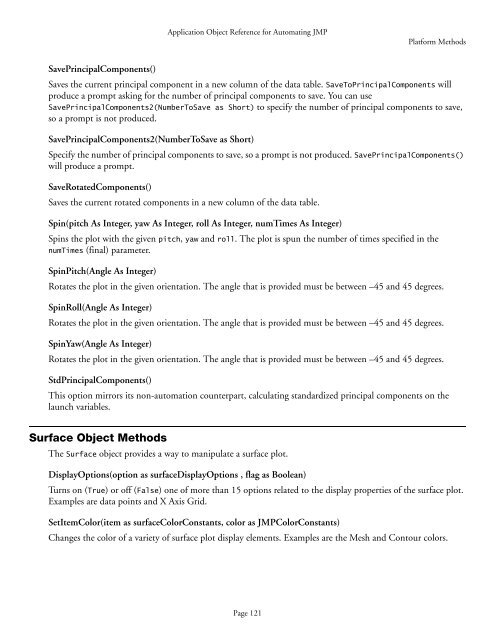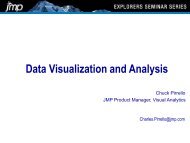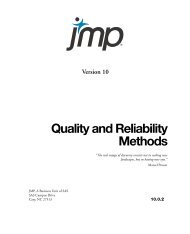Automation Reference - JMP
Automation Reference - JMP
Automation Reference - JMP
You also want an ePaper? Increase the reach of your titles
YUMPU automatically turns print PDFs into web optimized ePapers that Google loves.
Application Object <strong>Reference</strong> for Automating <strong>JMP</strong><br />
Platform Methods<br />
SavePrincipalComponents()<br />
Saves the current principal component in a new column of the data table. SaveToPrincipalComponents will<br />
produce a prompt asking for the number of principal components to save. You can use<br />
SavePrincipalComponents2(NumberToSave as Short) to specify the number of principal components to save,<br />
so a prompt is not produced.<br />
SavePrincipalComponents2(NumberToSave as Short)<br />
Specify the number of principal components to save, so a prompt is not produced. SavePrincipalComponents()<br />
will produce a prompt.<br />
SaveRotatedComponents()<br />
Saves the current rotated components in a new column of the data table.<br />
Spin(pitch As Integer, yaw As Integer, roll As Integer, numTimes As Integer)<br />
Spins the plot with the given pitch, yaw and roll. The plot is spun the number of times specified in the<br />
numTimes (final) parameter.<br />
SpinPitch(Angle As Integer)<br />
Rotates the plot in the given orientation. The angle that is provided must be between –45 and 45 degrees.<br />
SpinRoll(Angle As Integer)<br />
Rotates the plot in the given orientation. The angle that is provided must be between –45 and 45 degrees.<br />
SpinYaw(Angle As Integer)<br />
Rotates the plot in the given orientation. The angle that is provided must be between –45 and 45 degrees.<br />
StdPrincipalComponents()<br />
This option mirrors its non-automation counterpart, calculating standardized principal components on the<br />
launch variables.<br />
Surface Object Methods<br />
The Surface object provides a way to manipulate a surface plot.<br />
DisplayOptions(option as surfaceDisplayOptions , flag as Boolean)<br />
Turns on (True) or off (False) one of more than 15 options related to the display properties of the surface plot.<br />
Examples are data points and X Axis Grid.<br />
SetItemColor(item as surfaceColorConstants, color as <strong>JMP</strong>ColorConstants)<br />
Changes the color of a variety of surface plot display elements. Examples are the Mesh and Contour colors.<br />
Page 121