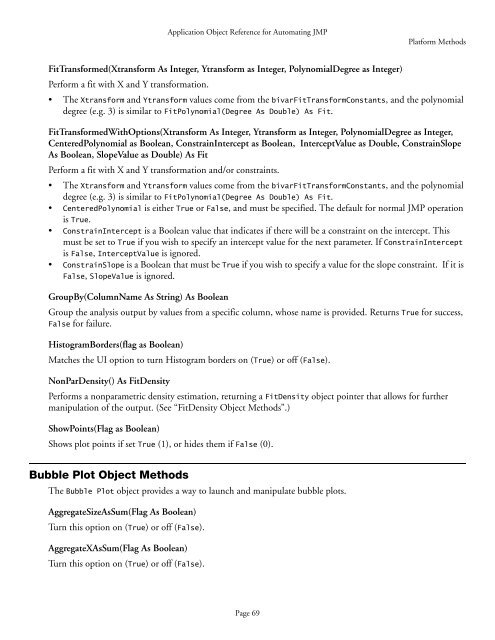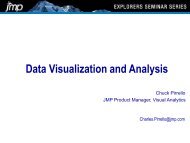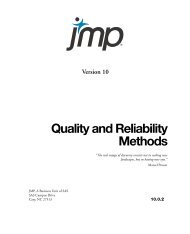Automation Reference - JMP
Automation Reference - JMP
Automation Reference - JMP
Create successful ePaper yourself
Turn your PDF publications into a flip-book with our unique Google optimized e-Paper software.
Application Object <strong>Reference</strong> for Automating <strong>JMP</strong><br />
Platform Methods<br />
FitTransformed(Xtransform As Integer, Ytransform as Integer, PolynomialDegree as Integer)<br />
Perform a fit with X and Y transformation.<br />
• The Xtransform and Ytransform values come from the bivarFitTransformConstants, and the polynomial<br />
degree (e.g. 3) is similar to FitPolynomial(Degree As Double) As Fit.<br />
FitTransformedWithOptions(Xtransform As Integer, Ytransform as Integer, PolynomialDegree as Integer,<br />
CenteredPolynomial as Boolean, ConstrainIntercept as Boolean, InterceptValue as Double, ConstrainSlope<br />
As Boolean, SlopeValue as Double) As Fit<br />
Perform a fit with X and Y transformation and/or constraints.<br />
• The Xtransform and Ytransform values come from the bivarFitTransformConstants, and the polynomial<br />
degree (e.g. 3) is similar to FitPolynomial(Degree As Double) As Fit.<br />
• CenteredPolynomial is either True or False, and must be specified. The default for normal <strong>JMP</strong> operation<br />
is True.<br />
• ConstrainIntercept is a Boolean value that indicates if there will be a constraint on the intercept. This<br />
must be set to True if you wish to specify an intercept value for the next parameter. If ConstrainIntercept<br />
is False, InterceptValue is ignored.<br />
• ConstrainSlope is a Boolean that must be True if you wish to specify a value for the slope constraint. If it is<br />
False, SlopeValue is ignored.<br />
GroupBy(ColumnName As String) As Boolean<br />
Group the analysis output by values from a specific column, whose name is provided. Returns True for success,<br />
False for failure.<br />
HistogramBorders(flag as Boolean)<br />
Matches the UI option to turn Histogram borders on (True) or off (False).<br />
NonParDensity() As FitDensity<br />
Performs a nonparametric density estimation, returning a FitDensity object pointer that allows for further<br />
manipulation of the output. (See “FitDensity Object Methods”.)<br />
ShowPoints(Flag as Boolean)<br />
Shows plot points if set True (1), or hides them if False (0).<br />
Bubble Plot Object Methods<br />
The Bubble Plot object provides a way to launch and manipulate bubble plots.<br />
AggregateSizeAsSum(Flag As Boolean)<br />
Turn this option on (True) or off (False).<br />
AggregateXAsSum(Flag As Boolean)<br />
Turn this option on (True) or off (False).<br />
Page 69