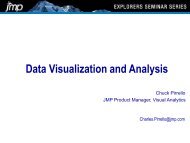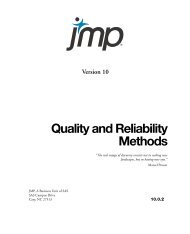Automation Reference - JMP
Automation Reference - JMP
Automation Reference - JMP
You also want an ePaper? Increase the reach of your titles
YUMPU automatically turns print PDFs into web optimized ePapers that Google loves.
Application Object <strong>Reference</strong> for Automating <strong>JMP</strong><br />
Application Object<br />
If (My<strong>JMP</strong>.HasRunCommandErrorString) Then<br />
MsgBox (My<strong>JMP</strong>.GetRunCommandErrorString)<br />
End If<br />
GetTableHandleFromIndex(Integer Index)<br />
Returns the handle to the DataTable automation object given the index of a data table in the range from 1 to the<br />
number of data tables open within <strong>JMP</strong>.<br />
GetTableHandleFromName(Name as String)As DataTable<br />
Finds a data table based on its name, and returns a handle to the automation object of the table.<br />
GetTableNameFromIndex(Integer Index)<br />
Returns the name of the data table as a string given the index of a data table in the range from 1 to the number<br />
of data tables open within <strong>JMP</strong>.<br />
HasRunCommandErrorString() As Boolean<br />
Provides a simple way to query to see if there is error text at all, rather than checking for an empty string.<br />
See also GetRunCommandErrorString() As String.<br />
An example of the Visual Basic code to access these methods is:<br />
My<strong>JMP</strong>.RunCommand (Text1.Text)<br />
If (My<strong>JMP</strong>.HasRunCommandErrorString) Then<br />
MsgBox (My<strong>JMP</strong>.GetRunCommandErrorString)<br />
End If<br />
HonorSessionSavePref(Flag as Boolean)<br />
Under automation, session save is not performed on shutdown. <strong>Automation</strong> operations often recreate a certain<br />
state, and the session save confuses this. If session save is desired on shutdown during automation, call this<br />
method with a True parameter before calling the Quit method and then <strong>JMP</strong> will follow the session save<br />
preference setting. Passing a parameter of False tells <strong>JMP</strong> to ignore the session save for automation.<br />
InternetOpenItem(String URL, internetItemTypes openHow) As DataTable<br />
Opens a text or binary file. The options include opening a HTML file in its raw form into a text editor, opening<br />
a HTML file as text with the HTML tags stripped out, opening a binary <strong>JMP</strong> file and opening a HTML file<br />
that contains TABLE tags (TABLE, TD, TR, etc.) as a <strong>JMP</strong> data table. The second parameter determines the<br />
action. For the last two methods, a pointer to a <strong>JMP</strong> data table automation object will be returned in the<br />
method invocation is successful, otherwise a NULL will be returned. For the first two methods, a NULL is<br />
always returned.<br />
InternetOpenTextAsData(URL As String) As DataTable<br />
Opens a Text file at the specified URL into a <strong>JMP</strong> script window, and then attempts to import the text in that<br />
Window as a <strong>JMP</strong> data table. The current preferences for Text Import are used for the text import phase. If<br />
successful, the function returns a pointer to a <strong>JMP</strong> data table that can be manipulated using the DataTable<br />
automation object methods. NULL is returned if the method fails.<br />
An example of code for this is:<br />
Set DT = My<strong>JMP</strong>.InternetOpenTextAsData("www.sas.com/MyData/data.txt")<br />
Page 38