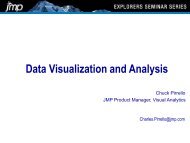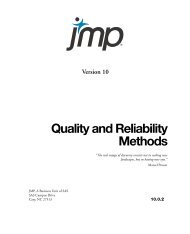Automation Reference - JMP
Automation Reference - JMP
Automation Reference - JMP
You also want an ePaper? Increase the reach of your titles
YUMPU automatically turns print PDFs into web optimized ePapers that Google loves.
Application Object <strong>Reference</strong> for Automating <strong>JMP</strong><br />
Platform Methods<br />
Launch() As Object<br />
Launches the fit using all of the previously supplied information. Depending on the type of personality that was<br />
selected, another Fit object will be returned that allows for further manipulation of the post-launch output. The<br />
objects that can be returned are FitLeastSquares, FitStepwise, FitNominal, FitOrdinal, FitLogVariance,<br />
FitProportional, and FitParametricSurvival. There is no object for the Manova fitting personality, due to<br />
the highly interactive nature of its output.<br />
LaunchAddCrossEffect() As Boolean<br />
Creates a crossed model effect, using the columns specified in calls to LaunchAddToEffectList(Name As<br />
String) As Boolean.<br />
LaunchAddMacroEffect(fitModelMacroEffectConstants macroType) As Boolean<br />
Adds a macro effect type, using the columns previously specified through LaunchAddToEffectList(Name As<br />
String) As Boolean, the macro degree specified using LaunchSpecifyMacroDegree, and the type of macro<br />
effect passed in as the macroType parameter. The macro type is one of the fitModelMacroEffectConstants. If a<br />
macro degree has not been previously specified, degree 2 is used.<br />
LaunchAddNestEffect() As Boolean<br />
Enables the column that has been added using LaunchAddToEffectList(Name As String) As Boolean to be<br />
used as a nesting effect within the effect that has been selected using LaunchSelectEffect(EffectNumber As<br />
Integer, OnOffFlag As Boolean) As Boolean.<br />
For example, suppose the column ID (the subject ID within each treatment) is added as a simple X Effect<br />
(LaunchAddToEffectList(Name As String) As Boolean followed by LaunchAddXEffect() As Boolean). Next,<br />
the column Dose is added using LaunchAddToEffectList(Name As String) As Boolean. Finally,<br />
LaunchAddNestEffect() As Boolean is called and it creates the effect ID[Dose].<br />
LaunchAddToEffectList(Name As String) As Boolean<br />
Adds the column specified by Name to the effects columns list. This is the list of columns used when creating<br />
Model Effects using the LaunchAddXEffect, LaunchAddNestEffect, LaunchAddCrossEffect, and<br />
LaunchAddMacroEffect methods. This list does not contain the Effects created by these methods.<br />
LaunchAddXEffect() As Boolean<br />
Creates a simple model effect. This is the same as using the Add button in the Fit Model launcher dialog. The<br />
columns currently in the effect column list are used. These must have been specified using<br />
LaunchAddToEffectList(Name As String) As Boolean.<br />
LaunchAddXEffectWithTransform(transform as fitModelTransforms)<br />
Add a transformed effect. Examples are Exponential and Square. The name of the column to use for the effect<br />
must have been added previously using LaunchAddToEffectList(Name As String) As Boolean.<br />
LaunchAddYWithTransform(ColumnName As String, transform as fitModelTransforms) As Boolean<br />
Add a Y variable to the analysis, supplying a transform like Log or Sqrt. Returns True for success, False for<br />
failure.<br />
Page 93